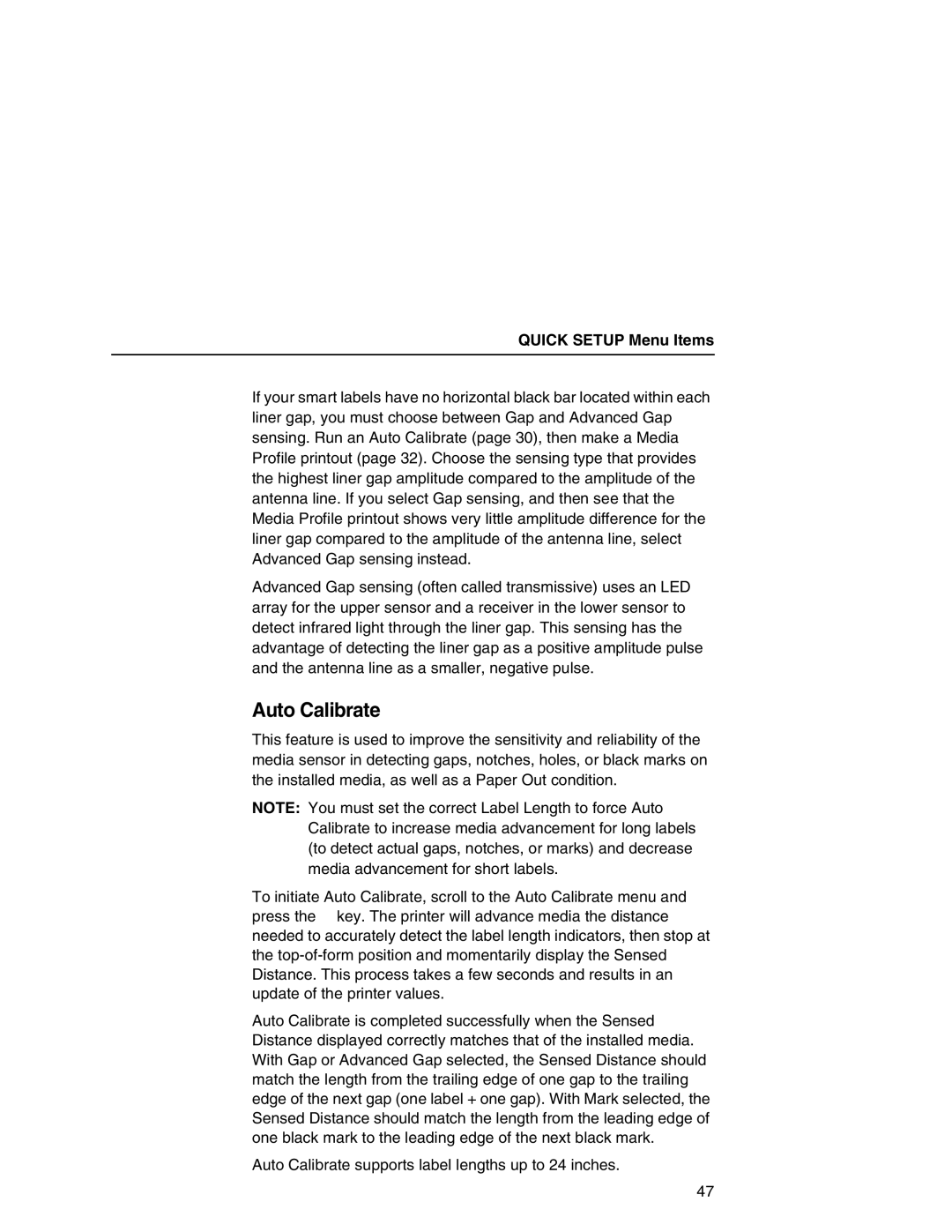QUICK SETUP Menu Items
If your smart labels have no horizontal black bar located within each liner gap, you must choose between Gap and Advanced Gap sensing. Run an Auto Calibrate (page 30), then make a Media Profile printout (page 32). Choose the sensing type that provides the highest liner gap amplitude compared to the amplitude of the antenna line. If you select Gap sensing, and then see that the Media Profile printout shows very little amplitude difference for the liner gap compared to the amplitude of the antenna line, select Advanced Gap sensing instead.
Advanced Gap sensing (often called transmissive) uses an LED array for the upper sensor and a receiver in the lower sensor to detect infrared light through the liner gap. This sensing has the advantage of detecting the liner gap as a positive amplitude pulse and the antenna line as a smaller, negative pulse.
Auto Calibrate
This feature is used to improve the sensitivity and reliability of the media sensor in detecting gaps, notches, holes, or black marks on the installed media, as well as a Paper Out condition.
NOTE: You must set the correct Label Length to force Auto Calibrate to increase media advancement for long labels (to detect actual gaps, notches, or marks) and decrease media advancement for short labels.
To initiate Auto Calibrate, scroll to the Auto Calibrate menu and press the ↵ key. The printer will advance media the distance needed to accurately detect the label length indicators, then stop at the
Auto Calibrate is completed successfully when the Sensed Distance displayed correctly matches that of the installed media. With Gap or Advanced Gap selected, the Sensed Distance should match the length from the trailing edge of one gap to the trailing edge of the next gap (one label + one gap). With Mark selected, the Sensed Distance should match the length from the leading edge of one black mark to the leading edge of the next black mark.
Auto Calibrate supports label lengths up to 24 inches.
47