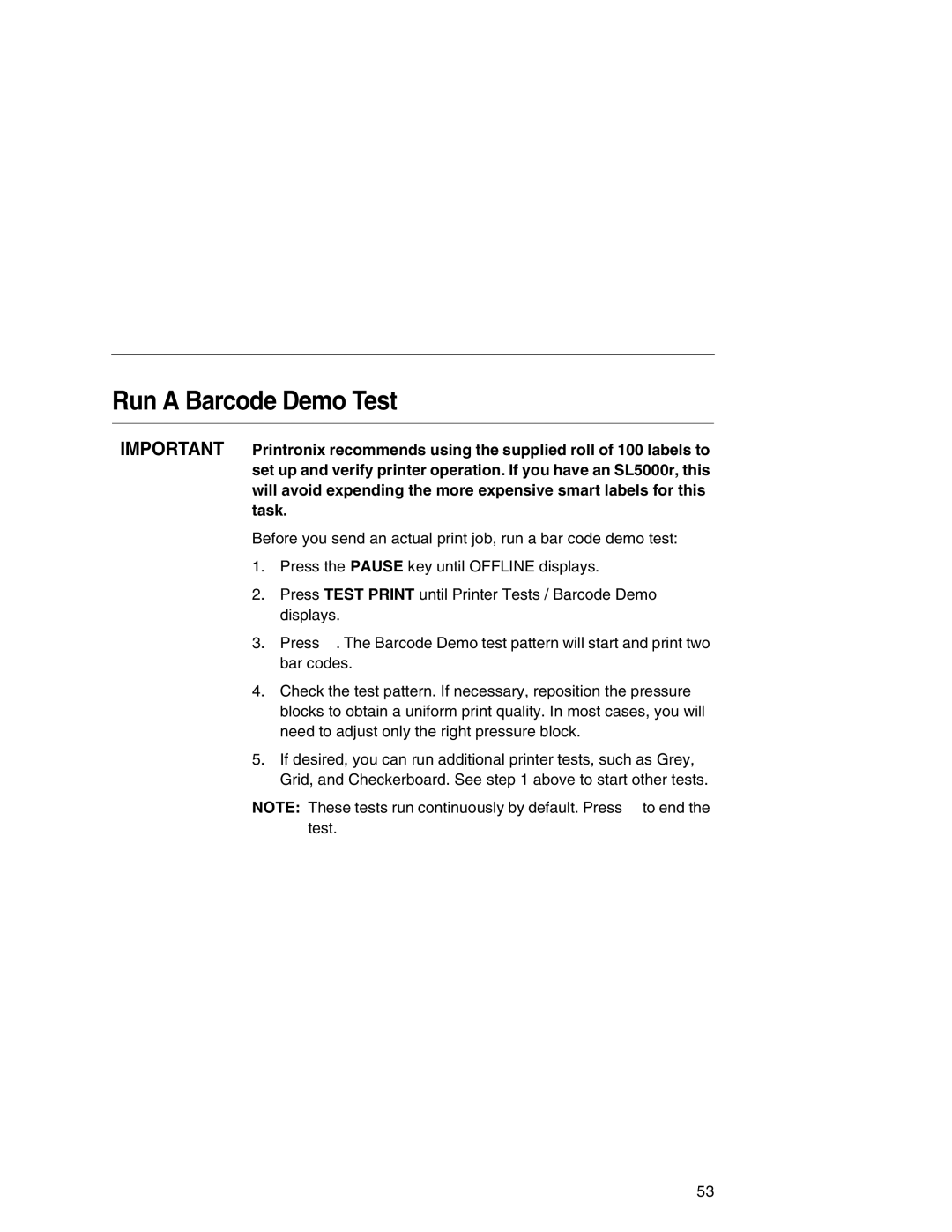Run A Barcode Demo Test
IMPORTANT Printronix recommends using the supplied roll of 100 labels to set up and verify printer operation. If you have an SL5000r, this will avoid expending the more expensive smart labels for this task.
Before you send an actual print job, run a bar code demo test:
1.Press the PAUSE key until OFFLINE displays.
2.Press TEST PRINT until Printer Tests / Barcode Demo displays.
3.Press ↵. The Barcode Demo test pattern will start and print two bar codes.
4.Check the test pattern. If necessary, reposition the pressure blocks to obtain a uniform print quality. In most cases, you will need to adjust only the right pressure block.
5.If desired, you can run additional printer tests, such as Grey, Grid, and Checkerboard. See step 1 above to start other tests.
NOTE: These tests run continuously by default. Press ↵ to end the test.
53