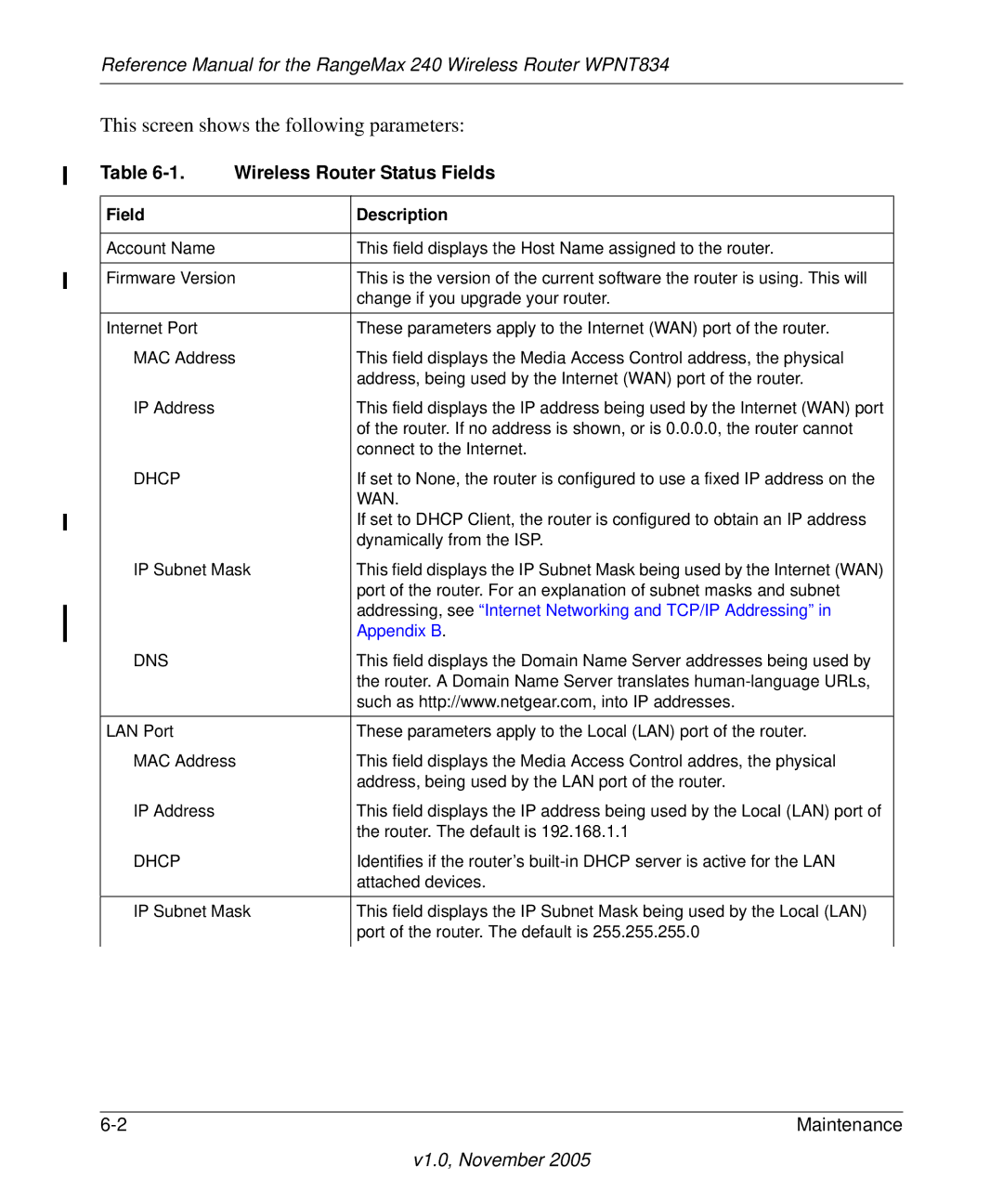Reference Manual for the RangeMax 240 Wireless Router WPNT834
This screen shows the following parameters:
Table | Wireless Router Status Fields | |
|
|
|
Field |
| Description |
|
|
|
Account Name |
| This field displays the Host Name assigned to the router. |
|
| |
Firmware Version | This is the version of the current software the router is using. This will | |
|
| change if you upgrade your router. |
Internet Port |
| These parameters apply to the Internet (WAN) port of the router. |
MAC Address | This field displays the Media Access Control address, the physical | |
|
| address, being used by the Internet (WAN) port of the router. |
IP Address |
| This field displays the IP address being used by the Internet (WAN) port |
|
| of the router. If no address is shown, or is 0.0.0.0, the router cannot |
|
| connect to the Internet. |
DHCP |
| If set to None, the router is configured to use a fixed IP address on the |
|
| WAN. |
|
| If set to DHCP Client, the router is configured to obtain an IP address |
|
| dynamically from the ISP. |
IP Subnet Mask | This field displays the IP Subnet Mask being used by the Internet (WAN) | |
|
| port of the router. For an explanation of subnet masks and subnet |
|
| addressing, see “Internet Networking and TCP/IP Addressing” in |
|
| Appendix B. |
DNS |
| This field displays the Domain Name Server addresses being used by |
|
| the router. A Domain Name Server translates |
|
| such as http://www.netgear.com, into IP addresses. |
|
|
|
LAN Port |
| These parameters apply to the Local (LAN) port of the router. |
MAC Address | This field displays the Media Access Control addres, the physical | |
|
| address, being used by the LAN port of the router. |
IP Address |
| This field displays the IP address being used by the Local (LAN) port of |
|
| the router. The default is 192.168.1.1 |
DHCP |
| Identifies if the router’s |
|
| attached devices. |
|
| |
IP Subnet Mask | This field displays the IP Subnet Mask being used by the Local (LAN) | |
|
| port of the router. The default is 255.255.255.0 |
|
|
|
Maintenance |