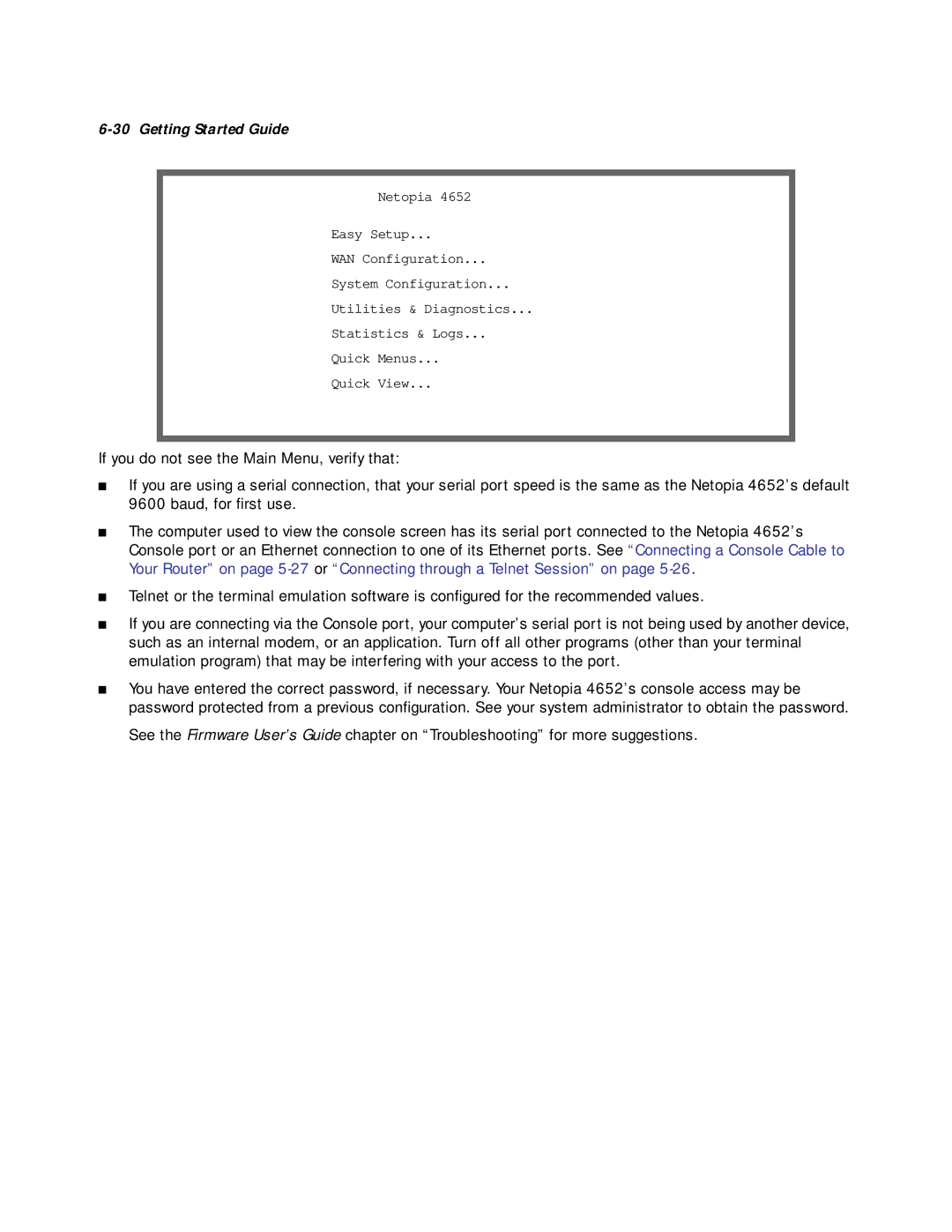6-30 Getting Started Guide
Netopia 4652
Easy Setup...
WAN Configuration...
System Configuration...
Utilities & Diagnostics...
Statistics & Logs...
Quick Menus...
Quick View...
If you do not see the Main Menu, verify that:
■If you are using a serial connection, that your serial port speed is the same as the Netopia 4652’s default 9600 baud, for first use.
■The computer used to view the console screen has its serial port connected to the Netopia 4652’s Console port or an Ethernet connection to one of its Ethernet ports. See “Connecting a Console Cable to Your Router” on page
■Telnet or the terminal emulation software is configured for the recommended values.
■If you are connecting via the Console port, your computer’s serial port is not being used by another device, such as an internal modem, or an application. Turn off all other programs (other than your terminal emulation program) that may be interfering with your access to the port.
■You have entered the correct password, if necessary. Your Netopia 4652’s console access may be password protected from a previous configuration. See your system administrator to obtain the password.
See the Firmware User’s Guide chapter on “Troubleshooting” for more suggestions.