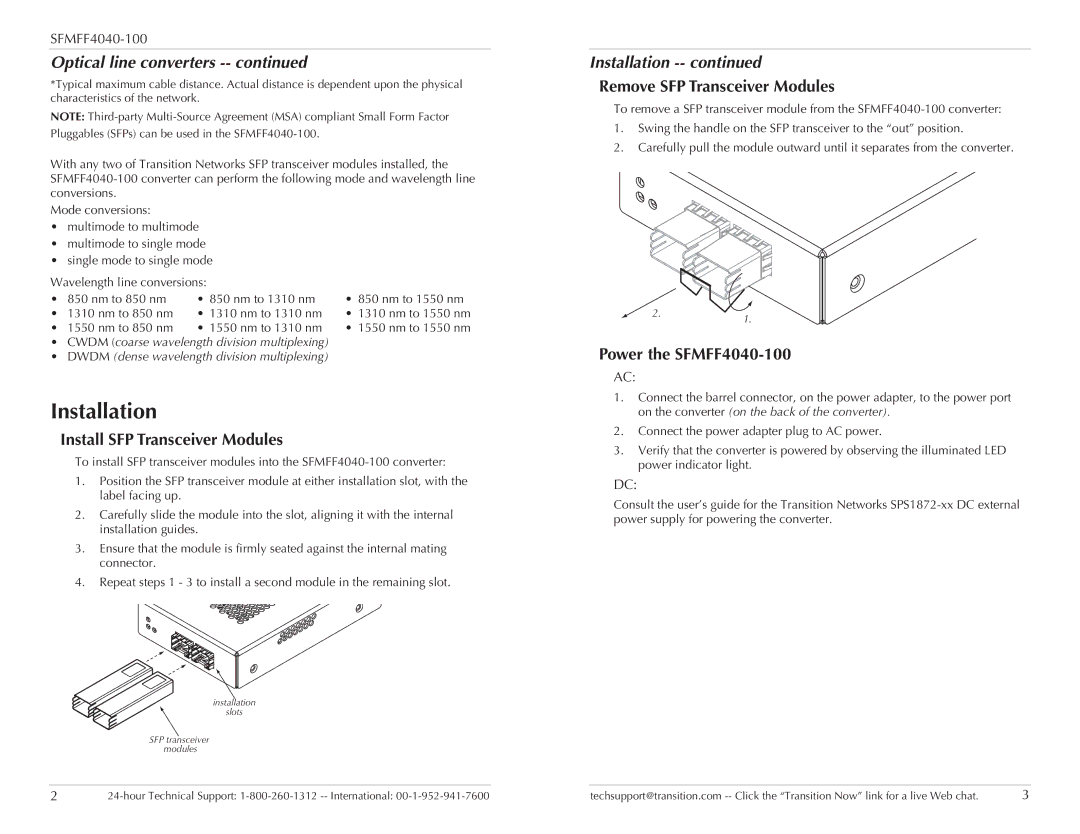Optical line converters -- continued
*Typical maximum cable distance. Actual distance is dependent upon the physical characteristics of the network.
NOTE:
With any two of Transition Networks SFP transceiver modules installed, the
Mode conversions:
•multimode to multimode
•multimode to single mode
•single mode to single mode
Wavelength line conversions: |
| ||
• 850 nm to 850 nm | • 850 nm to 1310 nm | • 850 nm to 1550 nm | |
• | 1310 nm to 850 nm | • 1310 nm to 1310 nm | • 1310 nm to 1550 nm |
• | 1550 nm to 850 nm | • 1550 nm to 1310 nm | • 1550 nm to 1550 nm |
•CWDM (coarse wavelength division multiplexing)
•DWDM (dense wavelength division multiplexing)
Installation
Install SFP Transceiver Modules
To install SFP transceiver modules into the
1.Position the SFP transceiver module at either installation slot, with the label facing up.
2.Carefully slide the module into the slot, aligning it with the internal installation guides.
3.Ensure that the module is firmly seated against the internal mating connector.
4.Repeat steps 1 - 3 to install a second module in the remaining slot.
installation
slots
SFP transceiver modules
Installation -- continued
Remove SFP Transceiver Modules
To remove a SFP transceiver module from the
1.Swing the handle on the SFP transceiver to the “out” position.
2.Carefully pull the module outward until it separates from the converter.
2.1.
Power the SFMFF4040-100
AC:
1.Connect the barrel connector, on the power adapter, to the power port on the converter (on the back of the converter).
2.Connect the power adapter plug to AC power.
3.Verify that the converter is powered by observing the illuminated LED power indicator light.
DC:
Consult the user’s guide for the Transition Networks
2 | techsupport@transition.com | 3 |