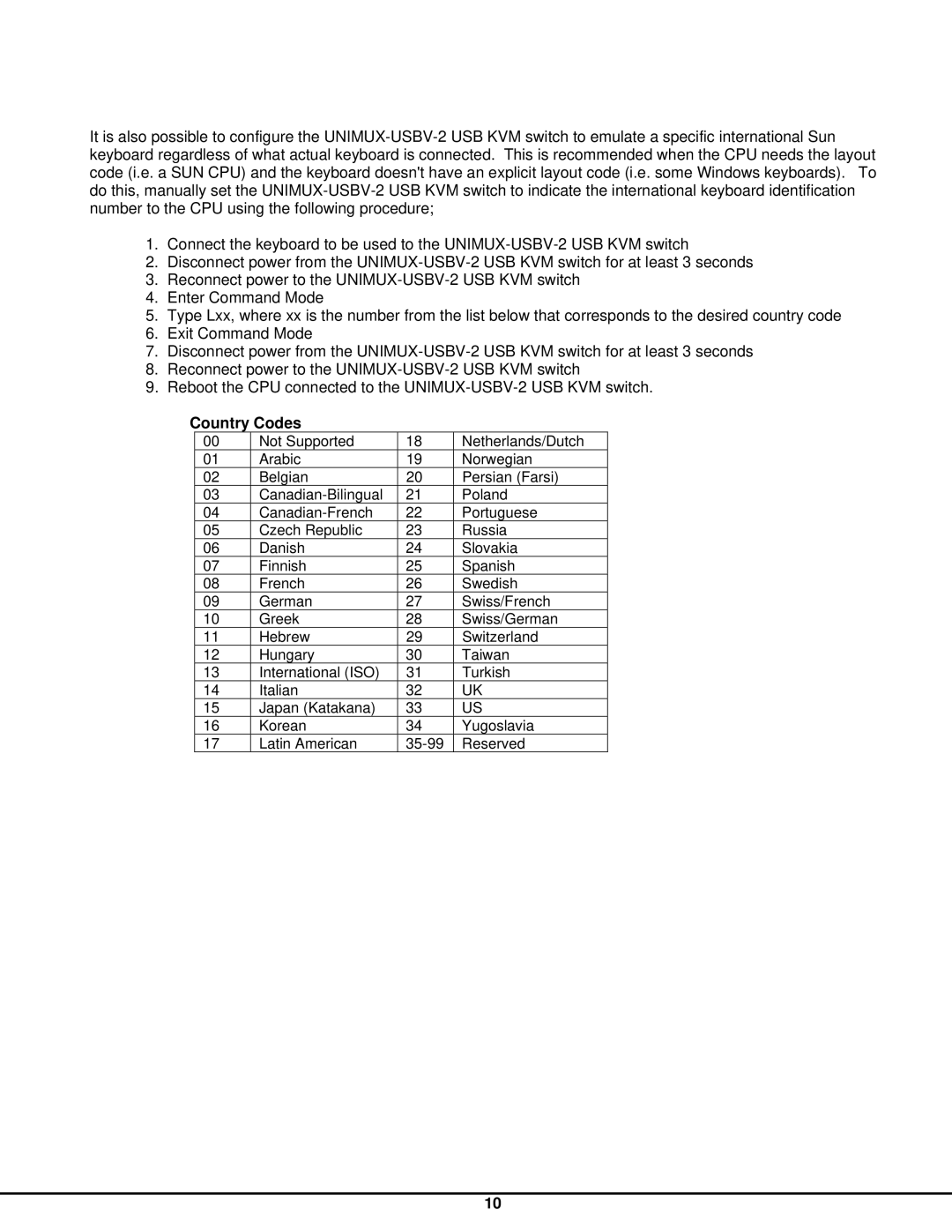It is also possible to configure the
1.Connect the keyboard to be used to the
2.Disconnect power from the
3.Reconnect power to the
4.Enter Command Mode
5.Type Lxx, where xx is the number from the list below that corresponds to the desired country code
6.Exit Command Mode
7.Disconnect power from the
8.Reconnect power to the
9.Reboot the CPU connected to the
Country Codes
00 | Not Supported | 18 | Netherlands/Dutch |
01 | Arabic | 19 | Norwegian |
02 | Belgian | 20 | Persian (Farsi) |
03 | 21 | Poland | |
04 | 22 | Portuguese | |
05 | Czech Republic | 23 | Russia |
06 | Danish | 24 | Slovakia |
07 | Finnish | 25 | Spanish |
08 | French | 26 | Swedish |
09 | German | 27 | Swiss/French |
10 | Greek | 28 | Swiss/German |
11 | Hebrew | 29 | Switzerland |
12 | Hungary | 30 | Taiwan |
13 | International (ISO) | 31 | Turkish |
14 | Italian | 32 | UK |
15 | Japan (Katakana) | 33 | US |
16 | Korean | 34 | Yugoslavia |
17 | Latin American | Reserved |
10