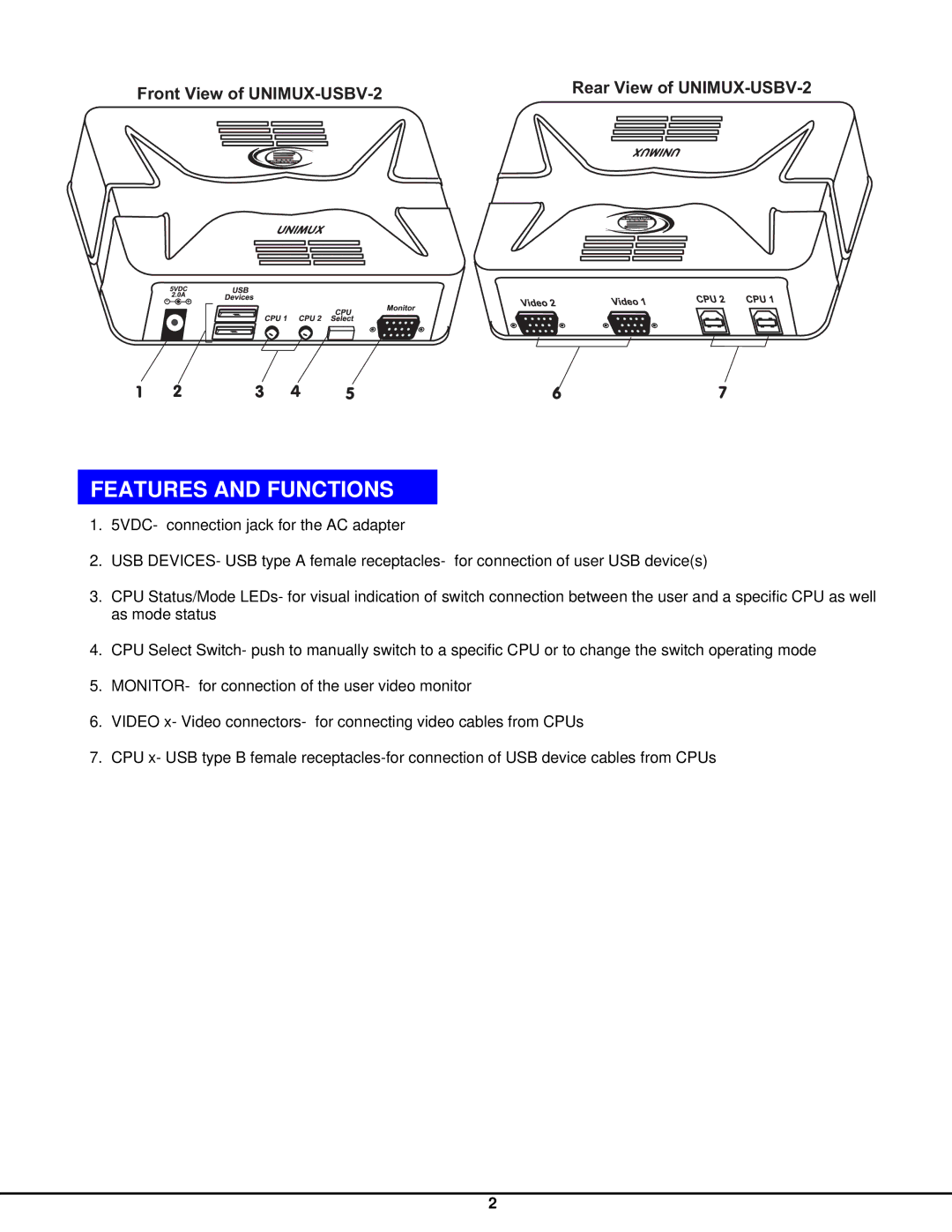R |
NTI |
NetworkTechnologiesInc
UNIMUX
- ![]() +
+
UNIMUX
ncI Technologiestworke N |
NTIR |
1 | 2 | 3 | 4 | 5 | 6 | 7 |
FEATURES AND FUNCTIONS
1.5VDC- connection jack for the AC adapter
2.USB DEVICES- USB type A female receptacles- for connection of user USB device(s)
3.CPU Status/Mode LEDs- for visual indication of switch connection between the user and a specific CPU as well as mode status
4.CPU Select Switch- push to manually switch to a specific CPU or to change the switch operating mode
5.MONITOR- for connection of the user video monitor
6.VIDEO x- Video connectors- for connecting video cables from CPUs
7.CPU x- USB type B female
2