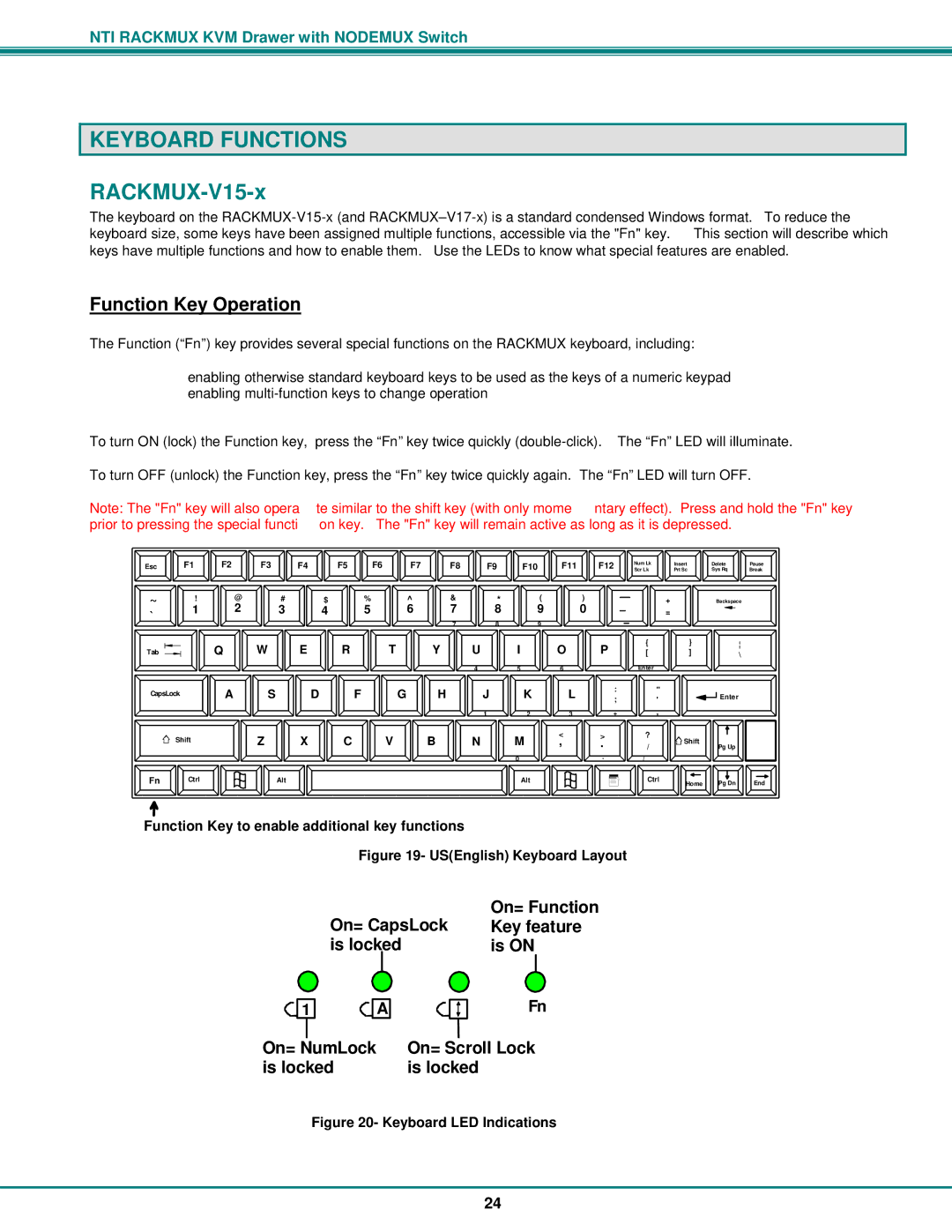RACKMUX-V17-4UNV, RACKMUX-V17-8UNV, RACKMUX-V15-8UNV, RACKMUX-V15-4UNV specifications
Network technologies have seen significant advancements to meet the increasing demand for efficient data management and distribution. Among the prominent solutions in this arena are the RACKMUX-V15-4UNV, RACKMUX-V15-8UNV, RACKMUX-V17-8UNV, and RACKMUX-V17-4UNV. These devices play a critical role in modern networking by providing robust matrix switching capabilities that can accommodate various needs across different environments.The RACKMUX-V15-4UNV is designed for compact networking setups. This unit features four universal inputs, allowing for seamless integration with multiple devices. Its compact 1U design makes it particularly suitable for environments where space is at a premium, such as data centers and server rooms. The technology supports high-bandwidth data throughput, ensuring fast and efficient data transfers. Moreover, it offers easy monitoring and control through an intuitive user interface, simplifying management for network operators.
Moving to the RACKMUX-V15-8UNV, this model expands upon its predecessor by supporting up to eight universal inputs. It's ideal for larger networking scenarios, providing greater flexibility and scalability. The device comes equipped with advanced signal processing capabilities, enabling it to handle diverse formats without compromising on performance. It also features hot-swappable architecture, ensuring that operators can replace or upgrade components without affecting system uptime.
The RACKMUX-V17-4UNV introduces enhanced functionality with its four universal inputs, incorporating cutting-edge technology for an even more efficient switching process. The key distinguishing feature of the V17 line is its improved power management system, allowing for reduced energy consumption without sacrificing performance. This model is aimed at eco-conscious organizations seeking to lower their carbon footprint while still maintaining high-quality network performance.
Lastly, the RACKMUX-V17-8UNV raises the bar further by providing eight universal inputs alongside advanced features that optimize operational capabilities. This model utilizes the latest in networking protocols, ensuring compatibility with various emerging technologies. Its robust build quality also ensures reliability, reducing maintenance needs and increasing longevity.
Each of these devices reflects the growing need for adaptable and efficient network technologies. Their main features, including universal input support, enhanced signal processing, compact designs, and energy management, make the RACKMUX ranges an excellent choice for organizations looking to optimize their network infrastructure. With ongoing advancements, these models will continue to adapt to the evolving landscape of network technology, offering robust, reliable solutions for years to come.