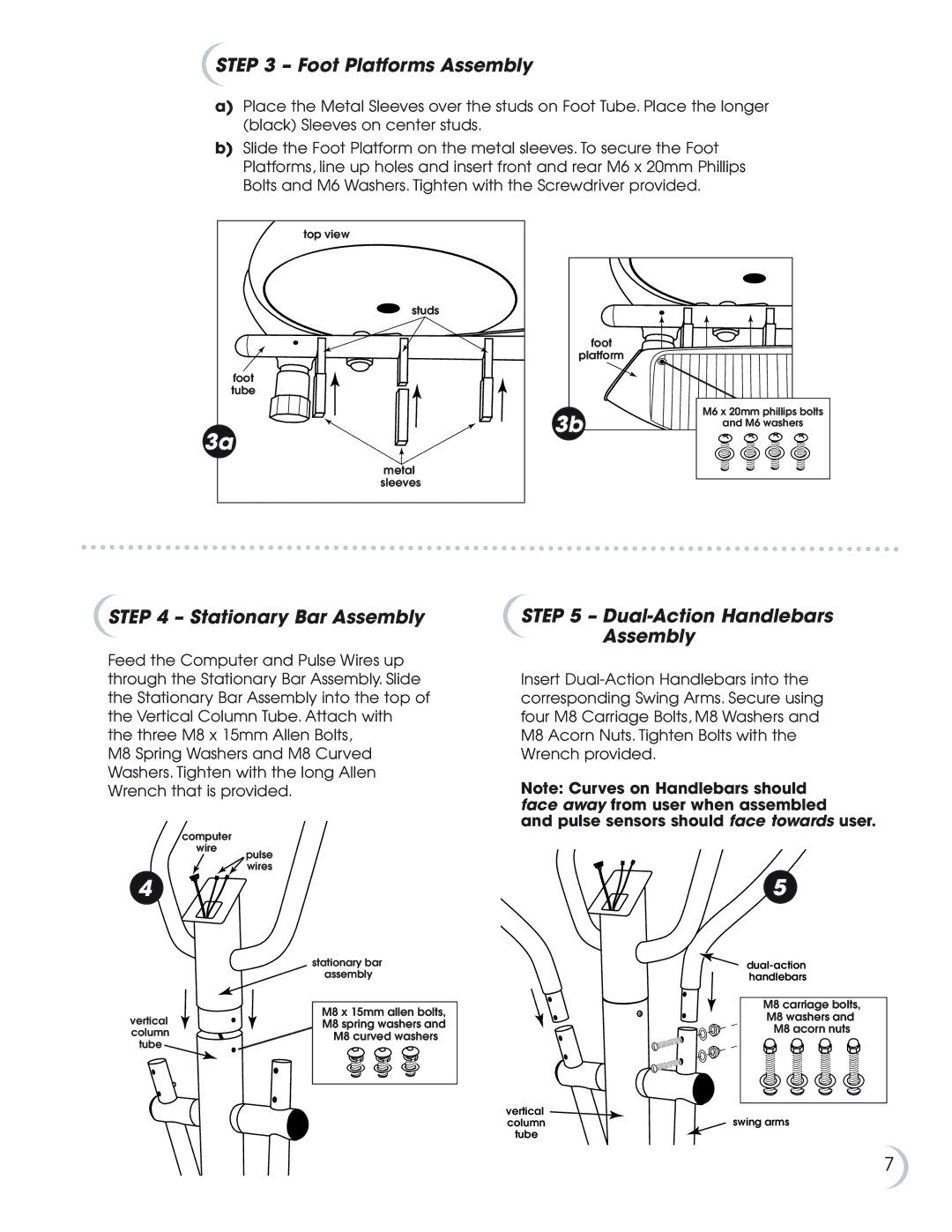STEP 3 – Foot Platforms Assembly
a)Place the Metal Sleeves over the studs on Foot Tube. Place the longer (black) Sleeves on center studs.
b)Slide the Foot Platform on the metal sleeves. To secure the Foot Platforms, line up holes and insert front and rear M6 x 20mm Phillips Bolts and M6 Washers. Tighten with the Screwdriver provided.
top view |
studs |
foot |
tube |
3a |
metal |
sleeves |
foot |
|
platform |
|
3b | M6 x 20mm phillips bolts |
and M6 washers | |
|
STEP 4 – Stationary Bar Assembly
Feed the Computer and Pulse Wires up through the Stationary Bar Assembly. Slide the Stationary Bar Assembly into the top of the Vertical Column Tube. Attach with the three M8 x 15mm Allen Bolts,
M8 Spring Washers and M8 Curved Washers. Tighten with the long Allen Wrench that is provided.
computer
STEP 5 – Dual-Action Handlebars Assembly
Insert
Note: Curves on Handlebars should face away from user when assembled and pulse sensors should face towards user.
wire
4
vertical column tube
pulse ![]() wires
wires
stationary bar assembly
M8 x 15mm allen bolts,
M8 spring washers and
M8 curved washers
vertical ![]() column
column
tube
5
M8 carriage bolts,
M8 washers and
M8 acorn nuts
swing arms
7