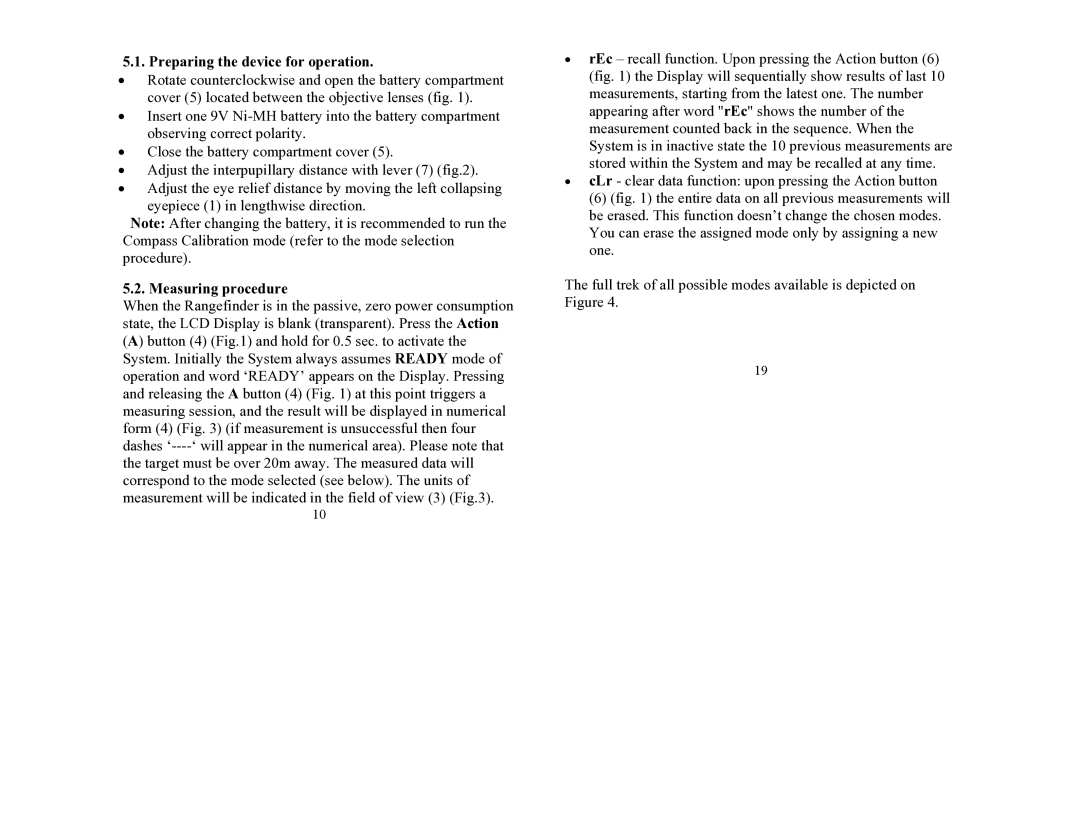LRB 3000 PRO specifications
The Newcon Optik LRB 3000 PRO is a high-end laser rangefinder designed for professionals who require precision, durability, and advanced features in various environments. This rangefinder offers remarkable performance with a range of up to 3000 meters, making it suitable for applications such as military use, hunting, and wildlife observation.One of the standout features of the LRB 3000 PRO is its advanced laser technology. Utilizing a Class 1 infrared laser, this device ensures safe operation while providing accurate distance measurements. The rangefinder has several modes, including single measurement, continuous measurement, and height measurement, catering to different user needs. It delivers quick and reliable readings, enhancing overall efficiency in the field.
The LRB 3000 PRO is equipped with a high-resolution optical system that ensures clear imagery in diverse lighting conditions. Its 7x magnification allows users to spot targets with ease, while the 25 mm objective lens enhances light transmission, making it effective during dawn and dusk. Built with a rugged body, the rangefinder is IPX7 rated for water resistance, and its rubber-armored exterior provides protection against impact, ensuring durability in extreme conditions.
Another remarkable feature is the built-in angle compensation technology. This enables users to account for slope, ensuring accurate distance measurements even in hilly or uneven terrain. This feature is particularly beneficial for hunters and shooters who need precise shooting distances for effective target acquisition.
The device also supports a variety of useful accessories. Its tripod mounting capability allows for stable and long-distance viewing, especially important for extended observation periods. Additionally, the LRB 3000 PRO is powered by a rechargeable lithium-ion battery, offering extended use without frequent replacements.
With its combination of robust design, cutting-edge technology, and versatile features, the Newcon Optik LRB 3000 PRO stands out as a premier choice for professionals seeking a reliable laser rangefinder. Whether in the battlefield or on a hunt, it delivers accuracy and performance that meet the demands of any challenging environment.