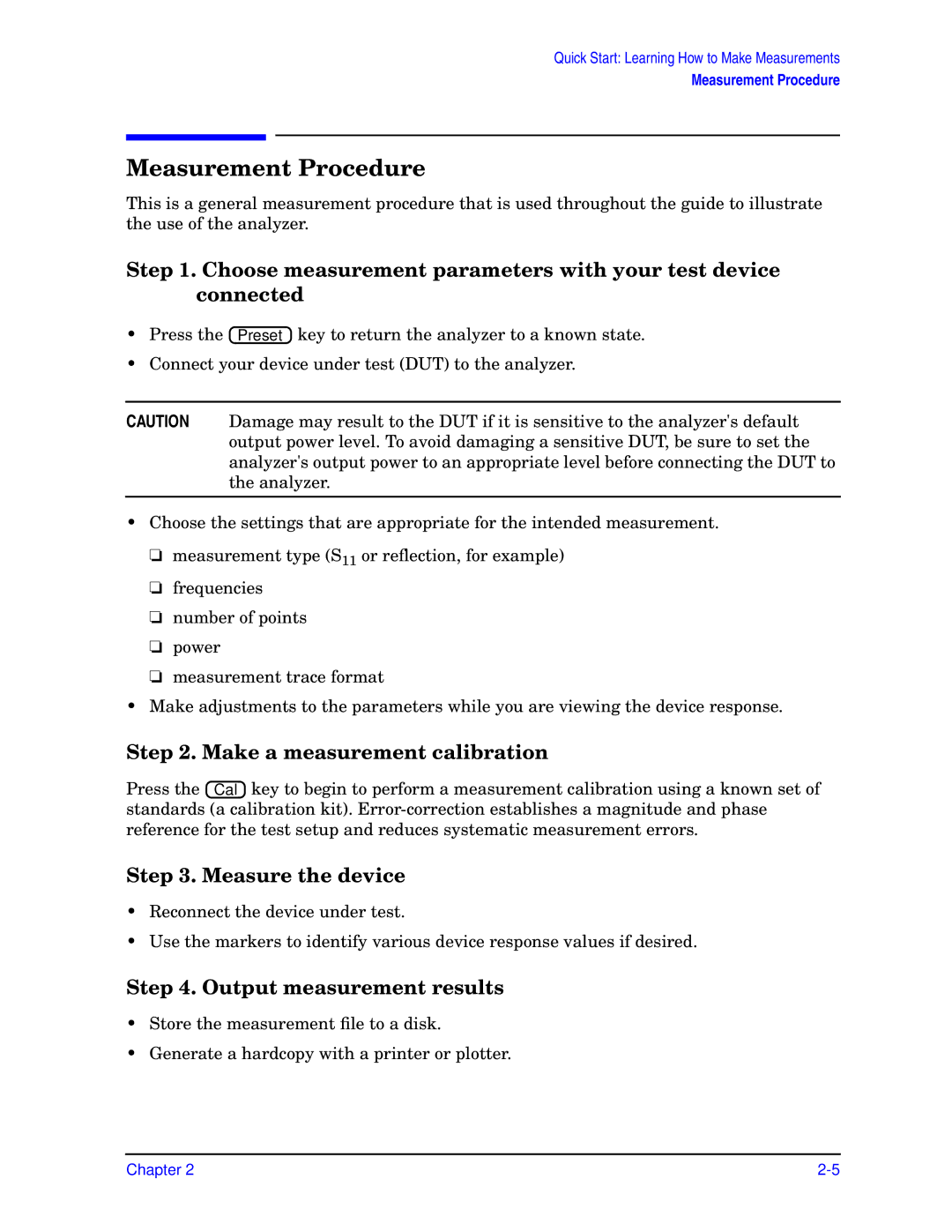Quick Start: Learning How to Make Measurements
Measurement Procedure
Measurement Procedure
This is a general measurement procedure that is used throughout the guide to illustrate the use of the analyzer.
Step 1. Choose measurement parameters with your test device connected
•Press the ![]() Preset
Preset![]() key to return the analyzer to a known state.
key to return the analyzer to a known state.
•Connect your device under test (DUT) to the analyzer.
CAUTION Damage may result to the DUT if it is sensitive to the analyzer's default output power level. To avoid damaging a sensitive DUT, be sure to set the analyzer's output power to an appropriate level before connecting the DUT to the analyzer.
•Choose the settings that are appropriate for the intended measurement.
❏measurement type (S11 or reflection, for example)
❏frequencies
❏number of points
❏power
❏measurement trace format
•Make adjustments to the parameters while you are viewing the device response.
Step 2. Make a measurement calibration
Press the ![]() Cal
Cal![]() key to begin to perform a measurement calibration using a known set of standards (a calibration kit).
key to begin to perform a measurement calibration using a known set of standards (a calibration kit).
Step 3. Measure the device
•Reconnect the device under test.
•Use the markers to identify various device response values if desired.
Step 4. Output measurement results
•Store the measurement file to a disk.
•Generate a hardcopy with a printer or plotter.
Chapter 2 |