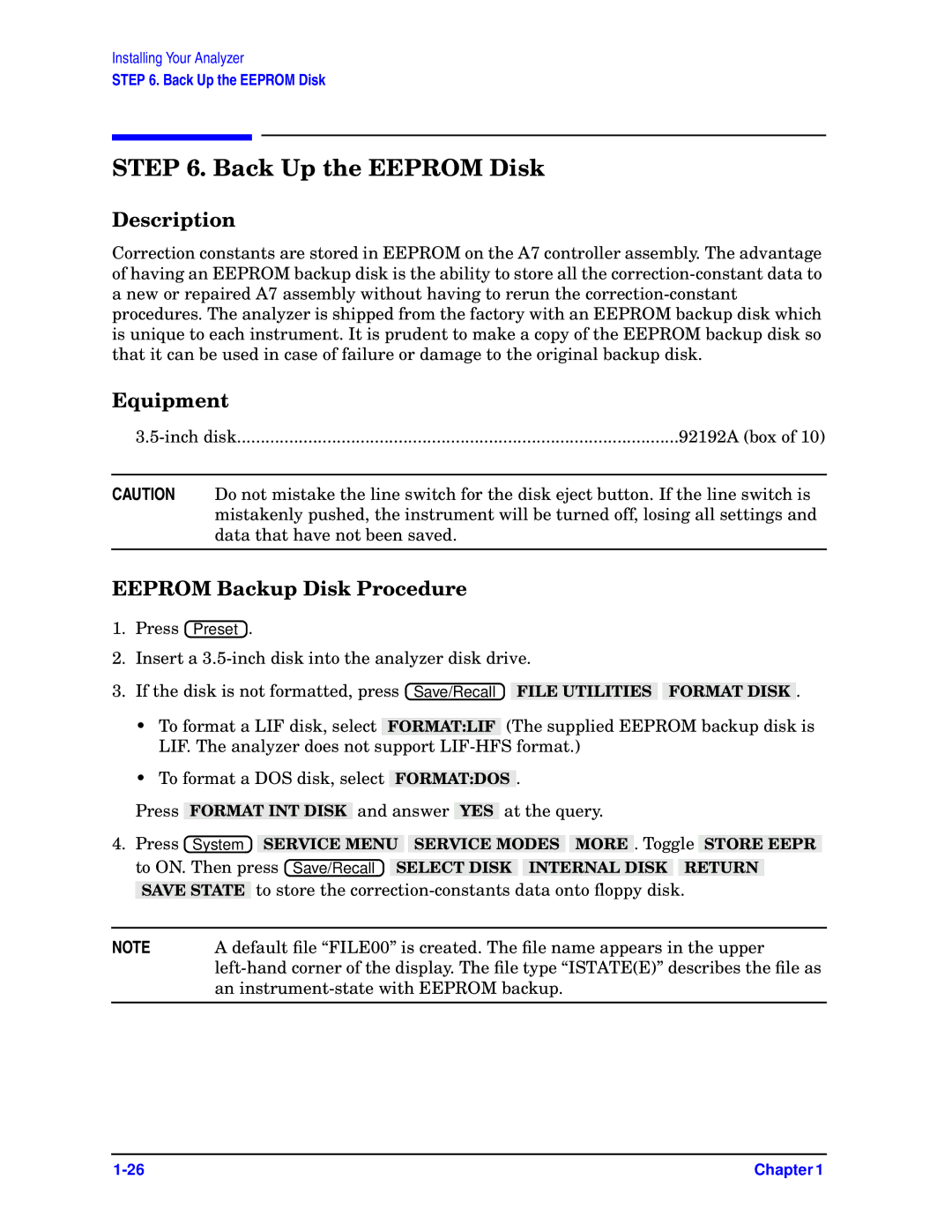Installing Your Analyzer
STEP 6. Back Up the EEPROM Disk
STEP 6. Back Up the EEPROM Disk
Description
Correction constants are stored in EEPROM on the A7 controller assembly. The advantage of having an EEPROM backup disk is the ability to store all the
Equipment
92192A (box of 10) |
CAUTION Do not mistake the line switch for the disk eject button. If the line switch is mistakenly pushed, the instrument will be turned off, losing all settings and data that have not been saved.
EEPROM Backup Disk Procedure
1.Press ![]() Preset
Preset![]() .
.
2.Insert a
3. If the disk is not formatted, press ![]() Save/Recall
Save/Recall![]() FILE UTILITIES FORMAT DISK .
FILE UTILITIES FORMAT DISK .
•To format a LIF disk, select FORMAT:LIF (The supplied EEPROM backup disk is LIF. The analyzer does not support
•To format a DOS disk, select FORMAT:DOS .
Press FORMAT INT DISK and answer YES at the query.
4.Press ![]() System
System![]() SERVICE MENU SERVICE MODES MORE . Toggle STORE EEPR
SERVICE MENU SERVICE MODES MORE . Toggle STORE EEPR
to ON. Then press ![]() Save/Recall
Save/Recall![]() SELECT DISK INTERNAL DISK RETURN
SELECT DISK INTERNAL DISK RETURN
SAVE STATE to store the
NOTE | A default file “FILE00” is created. The file name appears in the upper |
| |
| an |
|
|
Chapter 1 |