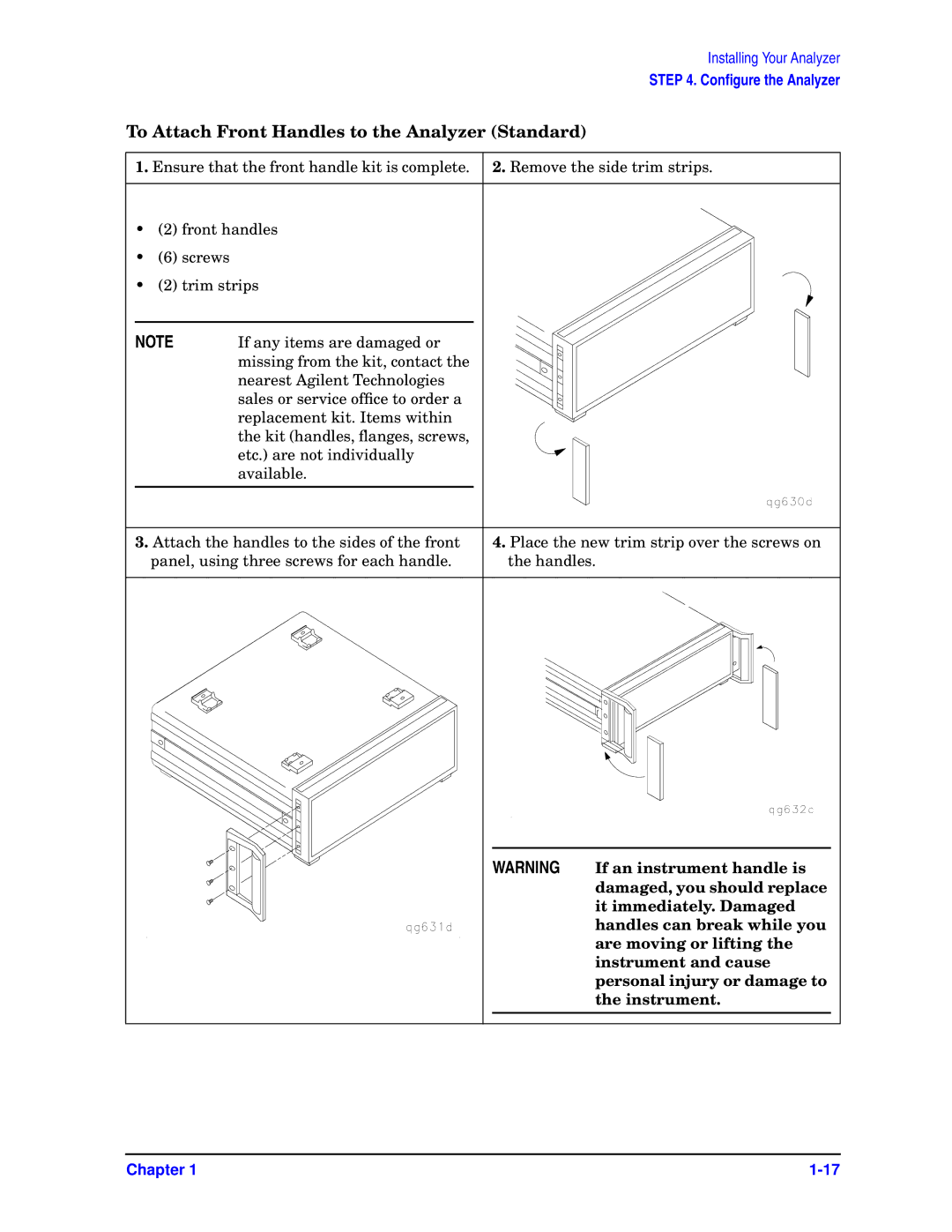Installing Your Analyzer
STEP 4. Configure the Analyzer
To Attach Front Handles to the Analyzer (Standard)
1.Ensure that the front handle kit is complete. 2. Remove the side trim strips.
•(2) front handles
•(6) screws
•(2) trim strips
NOTE | If any items are damaged or |
|
| missing from the kit, contact the |
|
| nearest Agilent Technologies |
|
| sales or service office to order a |
|
| replacement kit. Items within |
|
| the kit (handles, flanges, screws, |
|
| etc.) are not individually |
|
| available. |
|
3. Attach the handles to the sides of the front | 4. Place the new trim strip over the screws on | |
panel, using three screws for each handle. | the handles. | |
WARNING If an instrument handle is damaged, you should replace it immediately. Damaged handles can break while you are moving or lifting the instrument and cause personal injury or damage to the instrument.
Chapter 1 |