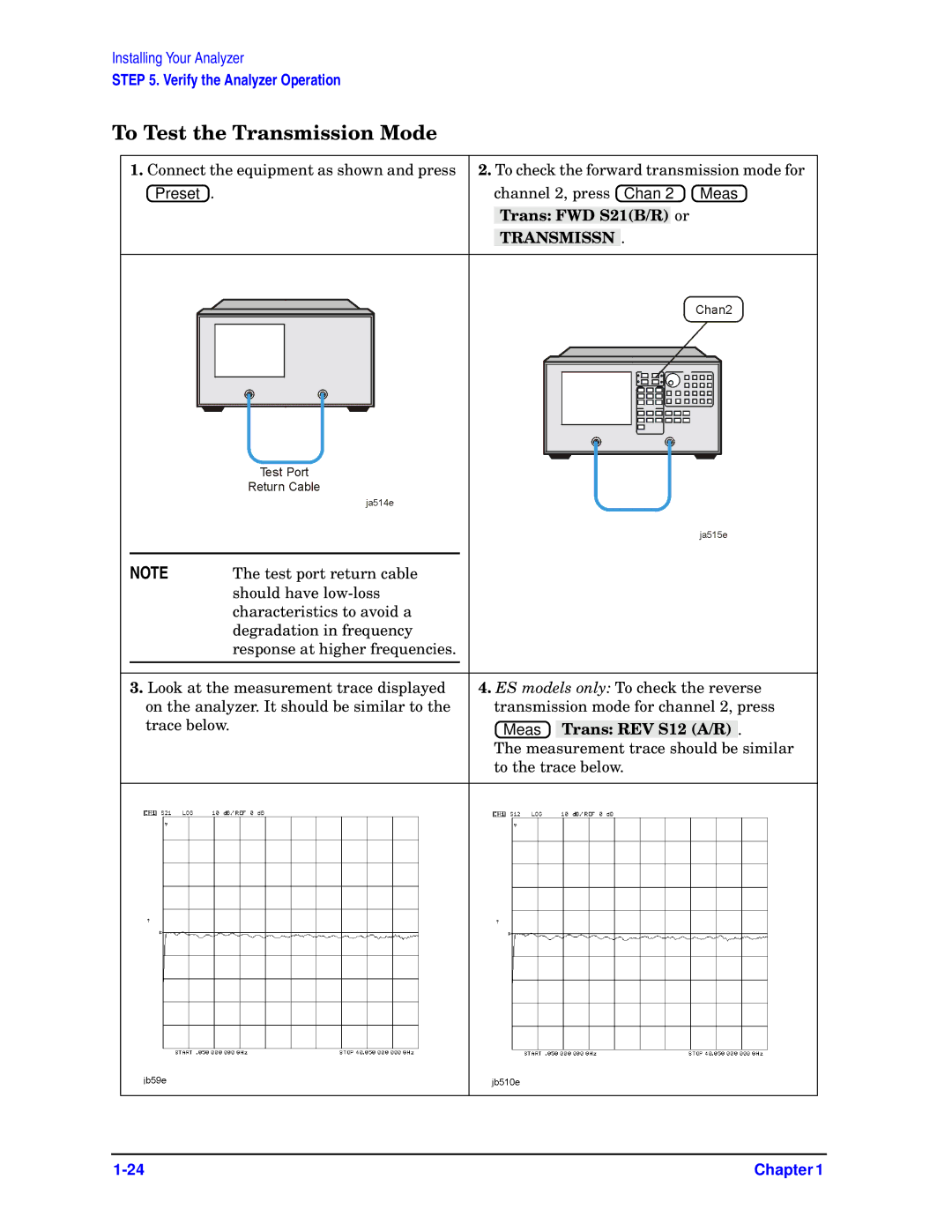Installing Your Analyzer
STEP 5. Verify the Analyzer Operation
To Test the Transmission Mode
1. Connect the equipment as shown and press | 2. To check the forward transmission mode for |
Preset . | channel 2, press Chan 2 Meas |
| Trans: FWD S21(B/R) or |
| TRANSMISSN . |
| NOTE | The test port return cable |
|
|
|
|
| should have |
|
|
|
|
| characteristics to avoid a |
|
|
|
|
| degradation in frequency |
|
|
|
|
| response at higher frequencies. |
|
|
|
|
|
|
|
| |
|
|
|
|
| |
| 3. Look at the measurement trace displayed | 4. ES models only: To check the reverse | |||
| on the analyzer. It should be similar to the | transmission mode for channel 2, press | |||
| trace below. |
| Meas |
| . |
|
| Trans: REV S12 (A/R) | |||
|
|
| The measurement trace should be similar | ||
|
|
| to the trace below. | ||
Chapter 1 |