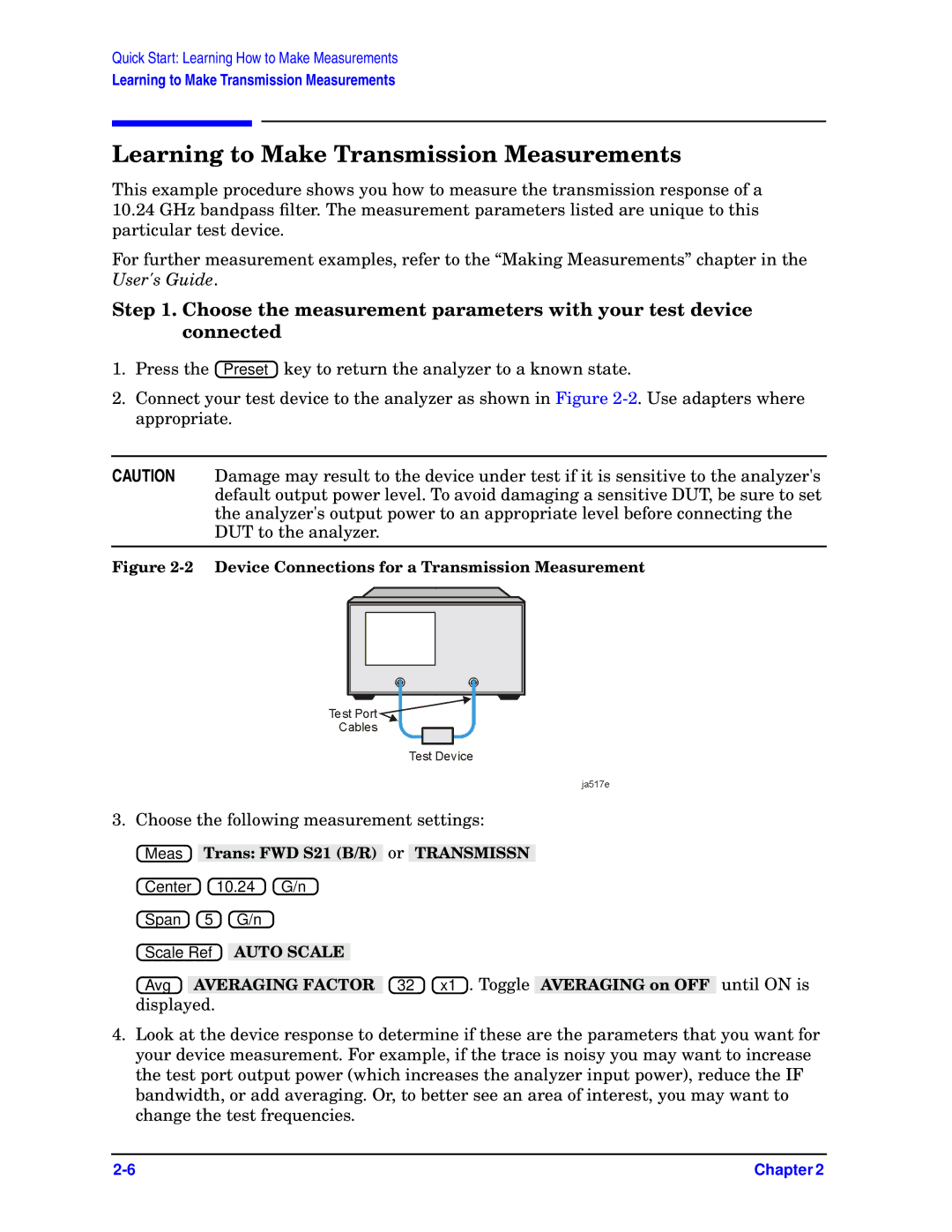Quick Start: Learning How to Make Measurements
Learning to Make Transmission Measurements
Learning to Make Transmission Measurements
This example procedure shows you how to measure the transmission response of a
10.24GHz bandpass filter. The measurement parameters listed are unique to this particular test device.
For further measurement examples, refer to the “Making Measurements” chapter in the User's Guide.
Step 1. Choose the measurement parameters with your test device connected
1.Press the ![]() Preset
Preset![]() key to return the analyzer to a known state.
key to return the analyzer to a known state.
2.Connect your test device to the analyzer as shown in Figure
CAUTION Damage may result to the device under test if it is sensitive to the analyzer's default output power level. To avoid damaging a sensitive DUT, be sure to set the analyzer's output power to an appropriate level before connecting the DUT to the analyzer.
Figure 2-2 Device Connections for a Transmission Measurement
3.Choose the following measurement settings:
![]() Meas
Meas![]() Trans: FWD S21 (B/R) or TRANSMISSN
Trans: FWD S21 (B/R) or TRANSMISSN
![]() Center
Center![]()
![]() 10.24
10.24 ![]()
![]() G/n
G/n ![]()
![]() Span
Span![]()
![]() 5
5![]()
![]() G/n
G/n ![]()
![]() Scale Ref
Scale Ref![]() AUTO SCALE
AUTO SCALE
![]() Avg
Avg ![]() AVERAGING FACTOR
AVERAGING FACTOR ![]() 32
32 ![]()
![]() x1
x1 ![]() . Toggle AVERAGING on OFF until ON is displayed.
. Toggle AVERAGING on OFF until ON is displayed.
4.Look at the device response to determine if these are the parameters that you want for your device measurement. For example, if the trace is noisy you may want to increase the test port output power (which increases the analyzer input power), reduce the IF bandwidth, or add averaging. Or, to better see an area of interest, you may want to change the test frequencies.
Chapter 2 |