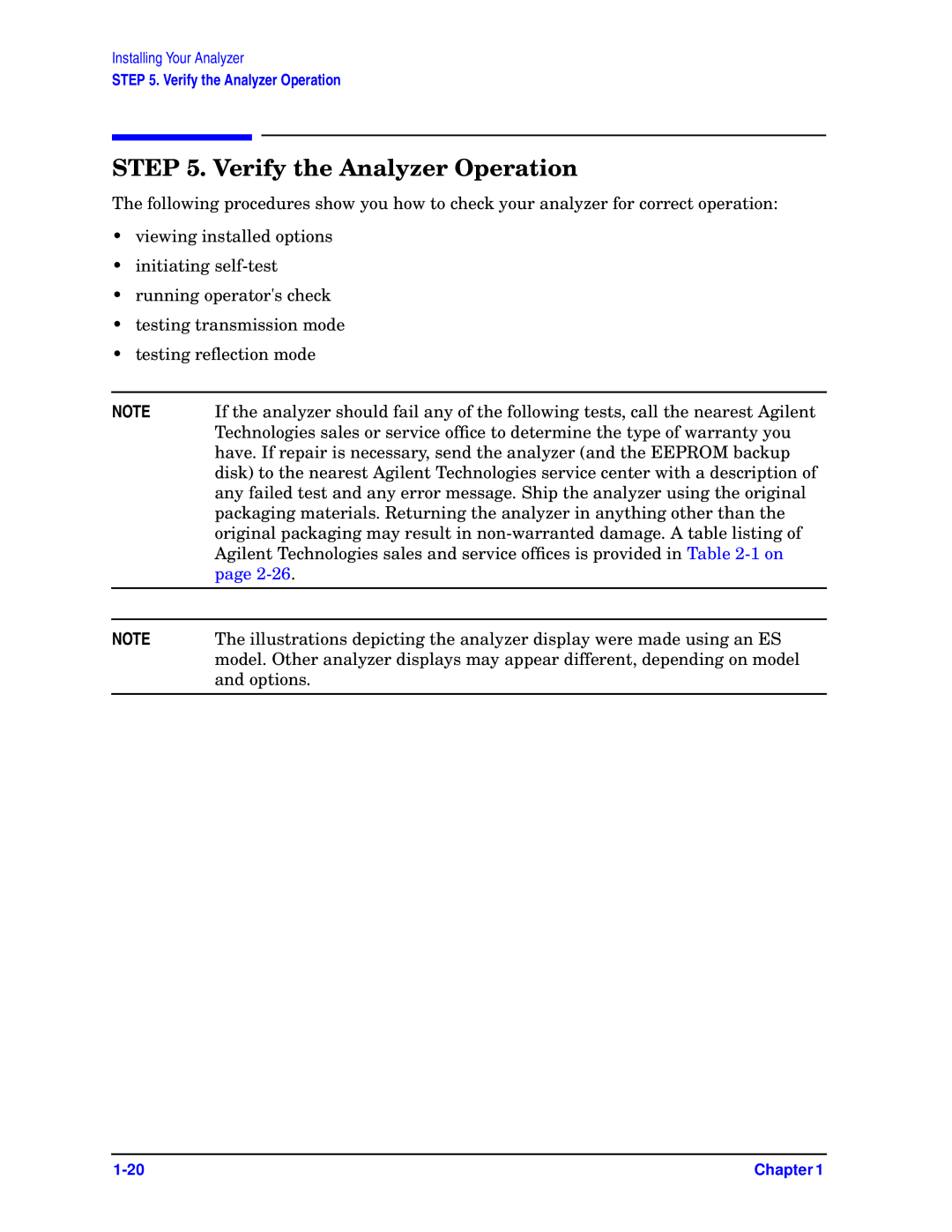Installing Your Analyzer
STEP 5. Verify the Analyzer Operation
STEP 5. Verify the Analyzer Operation
The following procedures show you how to check your analyzer for correct operation:
•viewing installed options
•initiating
•running operator's check
•testing transmission mode
•testing reflection mode
NOTE | If the analyzer should fail any of the following tests, call the nearest Agilent |
| Technologies sales or service office to determine the type of warranty you |
| have. If repair is necessary, send the analyzer (and the EEPROM backup |
| disk) to the nearest Agilent Technologies service center with a description of |
| any failed test and any error message. Ship the analyzer using the original |
| packaging materials. Returning the analyzer in anything other than the |
| original packaging may result in |
| Agilent Technologies sales and service offices is provided in Table |
| page |
|
|
|
|
NOTE | The illustrations depicting the analyzer display were made using an ES |
| model. Other analyzer displays may appear different, depending on model |
| and options. |
|
|
Chapter 1 |