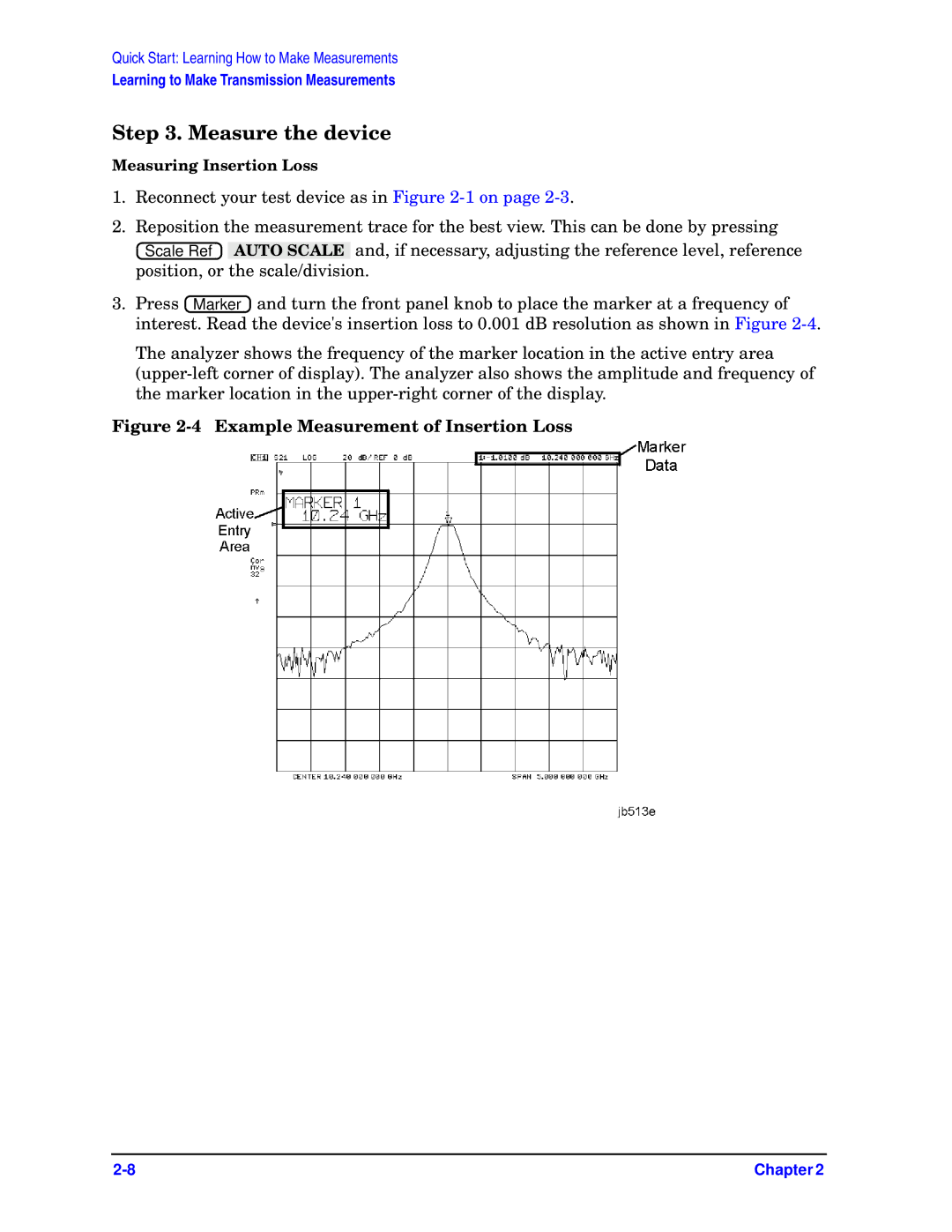Quick Start: Learning How to Make Measurements
Learning to Make Transmission Measurements
Step 3. Measure the device
Measuring Insertion Loss
1.Reconnect your test device as in Figure
2.Reposition the measurement trace for the best view. This can be done by pressing
![]() Scale Ref
Scale Ref![]() AUTO SCALE and, if necessary, adjusting the reference level, reference position, or the scale/division.
AUTO SCALE and, if necessary, adjusting the reference level, reference position, or the scale/division.
3.Press ![]() Marker
Marker![]() and turn the front panel knob to place the marker at a frequency of interest. Read the device's insertion loss to 0.001 dB resolution as shown in Figure
and turn the front panel knob to place the marker at a frequency of interest. Read the device's insertion loss to 0.001 dB resolution as shown in Figure
The analyzer shows the frequency of the marker location in the active entry area
Figure 2-4 Example Measurement of Insertion Loss
Chapter 2 |