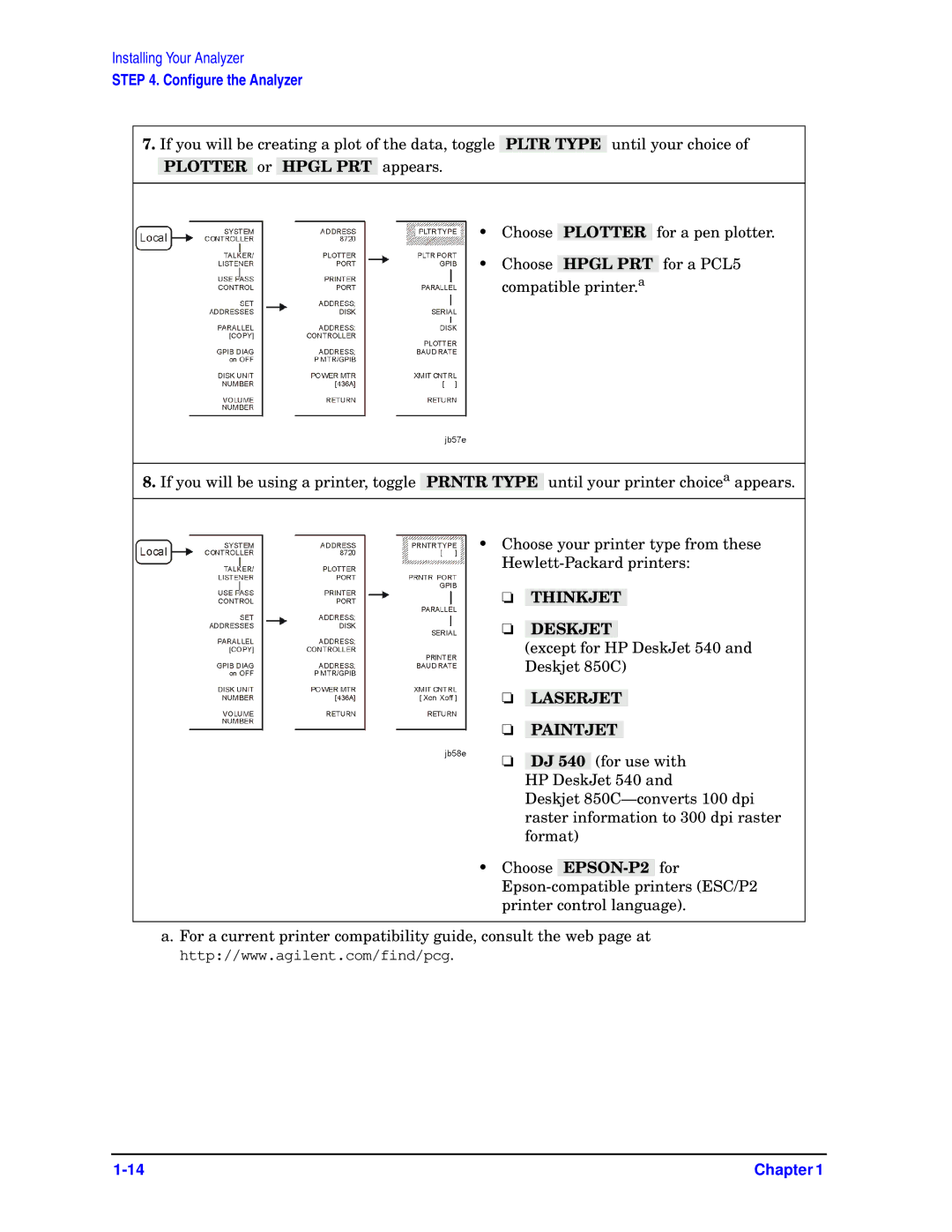Installing Your Analyzer
STEP 4. Configure the Analyzer
7.If you will be creating a plot of the data, toggle PLTR TYPE until your choice of PLOTTER or HPGL PRT appears.
•Choose PLOTTER for a pen plotter.
•Choose HPGL PRT for a PCL5 compatible printer.a
8.If you will be using a printer, toggle PRNTR TYPE until your printer choicea appears.
•Choose your printer type from these
❏THINKJET
❏DESKJET
(except for HP DeskJet 540 and Deskjet 850C)
❏ LASERJET
❏ PAINTJET
❏ DJ 540 (for use with HP DeskJet 540 and
Deskjet
• Choose
a.For a current printer compatibility guide, consult the web page at http://www.agilent.com/find/pcg.
Chapter 1 |