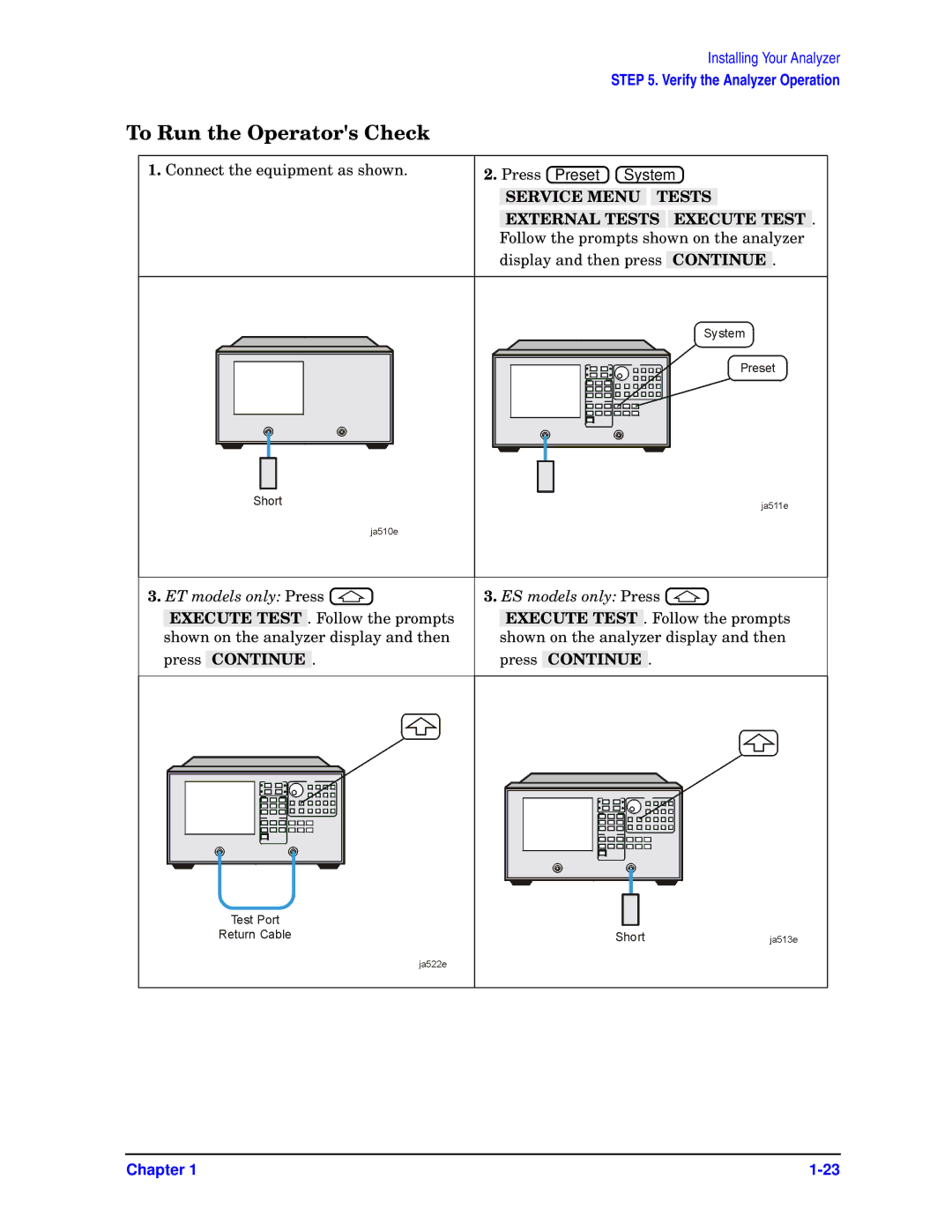Installing Your Analyzer
STEP 5. Verify the Analyzer Operation
To Run the Operator's Check
1.Connect the equipment as shown.
2.Press ![]() Preset
Preset ![]()
![]() System
System![]()
SERVICE MENU TESTS
EXTERNAL TESTS EXECUTE TEST . Follow the prompts shown on the analyzer display and then press CONTINUE .
3.ET models only: Press ![]()
![]()
EXECUTE TEST . Follow the prompts shown on the analyzer display and then
press CONTINUE .
3.ES models only: Press ![]()
![]()
EXECUTE TEST . Follow the prompts shown on the analyzer display and then
press CONTINUE .
Chapter 1 |