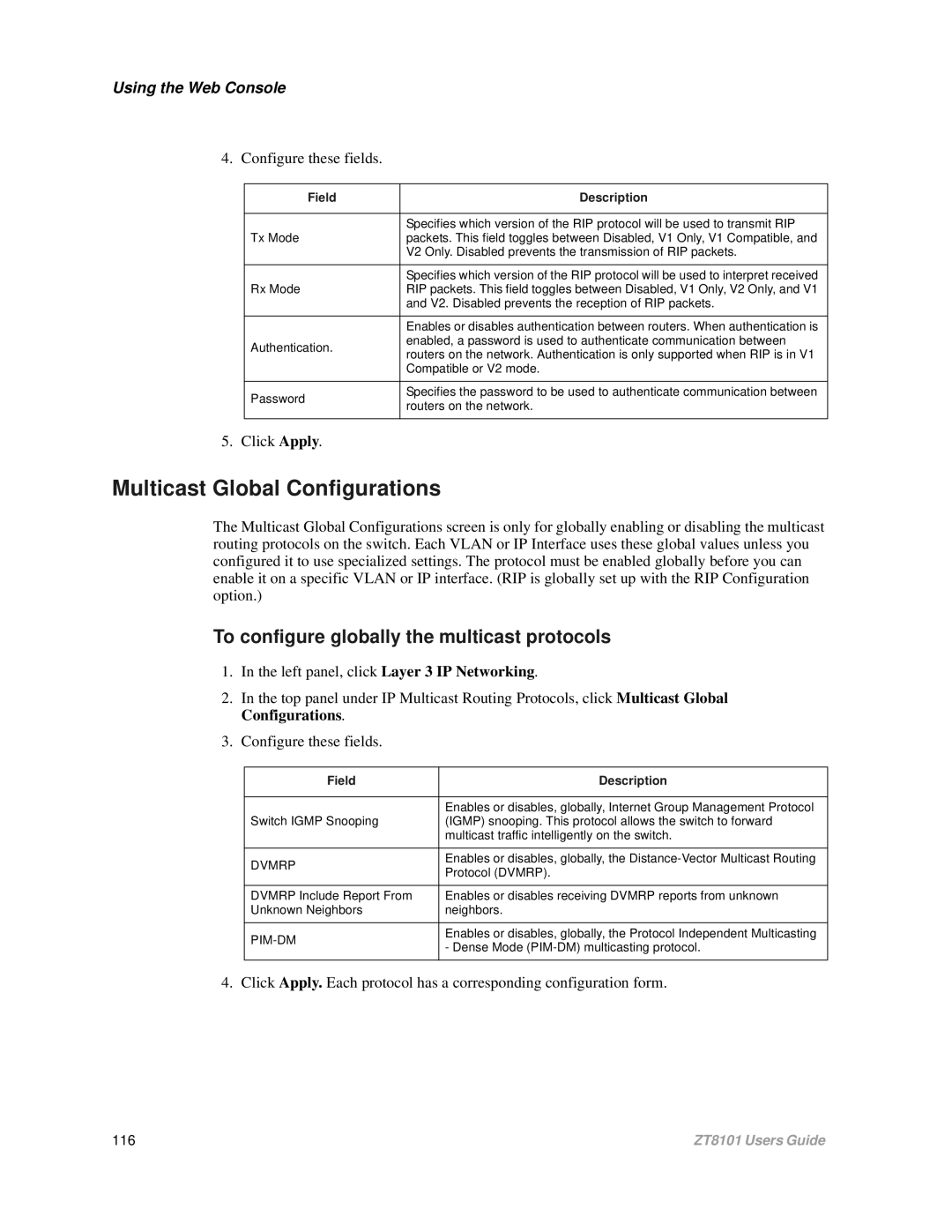Using the Web Console |
| ||
4. | Configure these fields. |
| |
|
|
|
|
|
| Field | Description |
|
|
|
|
|
|
| Specifies which version of the RIP protocol will be used to transmit RIP |
|
| Tx Mode | packets. This field toggles between Disabled, V1 Only, V1 Compatible, and |
|
|
| V2 Only. Disabled prevents the transmission of RIP packets. |
|
|
|
|
|
|
| Specifies which version of the RIP protocol will be used to interpret received |
|
| Rx Mode | RIP packets. This field toggles between Disabled, V1 Only, V2 Only, and V1 |
|
|
| and V2. Disabled prevents the reception of RIP packets. |
|
|
|
|
|
|
| Enables or disables authentication between routers. When authentication is |
|
| Authentication. | enabled, a password is used to authenticate communication between |
|
| routers on the network. Authentication is only supported when RIP is in V1 | |
|
|
| |
|
|
| Compatible or V2 mode. |
|
|
|
|
|
| Password | Specifies the password to be used to authenticate communication between |
|
| routers on the network. | |
|
|
| |
|
|
|
|
5. | Click Apply. |
| |
Multicast Global Configurations
The Multicast Global Configurations screen is only for globally enabling or disabling the multicast routing protocols on the switch. Each VLAN or IP Interface uses these global values unless you configured it to use specialized settings. The protocol must be enabled globally before you can enable it on a specific VLAN or IP interface. (RIP is globally set up with the RIP Configuration option.)
To configure globally the multicast protocols
1.In the left panel, click Layer 3 IP Networking.
2.In the top panel under IP Multicast Routing Protocols, click Multicast Global Configurations.
3.Configure these fields.
Field | Description | |
|
| |
| Enables or disables, globally, Internet Group Management Protocol | |
Switch IGMP Snooping | (IGMP) snooping. This protocol allows the switch to forward | |
| multicast traffic intelligently on the switch. | |
|
| |
DVMRP | Enables or disables, globally, the | |
Protocol (DVMRP). | ||
| ||
|
| |
DVMRP Include Report From | Enables or disables receiving DVMRP reports from unknown | |
Unknown Neighbors | neighbors. | |
|
| |
Enables or disables, globally, the Protocol Independent Multicasting | ||
- Dense Mode | ||
| ||
|
|
4. Click Apply. Each protocol has a corresponding configuration form.
116 | ZT8101 Users Guide |