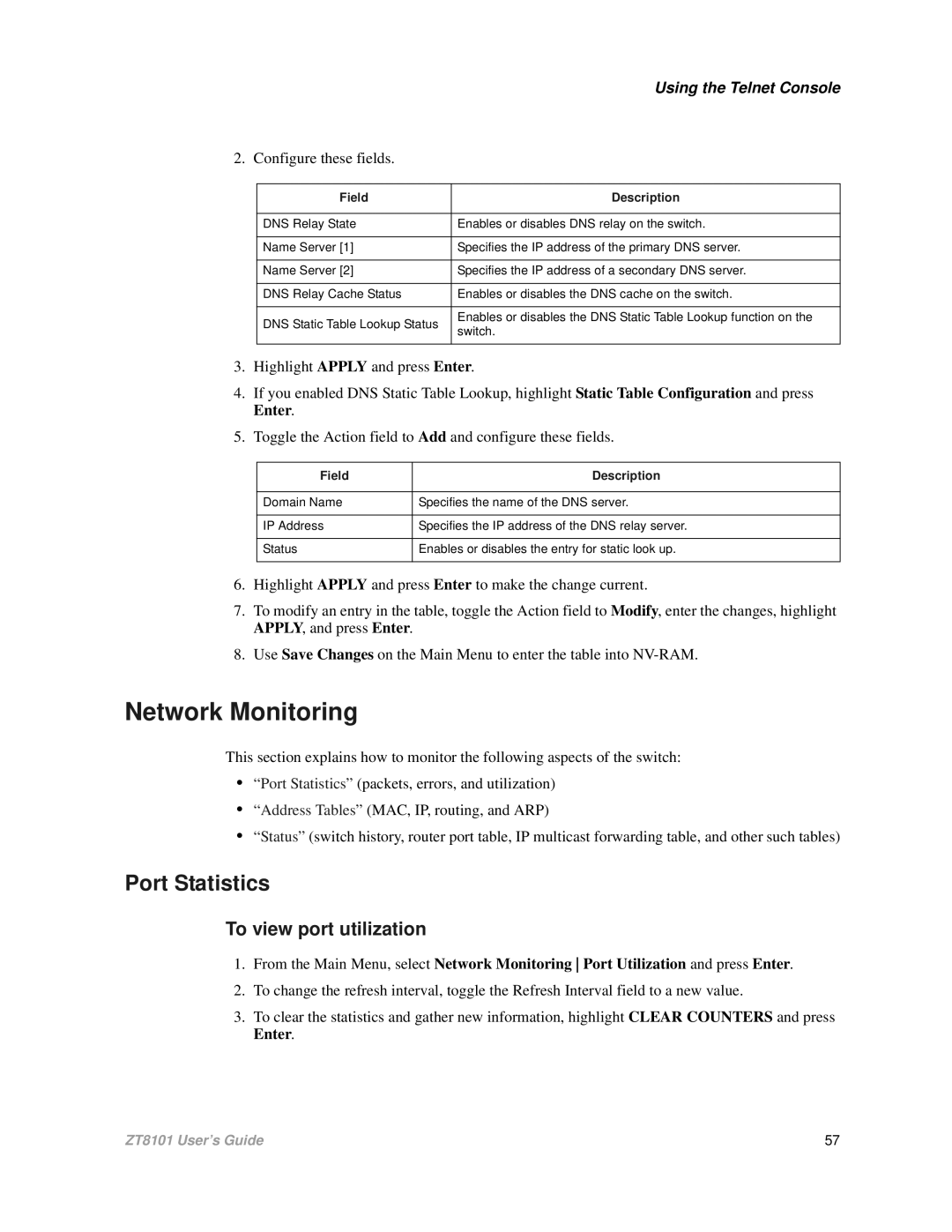|
| Using the Telnet Console |
2. Configure these fields. |
| |
|
|
|
| Field | Description |
|
|
|
| DNS Relay State | Enables or disables DNS relay on the switch. |
|
|
|
| Name Server [1] | Specifies the IP address of the primary DNS server. |
|
|
|
| Name Server [2] | Specifies the IP address of a secondary DNS server. |
|
|
|
| DNS Relay Cache Status | Enables or disables the DNS cache on the switch. |
|
|
|
| DNS Static Table Lookup Status | Enables or disables the DNS Static Table Lookup function on the |
| switch. | |
|
| |
|
|
|
3.Highlight APPLY and press Enter.
4.If you enabled DNS Static Table Lookup, highlight Static Table Configuration and press Enter.
5.Toggle the Action field to Add and configure these fields.
Field | Description |
|
|
Domain Name | Specifies the name of the DNS server. |
|
|
IP Address | Specifies the IP address of the DNS relay server. |
|
|
Status | Enables or disables the entry for static look up. |
|
|
6.Highlight APPLY and press Enter to make the change current.
7.To modify an entry in the table, toggle the Action field to Modify, enter the changes, highlight APPLY, and press Enter.
8.Use Save Changes on the Main Menu to enter the table into
Network Monitoring
This section explains how to monitor the following aspects of the switch:
•“Port Statistics” (packets, errors, and utilization)
•“Address Tables” (MAC, IP, routing, and ARP)
•“Status” (switch history, router port table, IP multicast forwarding table, and other such tables)
Port Statistics
To view port utilization
1.From the Main Menu, select Network Monitoring Port Utilization and press Enter.
2.To change the refresh interval, toggle the Refresh Interval field to a new value.
3.To clear the statistics and gather new information, highlight CLEAR COUNTERS and press Enter.
ZT8101 User’s Guide | 57 |