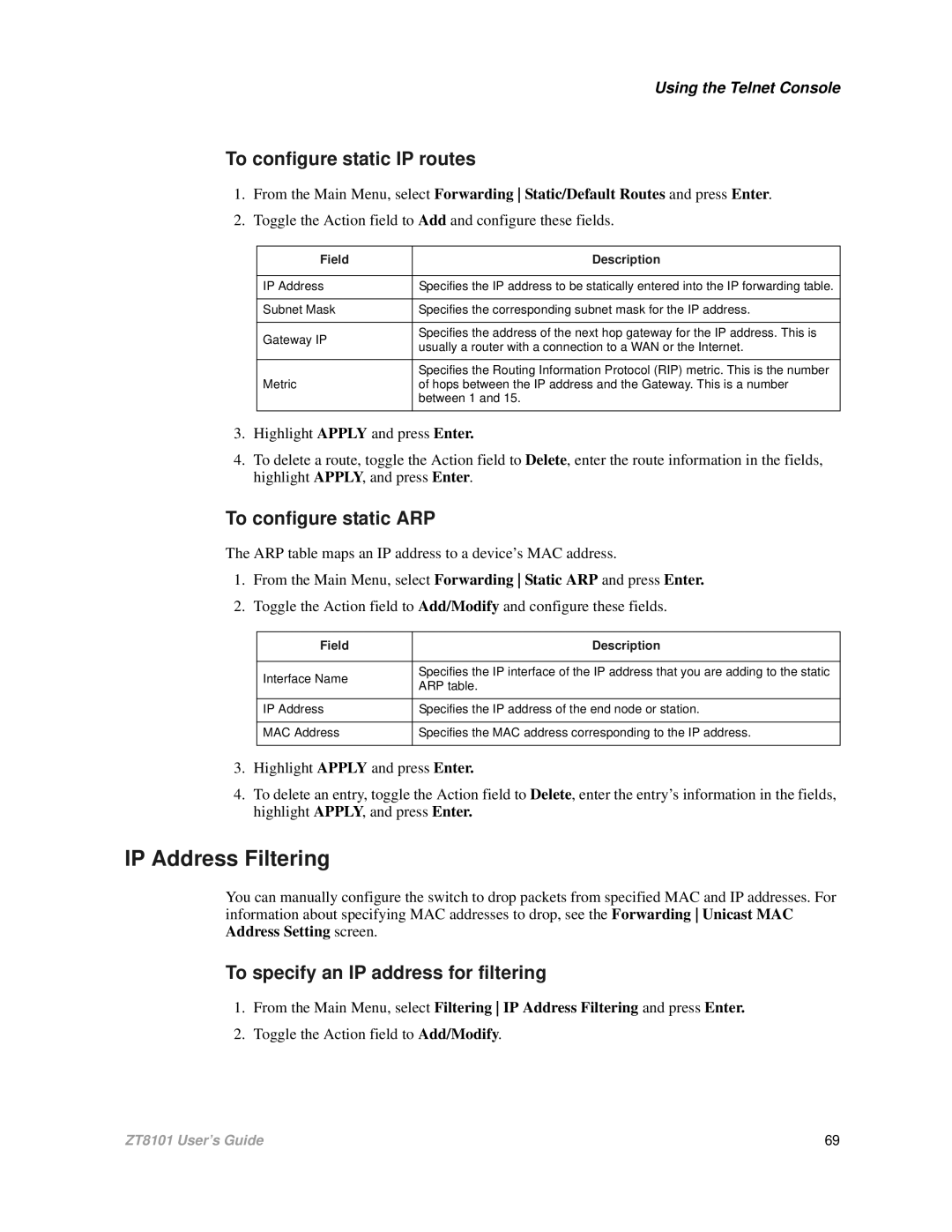Using the Telnet Console
To configure static IP routes
1.From the Main Menu, select Forwarding Static/Default Routes and press Enter.
2.Toggle the Action field to Add and configure these fields.
Field | Description | |
|
| |
IP Address | Specifies the IP address to be statically entered into the IP forwarding table. | |
|
| |
Subnet Mask | Specifies the corresponding subnet mask for the IP address. | |
|
| |
Gateway IP | Specifies the address of the next hop gateway for the IP address. This is | |
usually a router with a connection to a WAN or the Internet. | ||
| ||
|
| |
| Specifies the Routing Information Protocol (RIP) metric. This is the number | |
Metric | of hops between the IP address and the Gateway. This is a number | |
| between 1 and 15. | |
|
|
3.Highlight APPLY and press Enter.
4.To delete a route, toggle the Action field to Delete, enter the route information in the fields, highlight APPLY, and press Enter.
To configure static ARP
The ARP table maps an IP address to a device’s MAC address.
1.From the Main Menu, select Forwarding Static ARP and press Enter.
2.Toggle the Action field to Add/Modify and configure these fields.
Field | Description | |
|
| |
Interface Name | Specifies the IP interface of the IP address that you are adding to the static | |
ARP table. | ||
| ||
|
| |
IP Address | Specifies the IP address of the end node or station. | |
|
| |
MAC Address | Specifies the MAC address corresponding to the IP address. | |
|
|
3.Highlight APPLY and press Enter.
4.To delete an entry, toggle the Action field to Delete, enter the entry’s information in the fields, highlight APPLY, and press Enter.
IP Address Filtering
You can manually configure the switch to drop packets from specified MAC and IP addresses. For information about specifying MAC addresses to drop, see the Forwarding Unicast MAC Address Setting screen.
To specify an IP address for filtering
1.From the Main Menu, select Filtering IP Address Filtering and press Enter.
2.Toggle the Action field to Add/Modify.
ZT8101 User’s Guide | 69 |