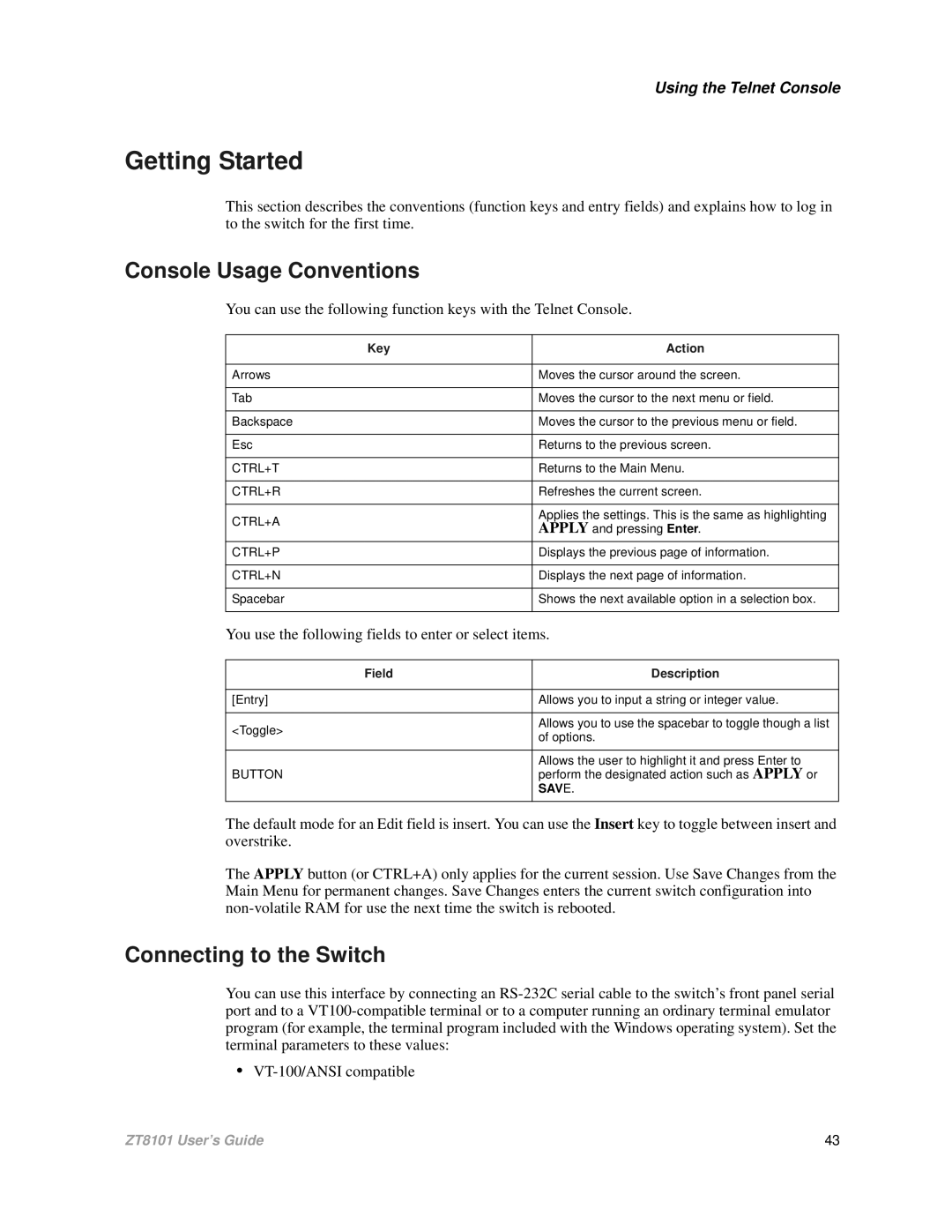Using the Telnet Console
Getting Started
This section describes the conventions (function keys and entry fields) and explains how to log in to the switch for the first time.
Console Usage Conventions
You can use the following function keys with the Telnet Console.
Key | Action | |
|
| |
Arrows | Moves the cursor around the screen. | |
|
| |
Tab | Moves the cursor to the next menu or field. | |
|
| |
Backspace | Moves the cursor to the previous menu or field. | |
|
| |
Esc | Returns to the previous screen. | |
|
| |
CTRL+T | Returns to the Main Menu. | |
|
| |
CTRL+R | Refreshes the current screen. | |
|
| |
CTRL+A | Applies the settings. This is the same as highlighting | |
APPLY and pressing Enter. | ||
| ||
|
| |
CTRL+P | Displays the previous page of information. | |
|
| |
CTRL+N | Displays the next page of information. | |
|
| |
Spacebar | Shows the next available option in a selection box. | |
|
| |
You use the following fields to enter or select items. | ||
|
| |
Field | Description | |
|
| |
[Entry] | Allows you to input a string or integer value. | |
|
| |
<Toggle> | Allows you to use the spacebar to toggle though a list | |
of options. | ||
| ||
|
| |
| Allows the user to highlight it and press Enter to | |
BUTTON | perform the designated action such as APPLY or | |
| SAVE. | |
|
| |
The default mode for an Edit field is insert. You can use the Insert key to toggle between insert and overstrike.
The APPLY button (or CTRL+A) only applies for the current session. Use Save Changes from the Main Menu for permanent changes. Save Changes enters the current switch configuration into
Connecting to the Switch
You can use this interface by connecting an
•
ZT8101 User’s Guide | 43 |