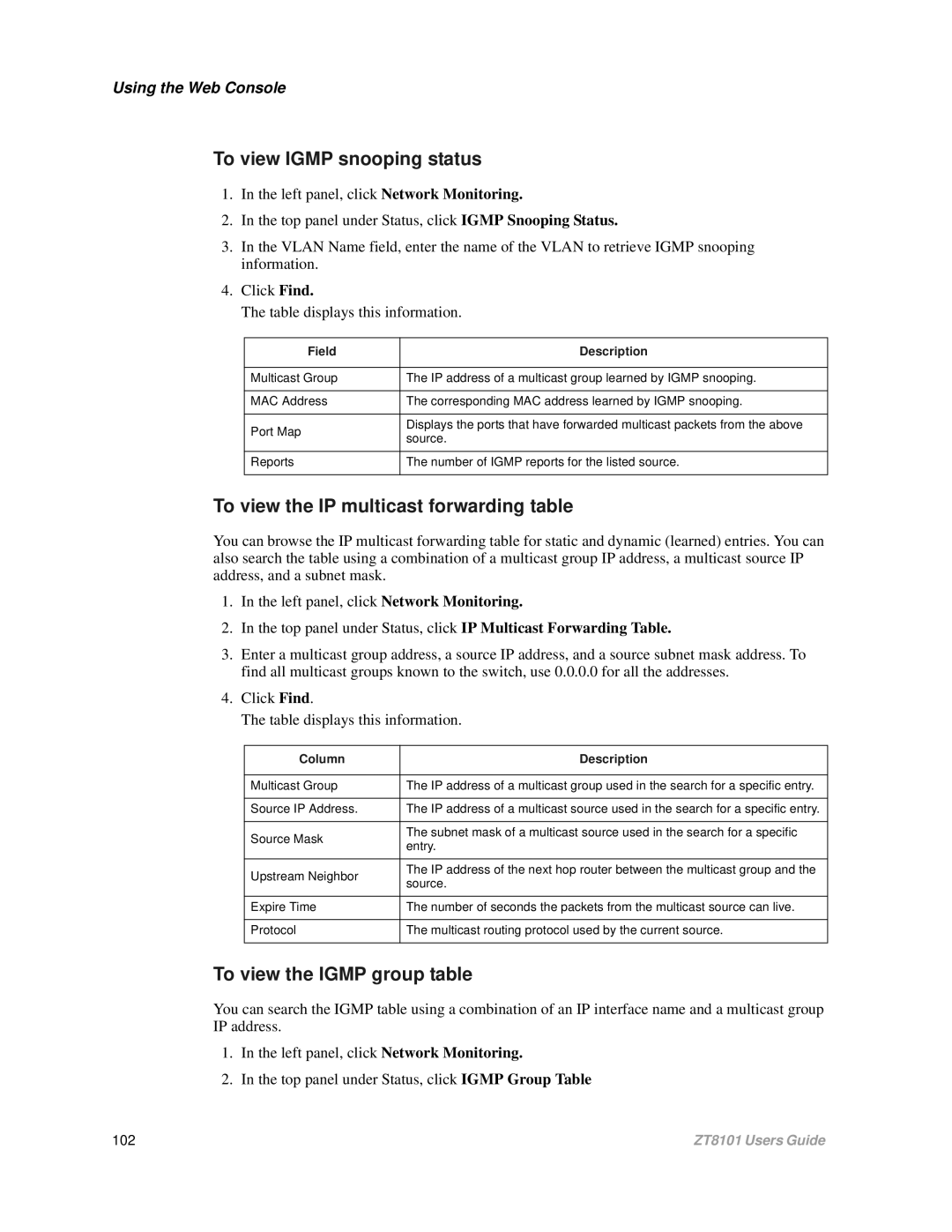Using the Web Console
To view IGMP snooping status
1.In the left panel, click Network Monitoring.
2.In the top panel under Status, click IGMP Snooping Status.
3.In the VLAN Name field, enter the name of the VLAN to retrieve IGMP snooping information.
4.Click Find.
The table displays this information.
Field | Description | |
|
| |
Multicast Group | The IP address of a multicast group learned by IGMP snooping. | |
|
| |
MAC Address | The corresponding MAC address learned by IGMP snooping. | |
|
| |
Port Map | Displays the ports that have forwarded multicast packets from the above | |
source. | ||
| ||
|
| |
Reports | The number of IGMP reports for the listed source. | |
|
|
To view the IP multicast forwarding table
You can browse the IP multicast forwarding table for static and dynamic (learned) entries. You can also search the table using a combination of a multicast group IP address, a multicast source IP address, and a subnet mask.
1.In the left panel, click Network Monitoring.
2.In the top panel under Status, click IP Multicast Forwarding Table.
3.Enter a multicast group address, a source IP address, and a source subnet mask address. To find all multicast groups known to the switch, use 0.0.0.0 for all the addresses.
4.Click Find.
The table displays this information.
Column | Description | |
|
| |
Multicast Group | The IP address of a multicast group used in the search for a specific entry. | |
|
| |
Source IP Address. | The IP address of a multicast source used in the search for a specific entry. | |
|
| |
Source Mask | The subnet mask of a multicast source used in the search for a specific | |
entry. | ||
| ||
|
| |
Upstream Neighbor | The IP address of the next hop router between the multicast group and the | |
source. | ||
| ||
|
| |
Expire Time | The number of seconds the packets from the multicast source can live. | |
|
| |
Protocol | The multicast routing protocol used by the current source. | |
|
|
To view the IGMP group table
You can search the IGMP table using a combination of an IP interface name and a multicast group IP address.
1.In the left panel, click Network Monitoring.
2.In the top panel under Status, click IGMP Group Table
102 | ZT8101 Users Guide |