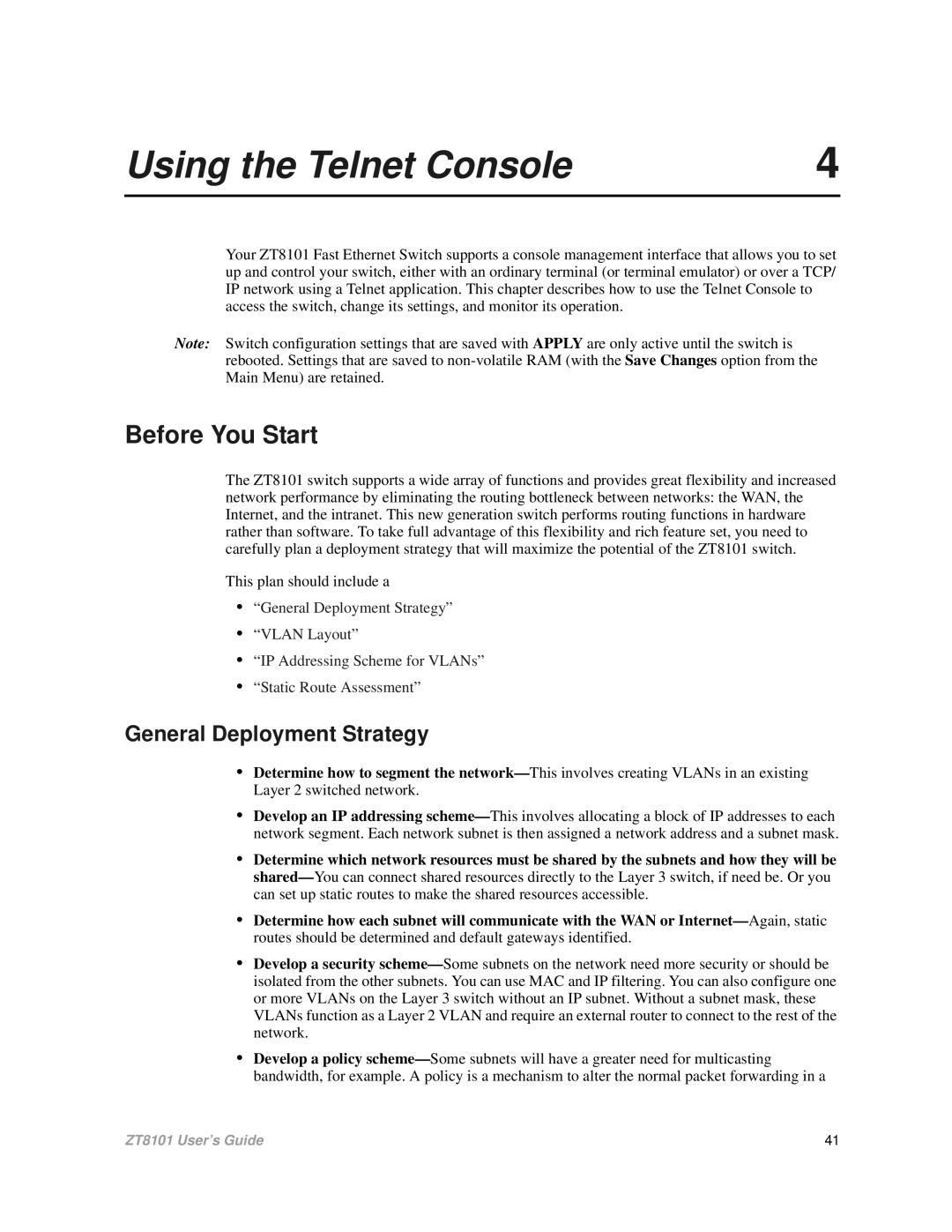Using the Telnet Console | 4 |
Your ZT8101 Fast Ethernet Switch supports a console management interface that allows you to set up and control your switch, either with an ordinary terminal (or terminal emulator) or over a TCP/ IP network using a Telnet application. This chapter describes how to use the Telnet Console to access the switch, change its settings, and monitor its operation.
Note: Switch configuration settings that are saved with APPLY are only active until the switch is rebooted. Settings that are saved to
Before You Start
The ZT8101 switch supports a wide array of functions and provides great flexibility and increased network performance by eliminating the routing bottleneck between networks: the WAN, the Internet, and the intranet. This new generation switch performs routing functions in hardware rather than software. To take full advantage of this flexibility and rich feature set, you need to carefully plan a deployment strategy that will maximize the potential of the ZT8101 switch.
This plan should include a
•“General Deployment Strategy”
•“VLAN Layout”
•“IP Addressing Scheme for VLANs”
•“Static Route Assessment”
General Deployment Strategy
•Determine how to segment the
•Develop an IP addressing
•Determine which network resources must be shared by the subnets and how they will be
•Determine how each subnet will communicate with the WAN or
•Develop a security
•Develop a policy
ZT8101 User’s Guide | 41 |