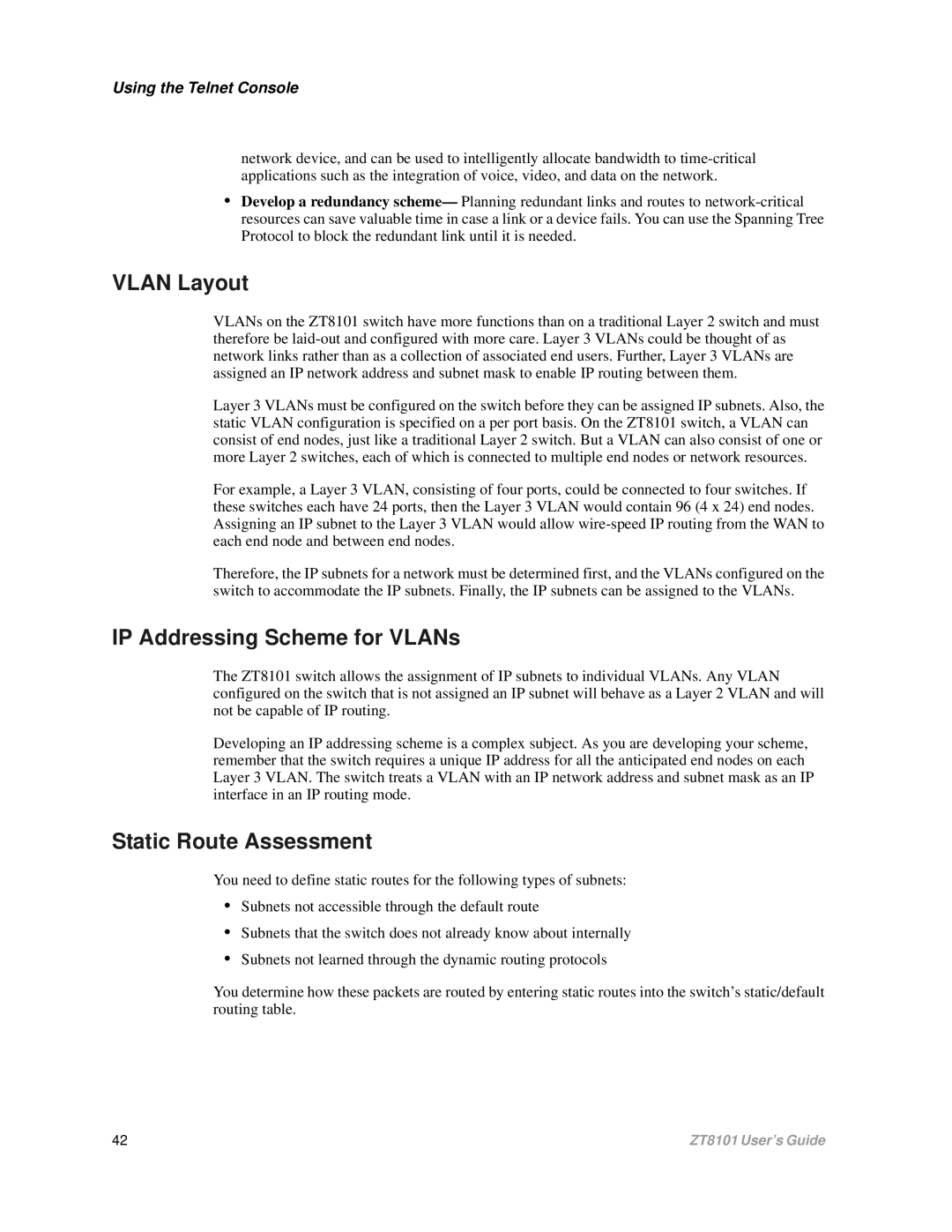Using the Telnet Console
network device, and can be used to intelligently allocate bandwidth to
•Develop a redundancy scheme— Planning redundant links and routes to
VLAN Layout
VLANs on the ZT8101 switch have more functions than on a traditional Layer 2 switch and must therefore be
Layer 3 VLANs must be configured on the switch before they can be assigned IP subnets. Also, the static VLAN configuration is specified on a per port basis. On the ZT8101 switch, a VLAN can consist of end nodes, just like a traditional Layer 2 switch. But a VLAN can also consist of one or more Layer 2 switches, each of which is connected to multiple end nodes or network resources.
For example, a Layer 3 VLAN, consisting of four ports, could be connected to four switches. If these switches each have 24 ports, then the Layer 3 VLAN would contain 96 (4 x 24) end nodes. Assigning an IP subnet to the Layer 3 VLAN would allow
Therefore, the IP subnets for a network must be determined first, and the VLANs configured on the switch to accommodate the IP subnets. Finally, the IP subnets can be assigned to the VLANs.
IP Addressing Scheme for VLANs
The ZT8101 switch allows the assignment of IP subnets to individual VLANs. Any VLAN configured on the switch that is not assigned an IP subnet will behave as a Layer 2 VLAN and will not be capable of IP routing.
Developing an IP addressing scheme is a complex subject. As you are developing your scheme, remember that the switch requires a unique IP address for all the anticipated end nodes on each Layer 3 VLAN. The switch treats a VLAN with an IP network address and subnet mask as an IP interface in an IP routing mode.
Static Route Assessment
You need to define static routes for the following types of subnets:
•Subnets not accessible through the default route
•Subnets that the switch does not already know about internally
•Subnets not learned through the dynamic routing protocols
You determine how these packets are routed by entering static routes into the switch’s static/default routing table.
42 | ZT8101 User’s Guide |