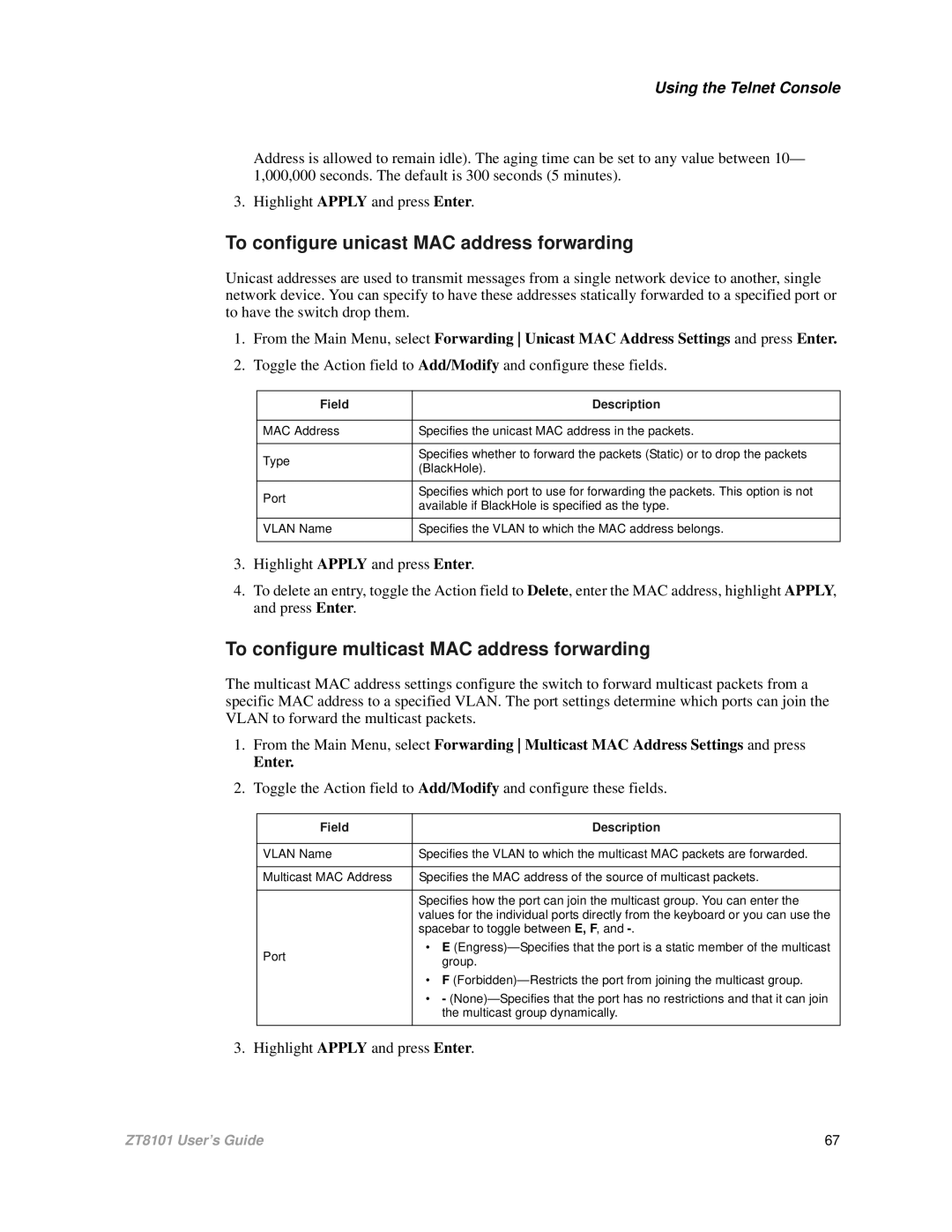Using the Telnet Console
Address is allowed to remain idle). The aging time can be set to any value between 10— 1,000,000 seconds. The default is 300 seconds (5 minutes).
3. Highlight APPLY and press Enter.
To configure unicast MAC address forwarding
Unicast addresses are used to transmit messages from a single network device to another, single network device. You can specify to have these addresses statically forwarded to a specified port or to have the switch drop them.
1.From the Main Menu, select Forwarding Unicast MAC Address Settings and press Enter.
2.Toggle the Action field to Add/Modify and configure these fields.
Field | Description | |
|
| |
MAC Address | Specifies the unicast MAC address in the packets. | |
|
| |
Type | Specifies whether to forward the packets (Static) or to drop the packets | |
(BlackHole). | ||
| ||
|
| |
Port | Specifies which port to use for forwarding the packets. This option is not | |
available if BlackHole is specified as the type. | ||
| ||
|
| |
VLAN Name | Specifies the VLAN to which the MAC address belongs. | |
|
|
3.Highlight APPLY and press Enter.
4.To delete an entry, toggle the Action field to Delete, enter the MAC address, highlight APPLY, and press Enter.
To configure multicast MAC address forwarding
The multicast MAC address settings configure the switch to forward multicast packets from a specific MAC address to a specified VLAN. The port settings determine which ports can join the VLAN to forward the multicast packets.
1.From the Main Menu, select Forwarding Multicast MAC Address Settings and press
Enter.
2.Toggle the Action field to Add/Modify and configure these fields.
Field | Description | |
|
| |
VLAN Name | Specifies the VLAN to which the multicast MAC packets are forwarded. | |
|
| |
Multicast MAC Address | Specifies the MAC address of the source of multicast packets. | |
|
| |
| Specifies how the port can join the multicast group. You can enter the | |
| values for the individual ports directly from the keyboard or you can use the | |
| spacebar to toggle between E, F, and | |
Port | • E (Engress)— Specifies that the port is a static member of the multicast | |
group. | ||
| ||
| • F (Forbidden)— Restricts the port from joining the multicast group. | |
| • - (None)— Specifies that the port has no restrictions and that it can join | |
| the multicast group dynamically. | |
|
|
3. Highlight APPLY and press Enter.
ZT8101 User’s Guide | 67 |