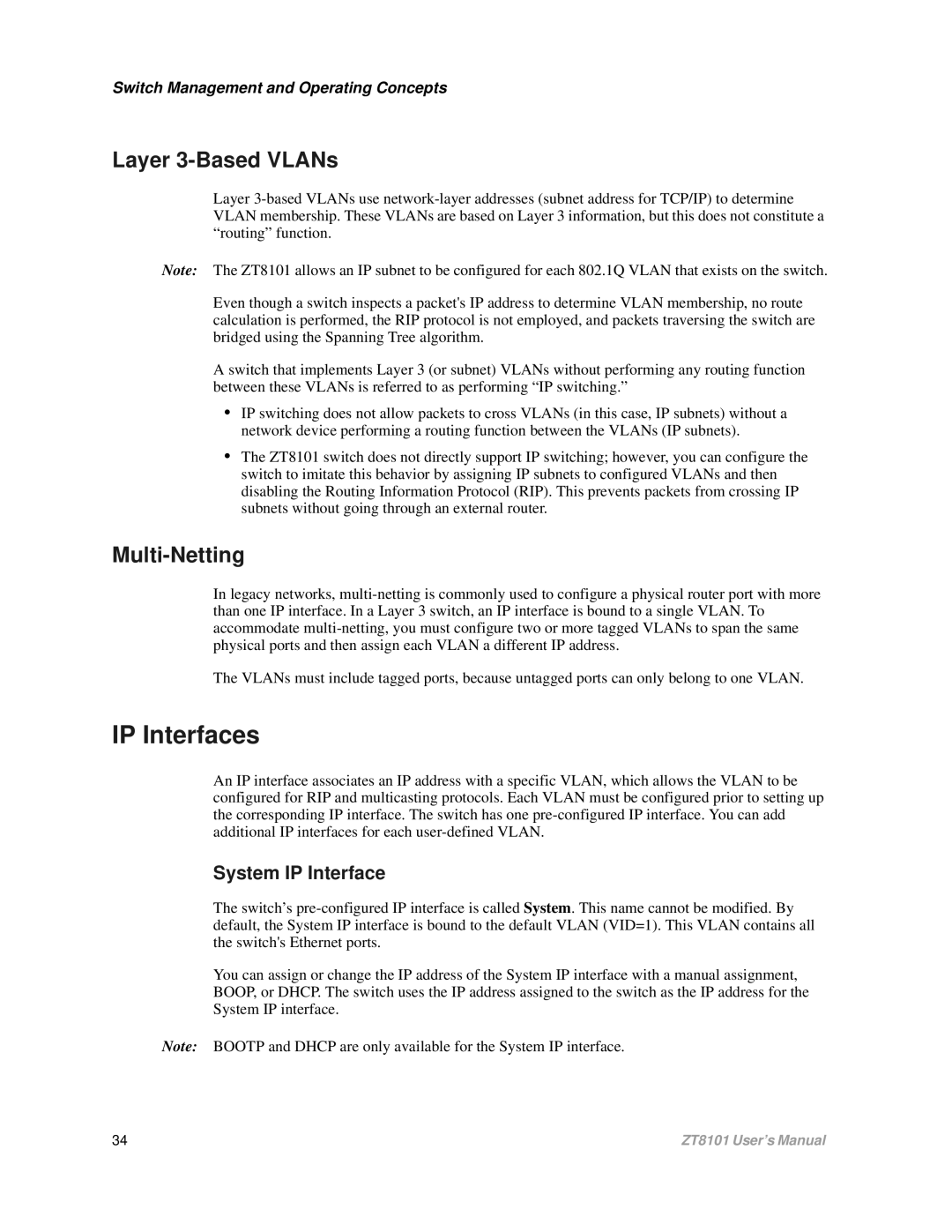Switch Management and Operating Concepts
Layer 3-Based VLANs
Layer
Note: The ZT8101 allows an IP subnet to be configured for each 802.1Q VLAN that exists on the switch.
Even though a switch inspects a packet's IP address to determine VLAN membership, no route calculation is performed, the RIP protocol is not employed, and packets traversing the switch are bridged using the Spanning Tree algorithm.
A switch that implements Layer 3 (or subnet) VLANs without performing any routing function between these VLANs is referred to as performing “IP switching.”
•IP switching does not allow packets to cross VLANs (in this case, IP subnets) without a network device performing a routing function between the VLANs (IP subnets).
•The ZT8101 switch does not directly support IP switching; however, you can configure the switch to imitate this behavior by assigning IP subnets to configured VLANs and then disabling the Routing Information Protocol (RIP). This prevents packets from crossing IP subnets without going through an external router.
Multi-Netting
In legacy networks,
The VLANs must include tagged ports, because untagged ports can only belong to one VLAN.
IP Interfaces
An IP interface associates an IP address with a specific VLAN, which allows the VLAN to be configured for RIP and multicasting protocols. Each VLAN must be configured prior to setting up the corresponding IP interface. The switch has one
System IP Interface
The switch’s
You can assign or change the IP address of the System IP interface with a manual assignment, BOOP, or DHCP. The switch uses the IP address assigned to the switch as the IP address for the System IP interface.
Note: BOOTP and DHCP are only available for the System IP interface.
34 | ZT8101 User’s Manual |