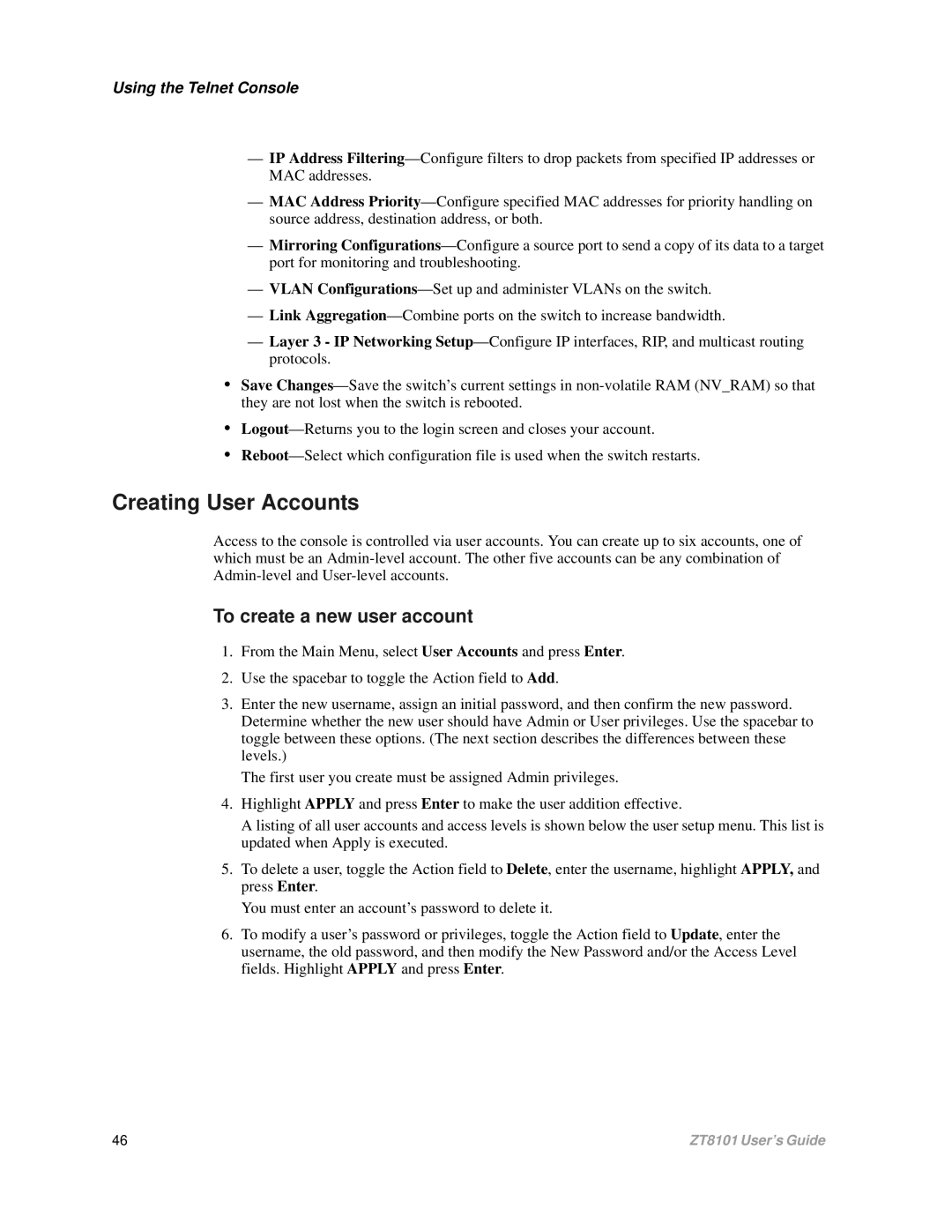Using the Telnet Console
—IP Address
—MAC Address
—Mirroring
—VLAN
—Link
—Layer 3 - IP Networking
•Save
•
•
Creating User Accounts
Access to the console is controlled via user accounts. You can create up to six accounts, one of which must be an
To create a new user account
1.From the Main Menu, select User Accounts and press Enter.
2.Use the spacebar to toggle the Action field to Add.
3.Enter the new username, assign an initial password, and then confirm the new password. Determine whether the new user should have Admin or User privileges. Use the spacebar to toggle between these options. (The next section describes the differences between these levels.)
The first user you create must be assigned Admin privileges.
4.Highlight APPLY and press Enter to make the user addition effective.
A listing of all user accounts and access levels is shown below the user setup menu. This list is updated when Apply is executed.
5.To delete a user, toggle the Action field to Delete, enter the username, highlight APPLY, and press Enter.
You must enter an account’s password to delete it.
6.To modify a user’s password or privileges, toggle the Action field to Update, enter the username, the old password, and then modify the New Password and/or the Access Level fields. Highlight APPLY and press Enter.
46 | ZT8101 User’s Guide |