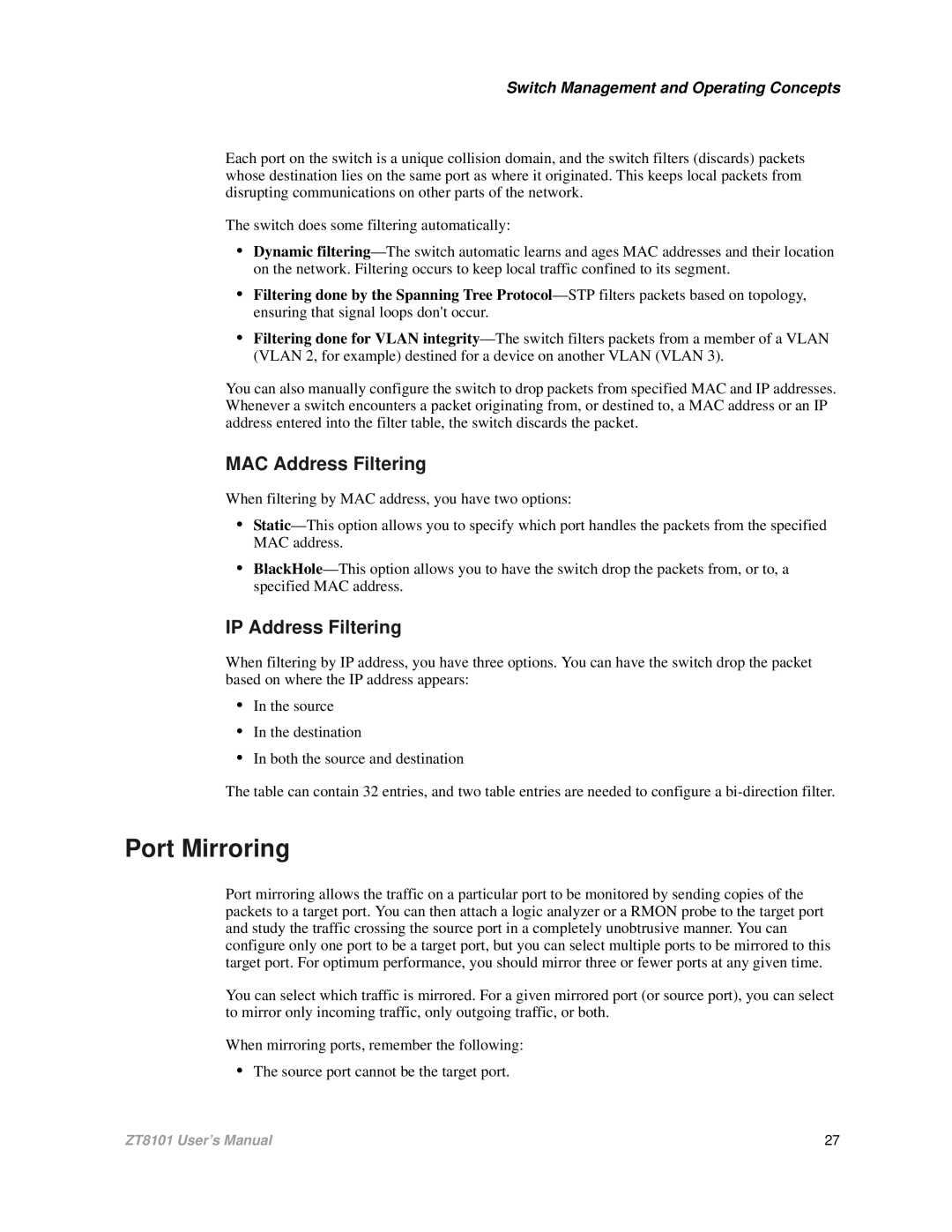Switch Management and Operating Concepts
Each port on the switch is a unique collision domain, and the switch filters (discards) packets whose destination lies on the same port as where it originated. This keeps local packets from disrupting communications on other parts of the network.
The switch does some filtering automatically:
•Dynamic
•Filtering done by the Spanning Tree
•Filtering done for VLAN
You can also manually configure the switch to drop packets from specified MAC and IP addresses. Whenever a switch encounters a packet originating from, or destined to, a MAC address or an IP address entered into the filter table, the switch discards the packet.
MAC Address Filtering
When filtering by MAC address, you have two options:
•
•
IP Address Filtering
When filtering by IP address, you have three options. You can have the switch drop the packet based on where the IP address appears:
•In the source
•In the destination
•In both the source and destination
The table can contain 32 entries, and two table entries are needed to configure a
Port Mirroring
Port mirroring allows the traffic on a particular port to be monitored by sending copies of the packets to a target port. You can then attach a logic analyzer or a RMON probe to the target port and study the traffic crossing the source port in a completely unobtrusive manner. You can configure only one port to be a target port, but you can select multiple ports to be mirrored to this target port. For optimum performance, you should mirror three or fewer ports at any given time.
You can select which traffic is mirrored. For a given mirrored port (or source port), you can select to mirror only incoming traffic, only outgoing traffic, or both.
When mirroring ports, remember the following:
•The source port cannot be the target port.
ZT8101 User’s Manual | 27 |