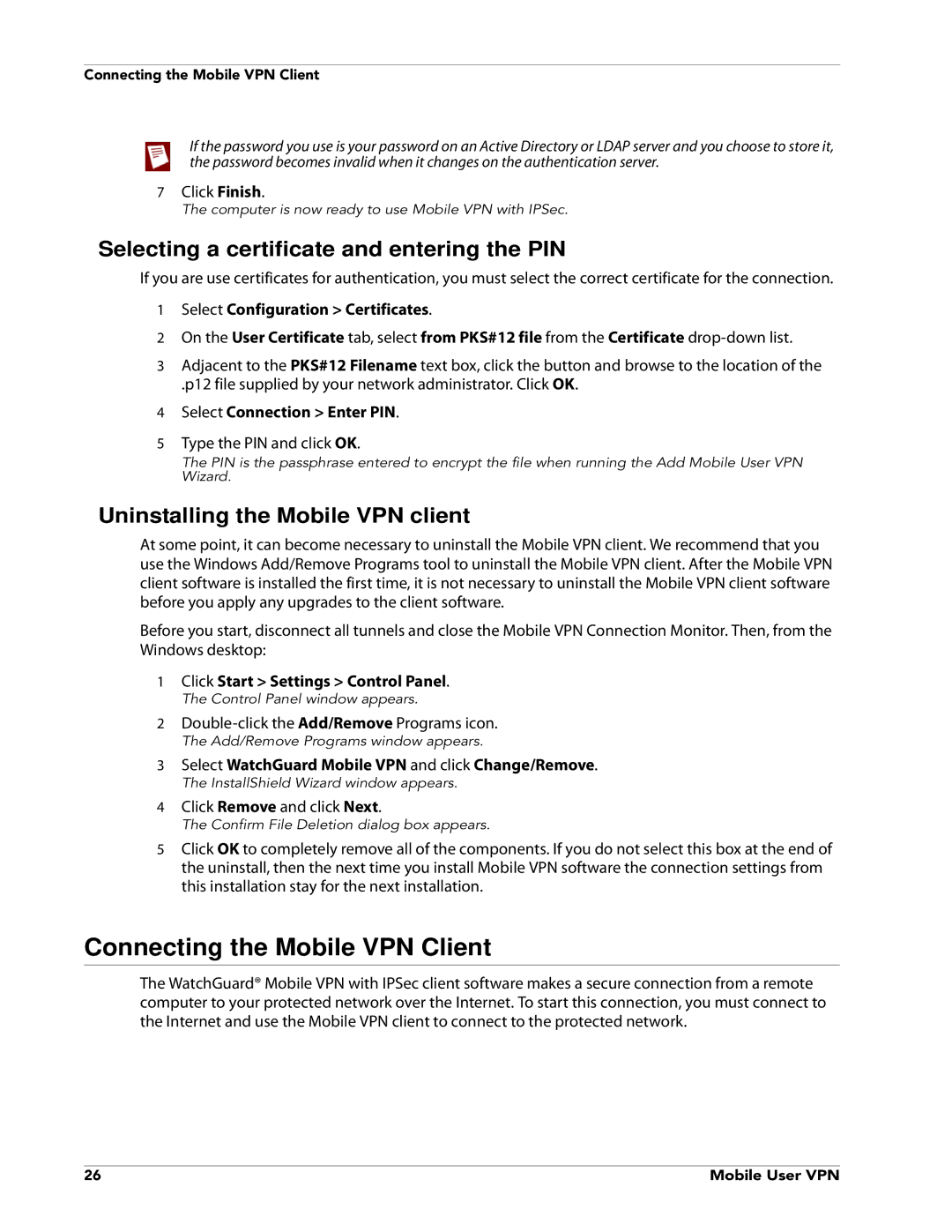Connecting the Mobile VPN Client
If the password you use is your password on an Active Directory or LDAP server and you choose to store it, the password becomes invalid when it changes on the authentication server.
7Click Finish.
The computer is now ready to use Mobile VPN with IPSec.
Selecting a certificate and entering the PIN
If you are use certificates for authentication, you must select the correct certificate for the connection.
1Select Configuration > Certificates.
2On the User Certificate tab, select from PKS#12 file from the Certificate
3Adjacent to the PKS#12 Filename text box, click the button and browse to the location of the
.p12 file supplied by your network administrator. Click OK.
4Select Connection > Enter PIN.
5Type the PIN and click OK.
The PIN is the passphrase entered to encrypt the file when running the Add Mobile User VPN Wizard.
Uninstalling the Mobile VPN client
At some point, it can become necessary to uninstall the Mobile VPN client. We recommend that you use the Windows Add/Remove Programs tool to uninstall the Mobile VPN client. After the Mobile VPN client software is installed the first time, it is not necessary to uninstall the Mobile VPN client software before you apply any upgrades to the client software.
Before you start, disconnect all tunnels and close the Mobile VPN Connection Monitor. Then, from the Windows desktop:
1Click Start > Settings > Control Panel.
The Control Panel window appears.
2
The Add/Remove Programs window appears.
3Select WatchGuard Mobile VPN and click Change/Remove.
The InstallShield Wizard window appears.
4Click Remove and click Next.
The Confirm File Deletion dialog box appears.
5Click OK to completely remove all of the components. If you do not select this box at the end of the uninstall, then the next time you install Mobile VPN software the connection settings from this installation stay for the next installation.
Connecting the Mobile VPN Client
The WatchGuard® Mobile VPN with IPSec client software makes a secure connection from a remote computer to your protected network over the Internet. To start this connection, you must connect to the Internet and use the Mobile VPN client to connect to the protected network.
26 | Mobile User VPN |