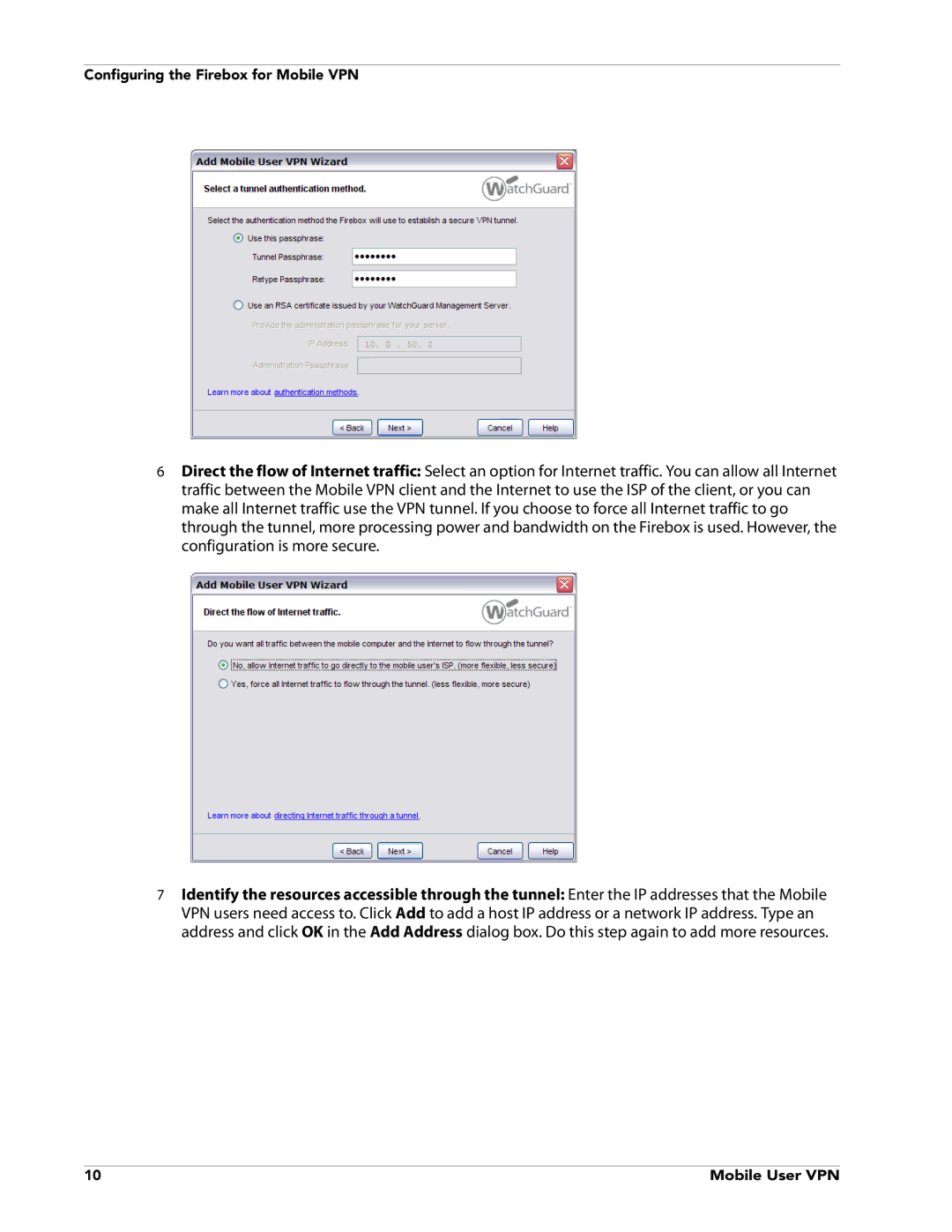Configuring the Firebox for Mobile VPN
6Direct the flow of Internet traffic: Select an option for Internet traffic. You can allow all Internet traffic between the Mobile VPN client and the Internet to use the ISP of the client, or you can make all Internet traffic use the VPN tunnel. If you choose to force all Internet traffic to go through the tunnel, more processing power and bandwidth on the Firebox is used. However, the configuration is more secure.
7Identify the resources accessible through the tunnel: Enter the IP addresses that the Mobile VPN users need access to. Click Add to add a host IP address or a network IP address. Type an address and click OK in the Add Address dialog box. Do this step again to add more resources.
10 | Mobile User VPN |