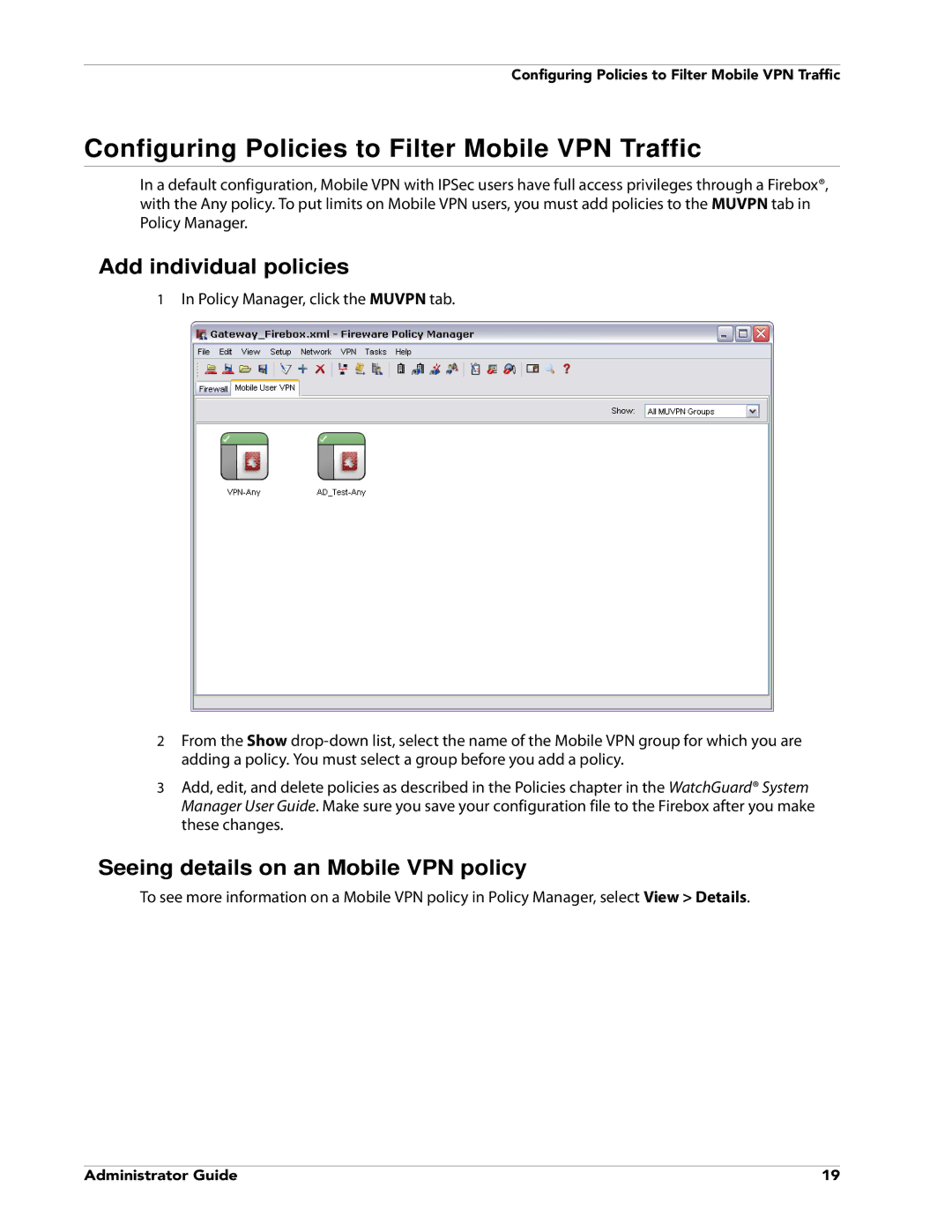Configuring Policies to Filter Mobile VPN Traffic
Configuring Policies to Filter Mobile VPN Traffic
In a default configuration, Mobile VPN with IPSec users have full access privileges through a Firebox®, with the Any policy. To put limits on Mobile VPN users, you must add policies to the MUVPN tab in Policy Manager.
Add individual policies
1In Policy Manager, click the MUVPN tab.
2From the Show
3Add, edit, and delete policies as described in the Policies chapter in the WatchGuard® System Manager User Guide. Make sure you save your configuration file to the Firebox after you make these changes.
Seeing details on an Mobile VPN policy
To see more information on a Mobile VPN policy in Policy Manager, select View > Details.
Administrator Guide | 19 |