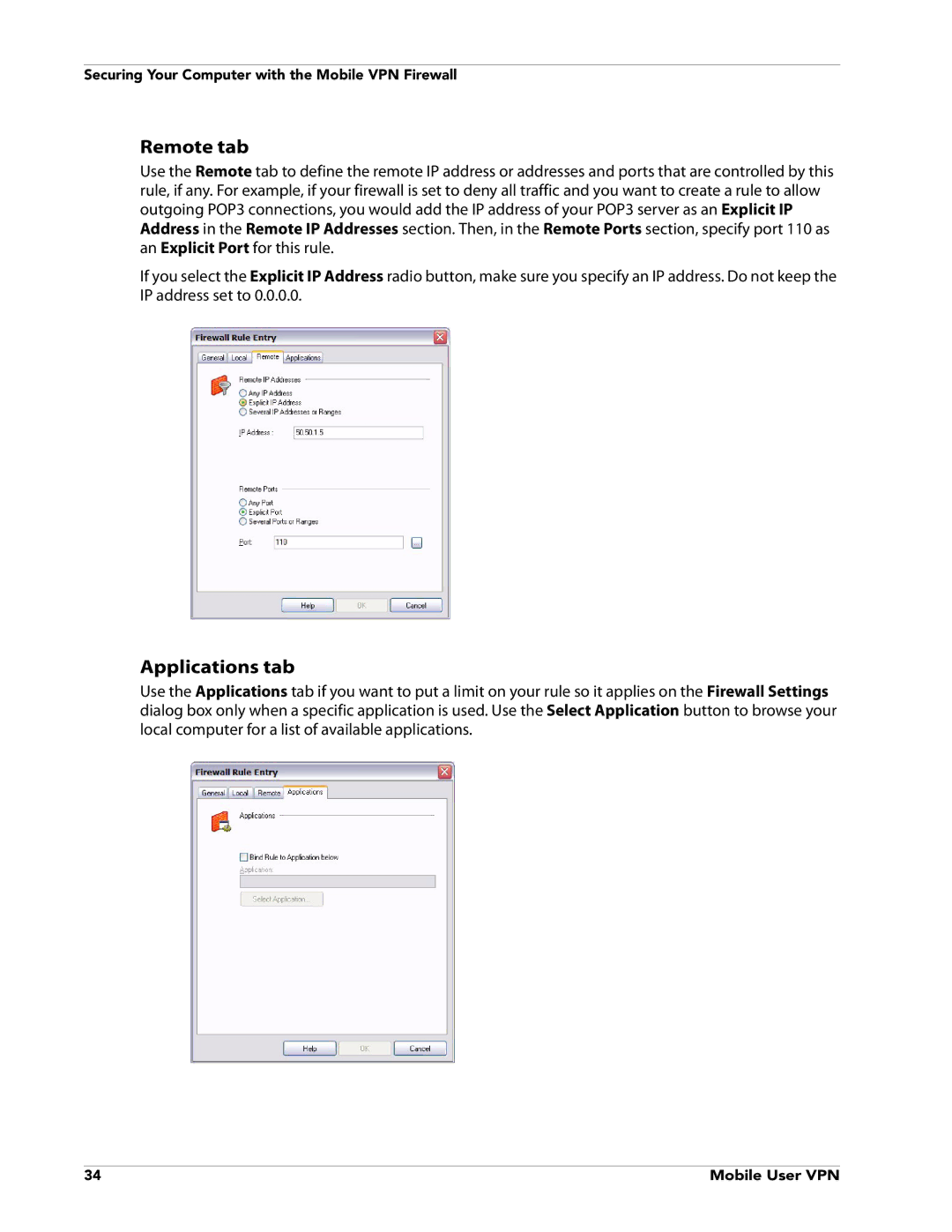Securing Your Computer with the Mobile VPN Firewall
Remote tab
Use the Remote tab to define the remote IP address or addresses and ports that are controlled by this rule, if any. For example, if your firewall is set to deny all traffic and you want to create a rule to allow outgoing POP3 connections, you would add the IP address of your POP3 server as an Explicit IP Address in the Remote IP Addresses section. Then, in the Remote Ports section, specify port 110 as an Explicit Port for this rule.
If you select the Explicit IP Address radio button, make sure you specify an IP address. Do not keep the IP address set to 0.0.0.0.
Applications tab
Use the Applications tab if you want to put a limit on your rule so it applies on the Firewall Settings dialog box only when a specific application is used. Use the Select Application button to browse your local computer for a list of available applications.
34 | Mobile User VPN |