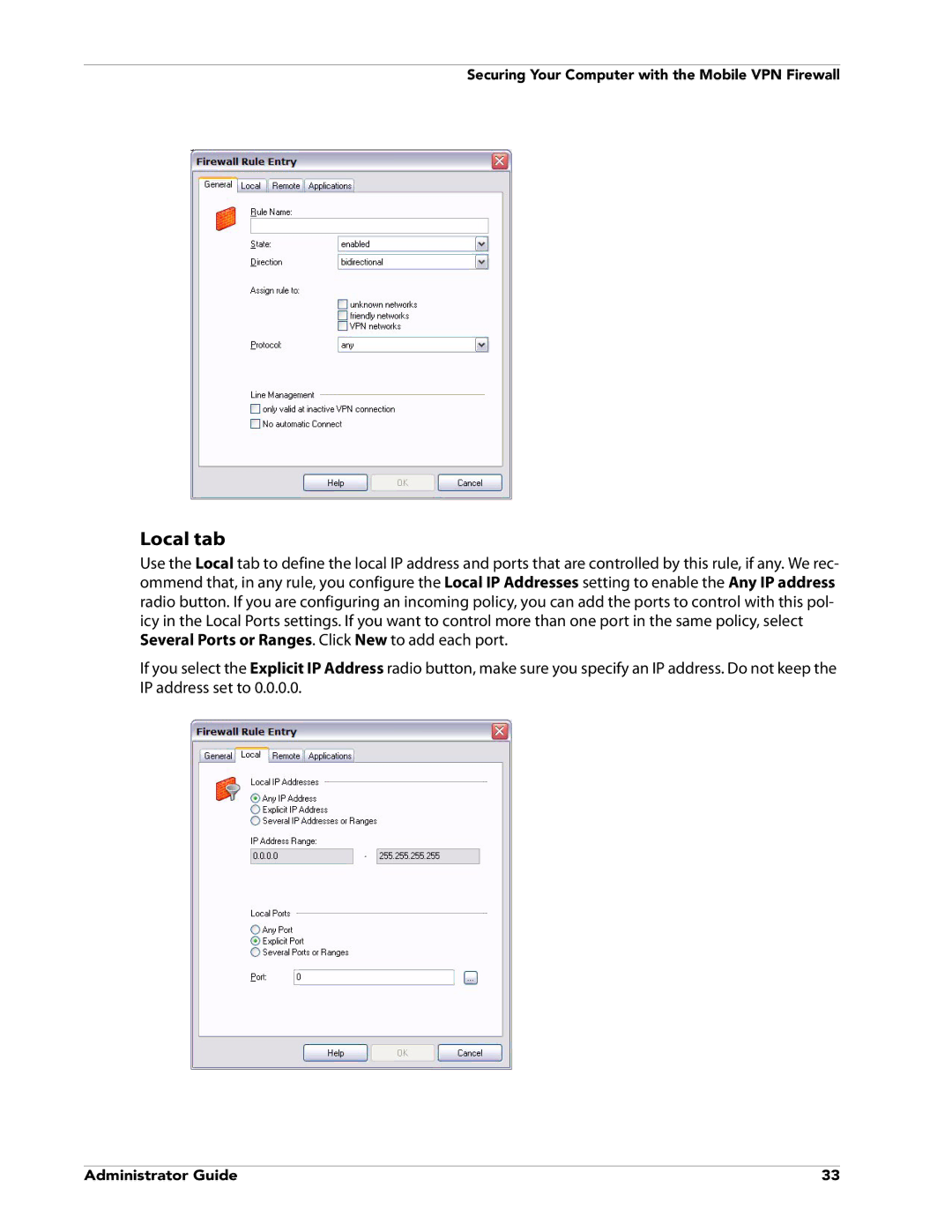Securing Your Computer with the Mobile VPN Firewall
Local tab
Use the Local tab to define the local IP address and ports that are controlled by this rule, if any. We rec- ommend that, in any rule, you configure the Local IP Addresses setting to enable the Any IP address radio button. If you are configuring an incoming policy, you can add the ports to control with this pol- icy in the Local Ports settings. If you want to control more than one port in the same policy, select Several Ports or Ranges. Click New to add each port.
If you select the Explicit IP Address radio button, make sure you specify an IP address. Do not keep the IP address set to 0.0.0.0.
Administrator Guide | 33 |