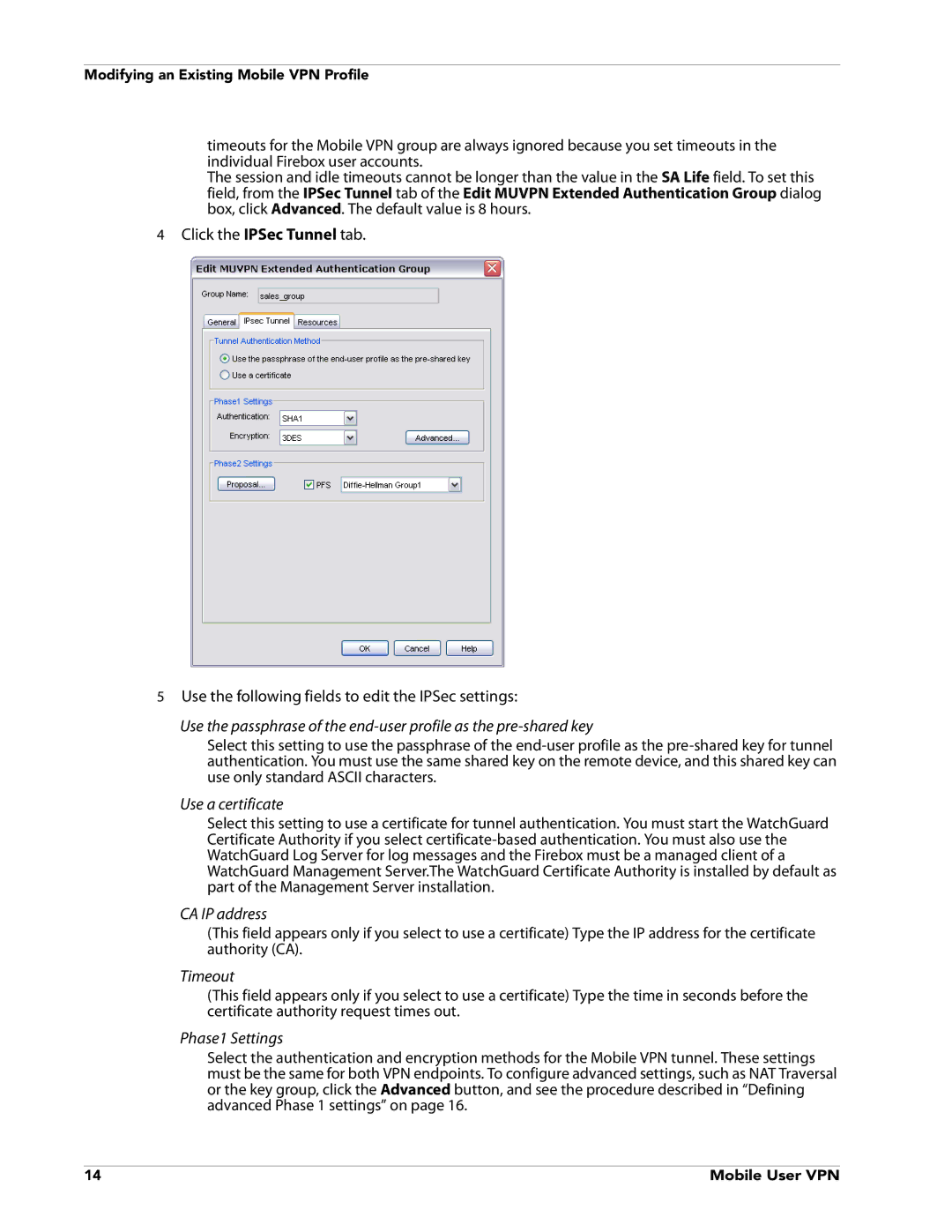Modifying an Existing Mobile VPN Profile
timeouts for the Mobile VPN group are always ignored because you set timeouts in the individual Firebox user accounts.
The session and idle timeouts cannot be longer than the value in the SA Life field. To set this field, from the IPSec Tunnel tab of the Edit MUVPN Extended Authentication Group dialog box, click Advanced. The default value is 8 hours.
4Click the IPSec Tunnel tab.
5Use the following fields to edit the IPSec settings:
Use the passphrase of the
Select this setting to use the passphrase of the
Use a certificate
Select this setting to use a certificate for tunnel authentication. You must start the WatchGuard Certificate Authority if you select
CA IP address
(This field appears only if you select to use a certificate) Type the IP address for the certificate authority (CA).
Timeout
(This field appears only if you select to use a certificate) Type the time in seconds before the certificate authority request times out.
Phase1 Settings
Select the authentication and encryption methods for the Mobile VPN tunnel. These settings must be the same for both VPN endpoints. To configure advanced settings, such as NAT Traversal or the key group, click the Advanced button, and see the procedure described in “Defining advanced Phase 1 settings” on page 16.
14 | Mobile User VPN |