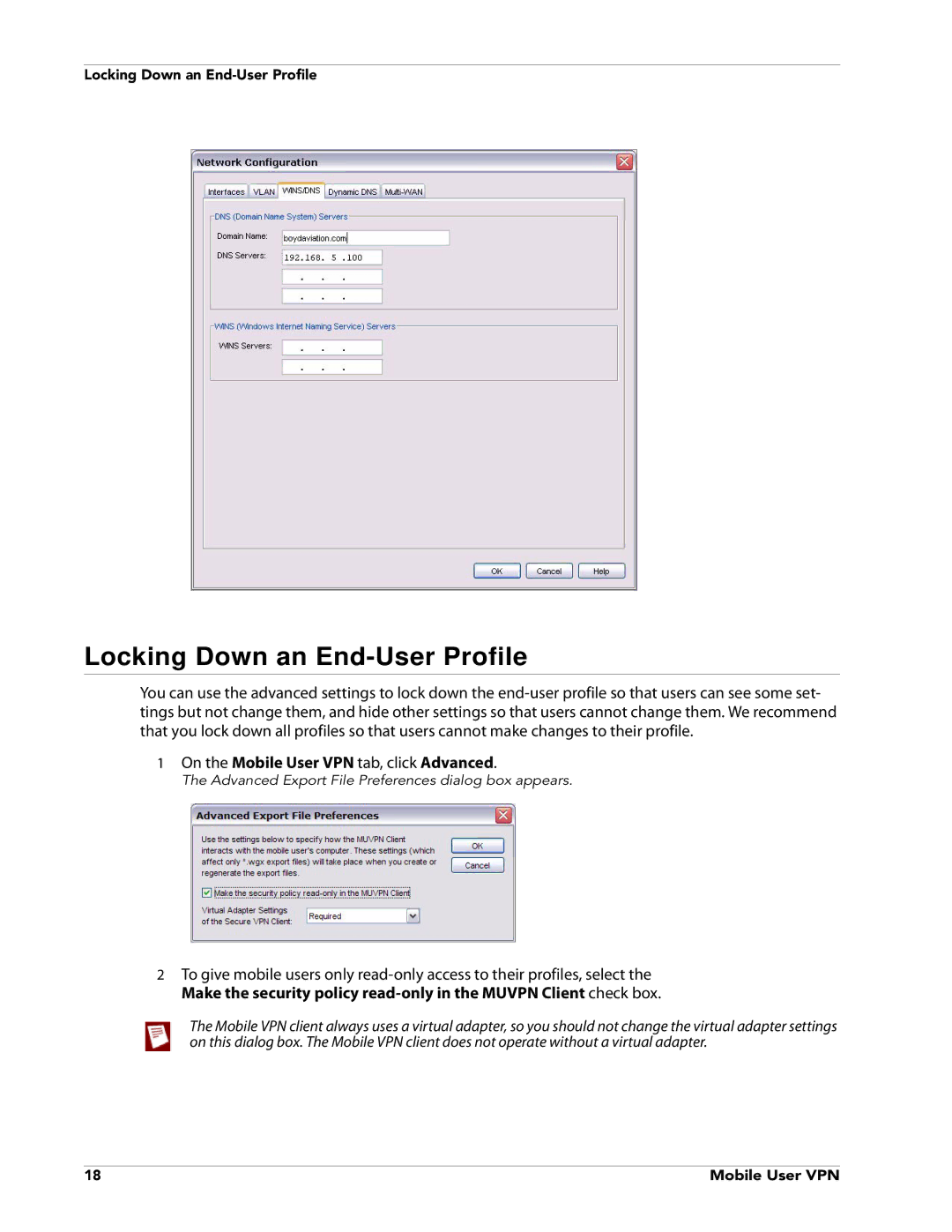Locking Down an
Locking Down an End-User Profile
You can use the advanced settings to lock down the
1On the Mobile User VPN tab, click Advanced.
The Advanced Export File Preferences dialog box appears.
2To give mobile users only
The Mobile VPN client always uses a virtual adapter, so you should not change the virtual adapter settings on this dialog box. The Mobile VPN client does not operate without a virtual adapter.
18 | Mobile User VPN |