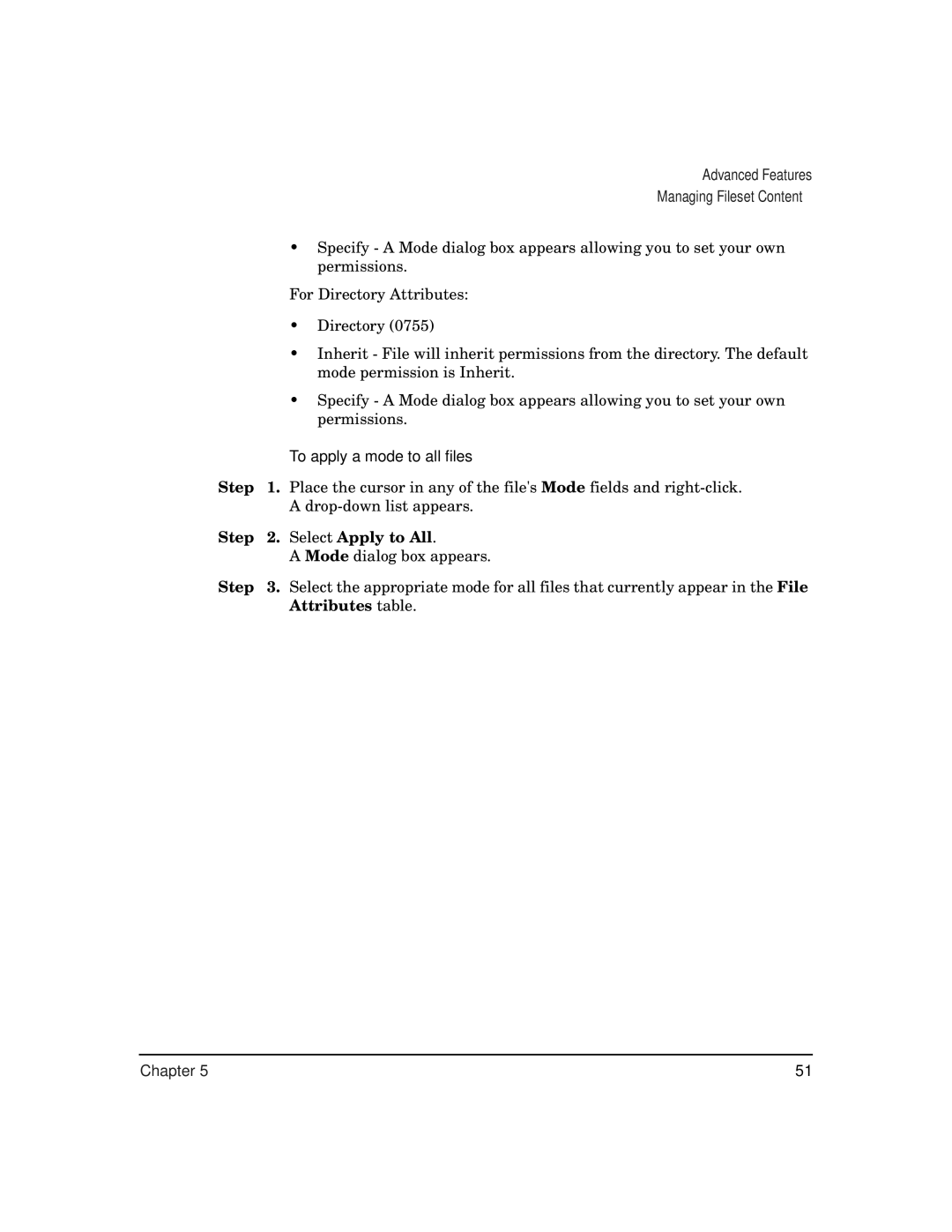Advanced Features
Managing Fileset Content
•Specify - A Mode dialog box appears allowing you to set your own permissions.
For Directory Attributes:
•Directory (0755)
•Inherit - File will inherit permissions from the directory. The default mode permission is Inherit.
•Specify - A Mode dialog box appears allowing you to set your own permissions.
|
| To apply a mode to all files |
Step | 1. | Place the cursor in any of the file's Mode fields and |
|
| A |
Step | 2. | Select Apply to All. |
|
| A Mode dialog box appears. |
Step | 3. | Select the appropriate mode for all files that currently appear in the File |
|
| Attributes table. |
Chapter 5 | 51 |