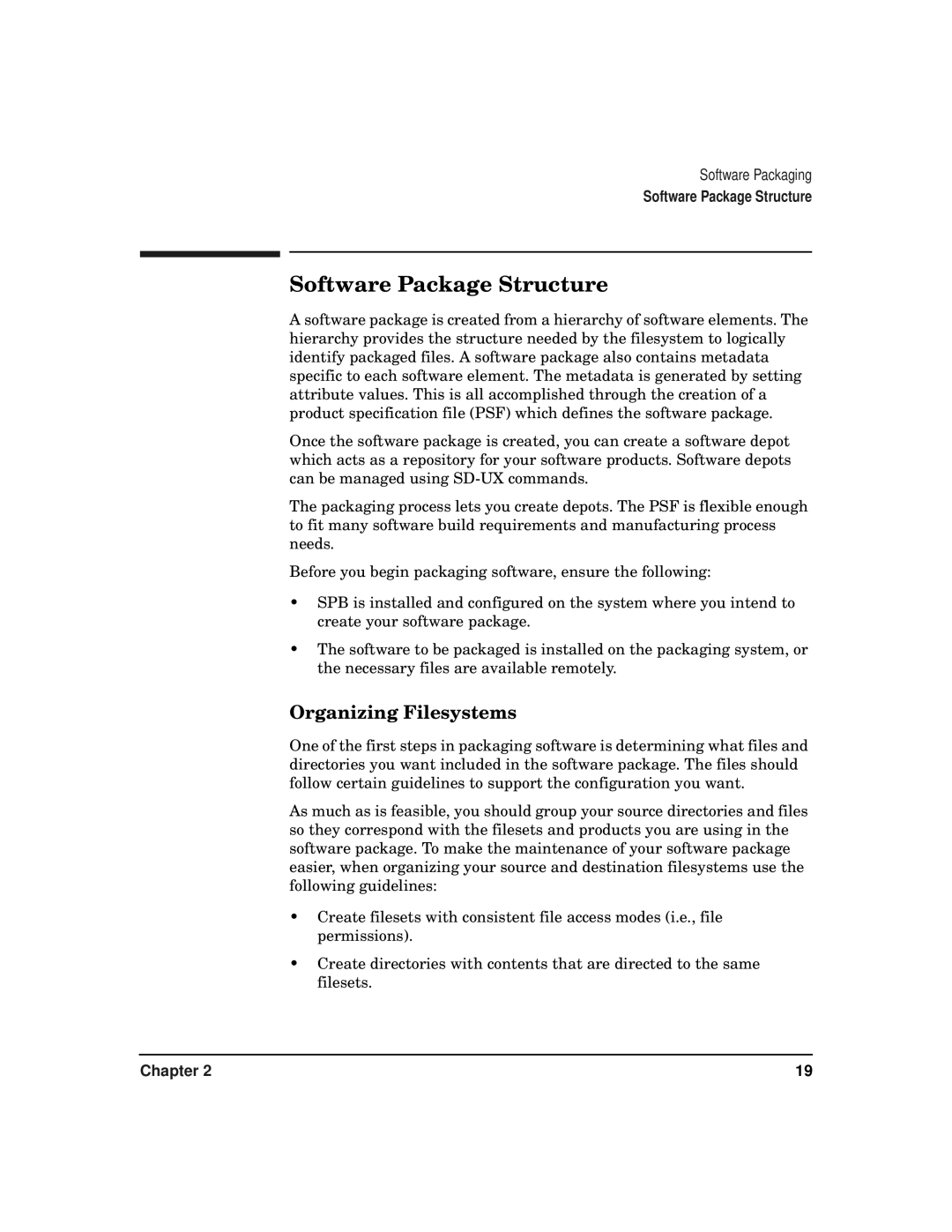Software Packaging
Software Package Structure
Software Package Structure
A software package is created from a hierarchy of software elements. The hierarchy provides the structure needed by the filesystem to logically identify packaged files. A software package also contains metadata specific to each software element. The metadata is generated by setting attribute values. This is all accomplished through the creation of a product specification file (PSF) which defines the software package.
Once the software package is created, you can create a software depot which acts as a repository for your software products. Software depots can be managed using
The packaging process lets you create depots. The PSF is flexible enough to fit many software build requirements and manufacturing process needs.
Before you begin packaging software, ensure the following:
•SPB is installed and configured on the system where you intend to create your software package.
•The software to be packaged is installed on the packaging system, or the necessary files are available remotely.
Organizing Filesystems
One of the first steps in packaging software is determining what files and directories you want included in the software package. The files should follow certain guidelines to support the configuration you want.
As much as is feasible, you should group your source directories and files so they correspond with the filesets and products you are using in the software package. To make the maintenance of your software package easier, when organizing your source and destination filesystems use the following guidelines:
•Create filesets with consistent file access modes (i.e., file permissions).
•Create directories with contents that are directed to the same filesets.
Chapter 2 | 19 |