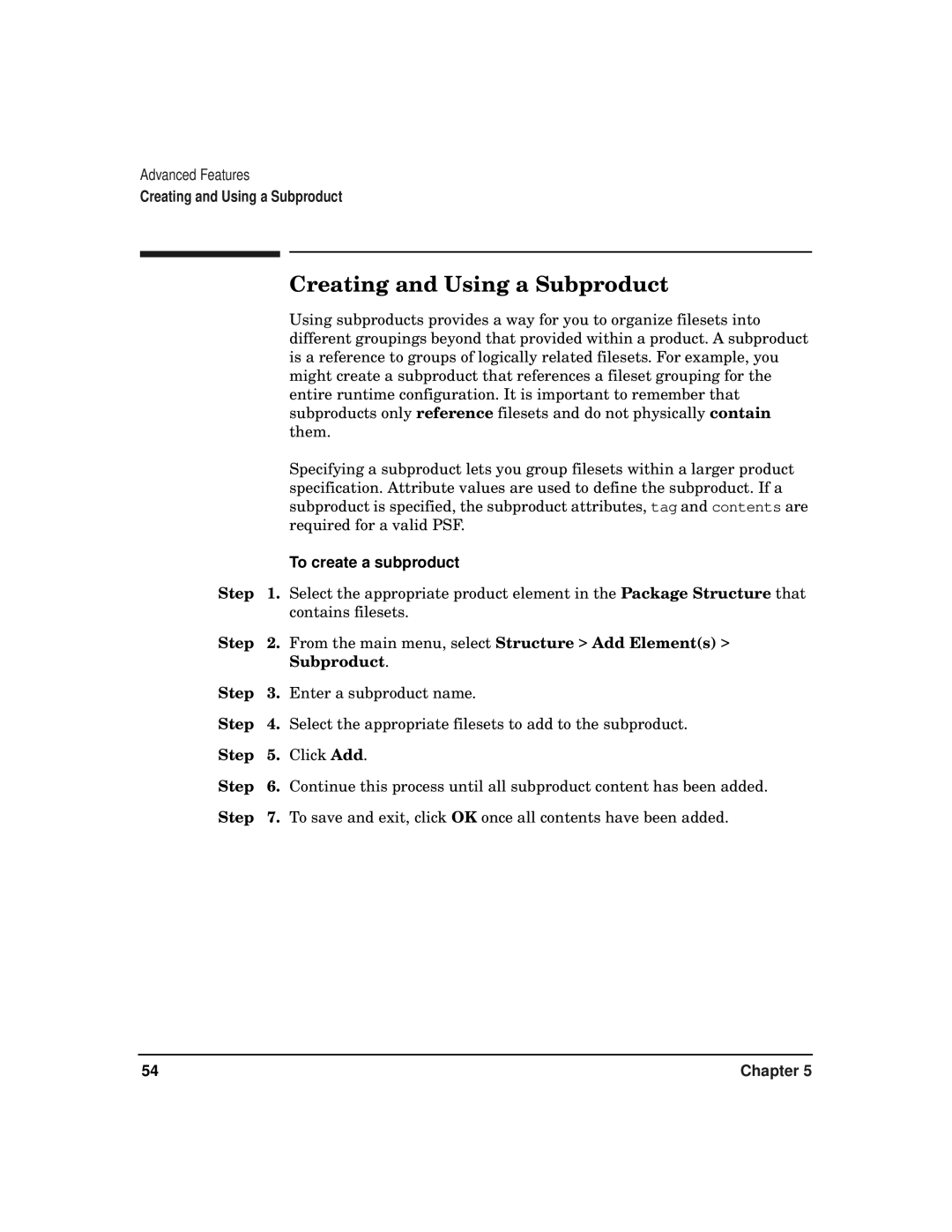Advanced Features
Creating and Using a Subproduct
|
| Creating and Using a Subproduct |
|
| Using subproducts provides a way for you to organize filesets into |
|
| different groupings beyond that provided within a product. A subproduct |
|
| is a reference to groups of logically related filesets. For example, you |
|
| might create a subproduct that references a fileset grouping for the |
|
| entire runtime configuration. It is important to remember that |
|
| subproducts only reference filesets and do not physically contain |
|
| them. |
|
| Specifying a subproduct lets you group filesets within a larger product |
|
| specification. Attribute values are used to define the subproduct. If a |
|
| subproduct is specified, the subproduct attributes, tag and contents are |
|
| required for a valid PSF. |
|
| To create a subproduct |
Step | 1. | Select the appropriate product element in the Package Structure that |
|
| contains filesets. |
Step | 2. | From the main menu, select Structure > Add Element(s) > |
|
| Subproduct. |
Step | 3. | Enter a subproduct name. |
Step | 4. | Select the appropriate filesets to add to the subproduct. |
Step | 5. | Click Add. |
Step | 6. | Continue this process until all subproduct content has been added. |
Step | 7. | To save and exit, click OK once all contents have been added. |
54 | Chapter 5 |