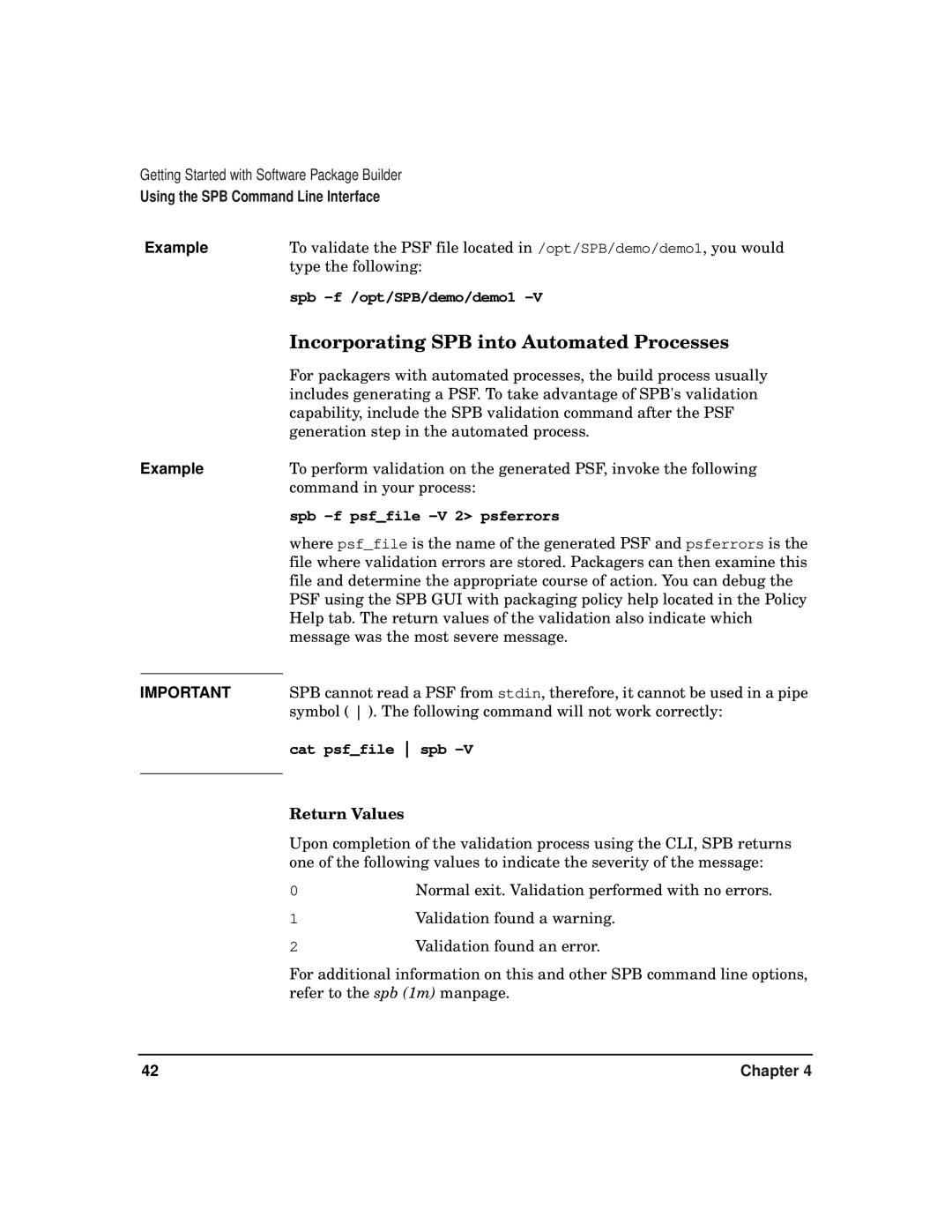Getting Started with Software Package Builder
Using the SPB Command Line Interface
ExampleTo validate the PSF file located in /opt/SPB/demo/demo1, you would type the following:
spb
| Incorporating SPB into Automated Processes | |
| For packagers with automated processes, the build process usually | |
| includes generating a PSF. To take advantage of SPB's validation | |
| capability, include the SPB validation command after the PSF | |
| generation step in the automated process. | |
Example | To perform validation on the generated PSF, invoke the following | |
| command in your process: | |
| spb | |
| where psf_file is the name of the generated PSF and psferrors is the | |
| file where validation errors are stored. Packagers can then examine this | |
| file and determine the appropriate course of action. You can debug the | |
| PSF using the SPB GUI with packaging policy help located in the Policy | |
| Help tab. The return values of the validation also indicate which | |
| message was the most severe message. | |
|
| |
IMPORTANT | SPB cannot read a PSF from stdin, therefore, it cannot be used in a pipe | |
| symbol ( ). The following command will not work correctly: | |
| cat psf_file spb | |
| Return Values |
|
|
| |
| Upon completion of the validation process using the CLI, SPB returns | |
| one of the following values to indicate the severity of the message: | |
| 0 | Normal exit. Validation performed with no errors. |
| 1 | Validation found a warning. |
| 2 | Validation found an error. |
For additional information on this and other SPB command line options, refer to the spb (1m) manpage.
42 | Chapter 4 |