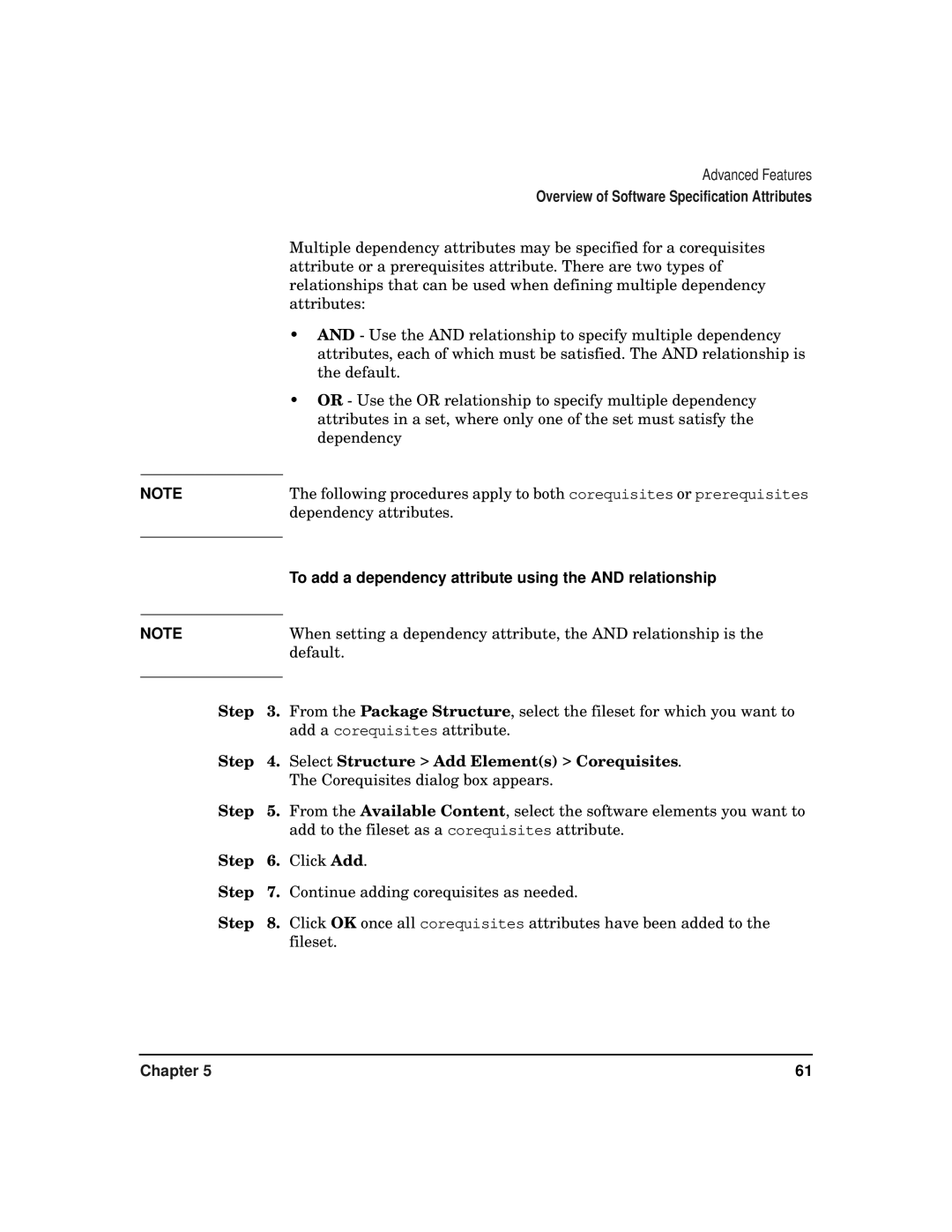Advanced Features
Overview of Software Specification Attributes
Multiple dependency attributes may be specified for a corequisites attribute or a prerequisites attribute. There are two types of relationships that can be used when defining multiple dependency attributes:
NOTE
NOTE
Step 3.
Step 4.
Step 5.
Step 6.
Step 7.
Step 8.
•AND - Use the AND relationship to specify multiple dependency attributes, each of which must be satisfied. The AND relationship is the default.
•OR - Use the OR relationship to specify multiple dependency attributes in a set, where only one of the set must satisfy the dependency
The following procedures apply to both corequisites or prerequisites dependency attributes.
To add a dependency attribute using the AND relationship
When setting a dependency attribute, the AND relationship is the default.
From the Package Structure, select the fileset for which you want to add a corequisites attribute.
Select Structure > Add Element(s) > Corequisites. The Corequisites dialog box appears.
From the Available Content, select the software elements you want to add to the fileset as a corequisites attribute.
Click Add.
Continue adding corequisites as needed.
Click OK once all corequisites attributes have been added to the fileset.
Chapter 5 | 61 |