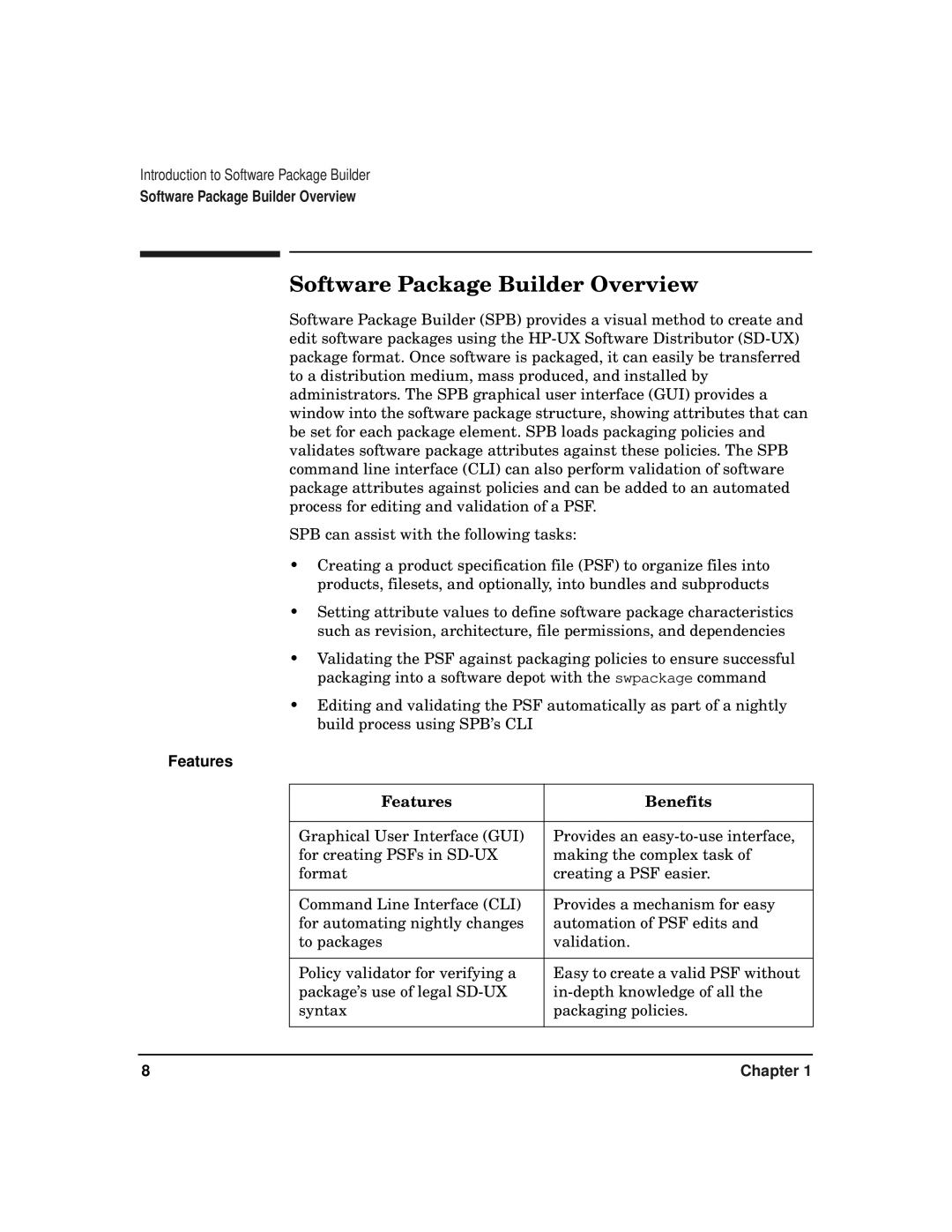Introduction to Software Package Builder
Software Package Builder Overview
Software Package Builder Overview
Software Package Builder (SPB) provides a visual method to create and edit software packages using the
SPB can assist with the following tasks:
•Creating a product specification file (PSF) to organize files into products, filesets, and optionally, into bundles and subproducts
•Setting attribute values to define software package characteristics such as revision, architecture, file permissions, and dependencies
•Validating the PSF against packaging policies to ensure successful packaging into a software depot with the swpackage command
•Editing and validating the PSF automatically as part of a nightly build process using SPB’s CLI
Features
Features | Benefits |
|
|
Graphical User Interface (GUI) | Provides an |
for creating PSFs in | making the complex task of |
format | creating a PSF easier. |
|
|
Command Line Interface (CLI) | Provides a mechanism for easy |
for automating nightly changes | automation of PSF edits and |
to packages | validation. |
|
|
Policy validator for verifying a | Easy to create a valid PSF without |
package’s use of legal | |
syntax | packaging policies. |
|
|
8 | Chapter 1 |