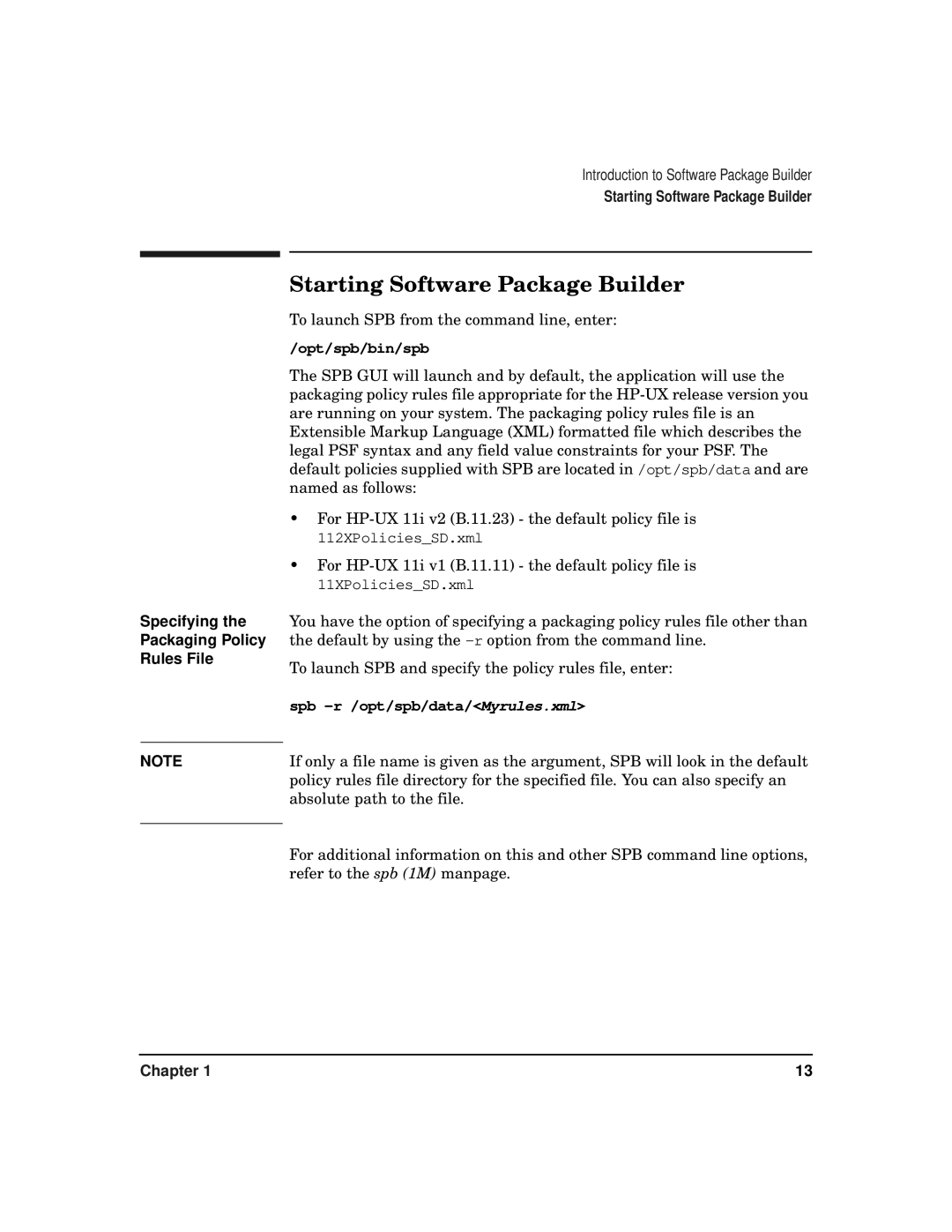Introduction to Software Package Builder
Starting Software Package Builder
Specifying the
Packaging Policy
Rules File
Starting Software Package Builder
To launch SPB from the command line, enter:
/opt/spb/bin/spb
The SPB GUI will launch and by default, the application will use the packaging policy rules file appropriate for the
•For
112XPolicies_SD.xml
•For
11XPolicies_SD.xml
You have the option of specifying a packaging policy rules file other than the default by using the
To launch SPB and specify the policy rules file, enter:
spb -r /opt/spb/data/<Myrules.xml>
NOTE | If only a file name is given as the argument, SPB will look in the default |
| policy rules file directory for the specified file. You can also specify an |
| absolute path to the file. |
| For additional information on this and other SPB command line options, |
| |
| refer to the spb (1M) manpage. |
Chapter 1 | 13 |