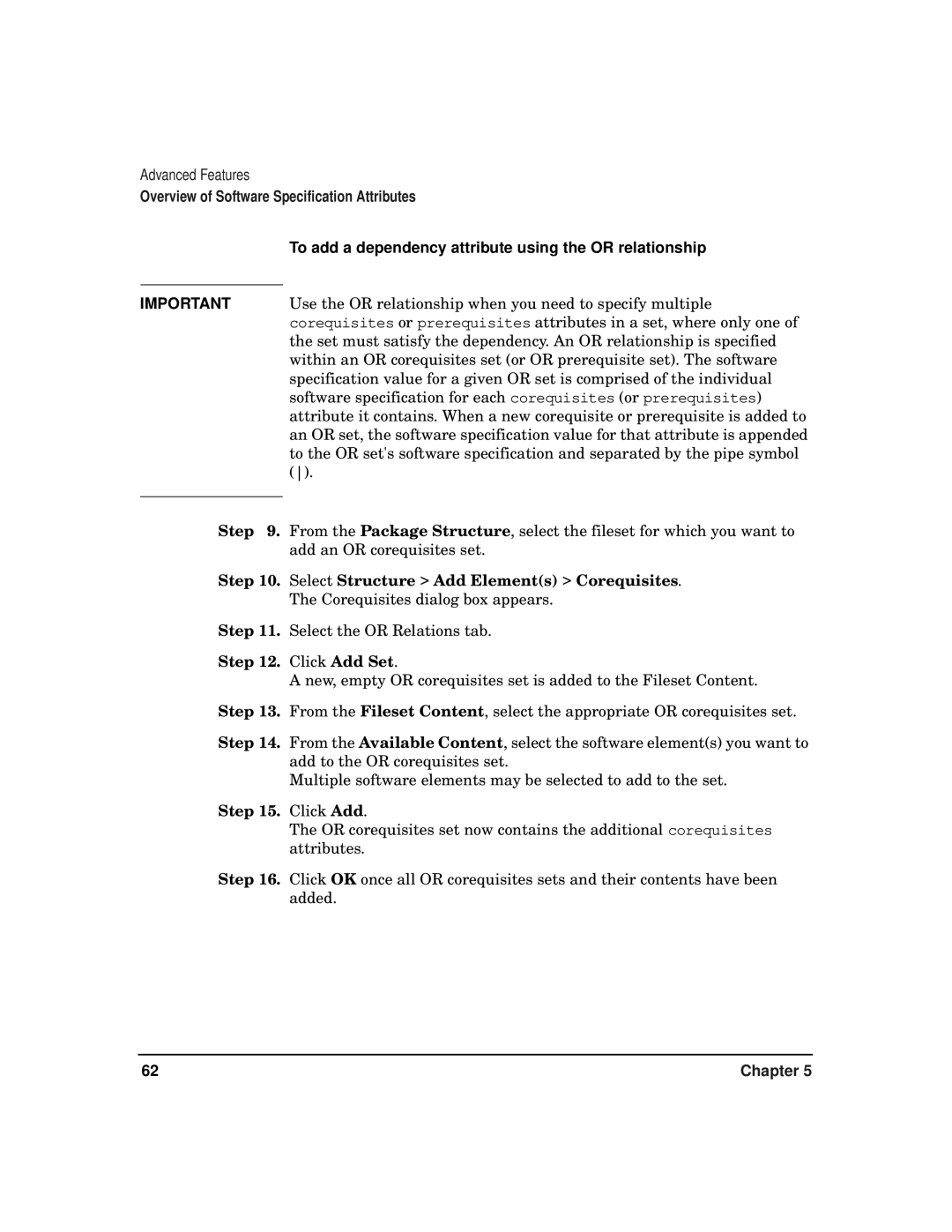Advanced Features
Overview of Software Specification Attributes
|
|
| To add a dependency attribute using the OR relationship |
|
|
|
|
IMPORTANT |
|
| Use the OR relationship when you need to specify multiple |
|
|
| corequisites or prerequisites attributes in a set, where only one of |
|
|
| the set must satisfy the dependency. An OR relationship is specified |
|
|
| within an OR corequisites set (or OR prerequisite set). The software |
|
|
| specification value for a given OR set is comprised of the individual |
|
|
| software specification for each corequisites (or prerequisites) |
|
|
| attribute it contains. When a new corequisite or prerequisite is added to |
|
|
| an OR set, the software specification value for that attribute is appended |
|
|
| to the OR set's software specification and separated by the pipe symbol |
| (). | ||
|
|
| |
Step | 9. From the Package Structure, select the fileset for which you want to | ||
|
|
| add an OR corequisites set. |
Step 10. Select Structure > Add Element(s) > Corequisites.
The Corequisites dialog box appears.
Step 11. Select the OR Relations tab.
Step 12. Click Add Set.
A new, empty OR corequisites set is added to the Fileset Content.
Step 13. From the Fileset Content, select the appropriate OR corequisites set.
Step 14. From the Available Content, select the software element(s) you want to add to the OR corequisites set.
Multiple software elements may be selected to add to the set.
Step 15. Click Add.
The OR corequisites set now contains the additional corequisites attributes.
Step 16. Click OK once all OR corequisites sets and their contents have been added.
62 | Chapter 5 |