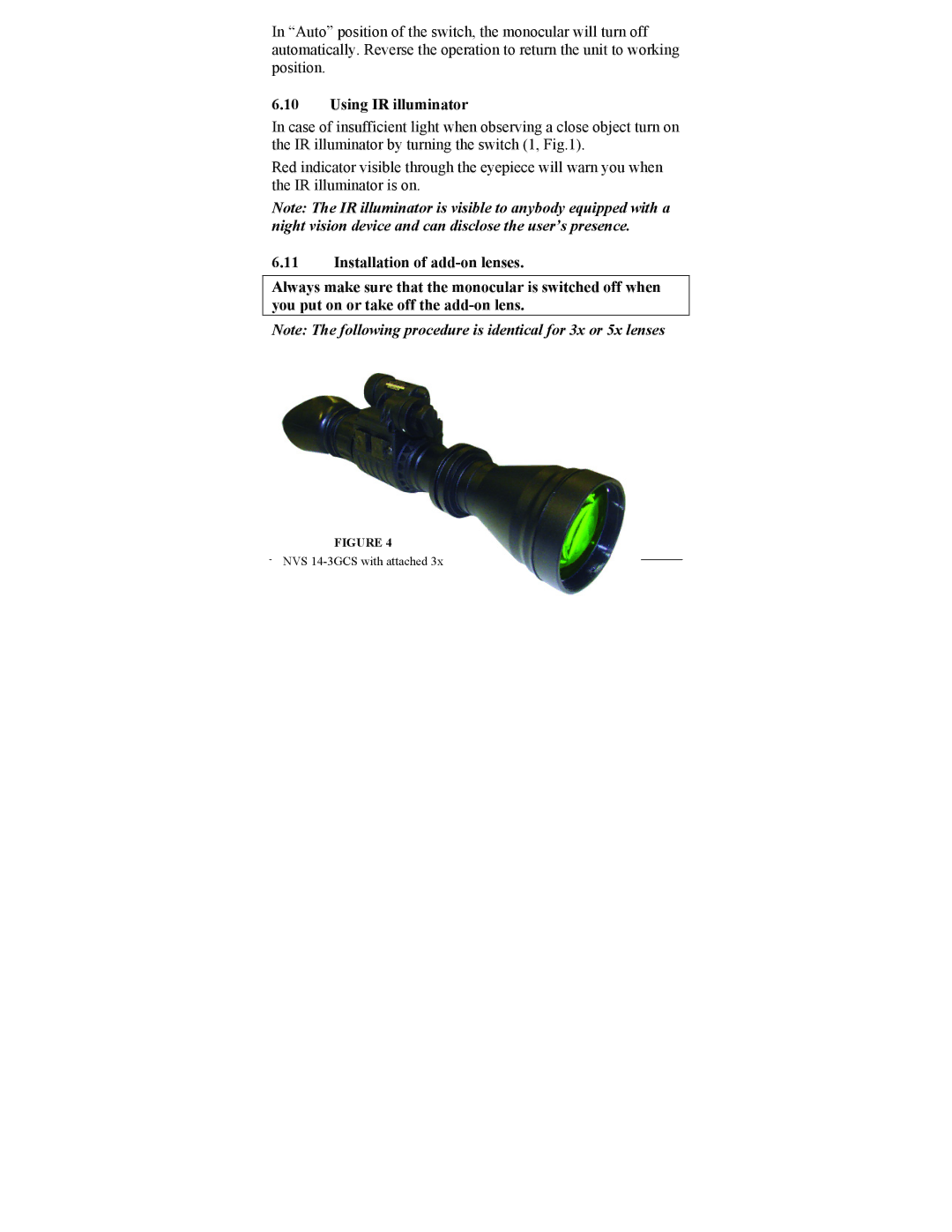In “Auto” position of the switch, the monocular will turn off automatically. Reverse the operation to return the unit to working position.
6.10Using IR illuminator
In case of insufficient light when observing a close object turn on the IR illuminator by turning the switch (1, Fig.1).
Red indicator visible through the eyepiece will warn you when the IR illuminator is on.
Note: The IR illuminator is visible to anybody equipped with a night vision device and can disclose the user’s presence.
6.11Installation of
Always make sure that the monocular is switched off when you put on or take off the
Note: The following procedure is identical for 3x or 5x lenses
FIGURE 4 |
|
NVS | 16 |
|