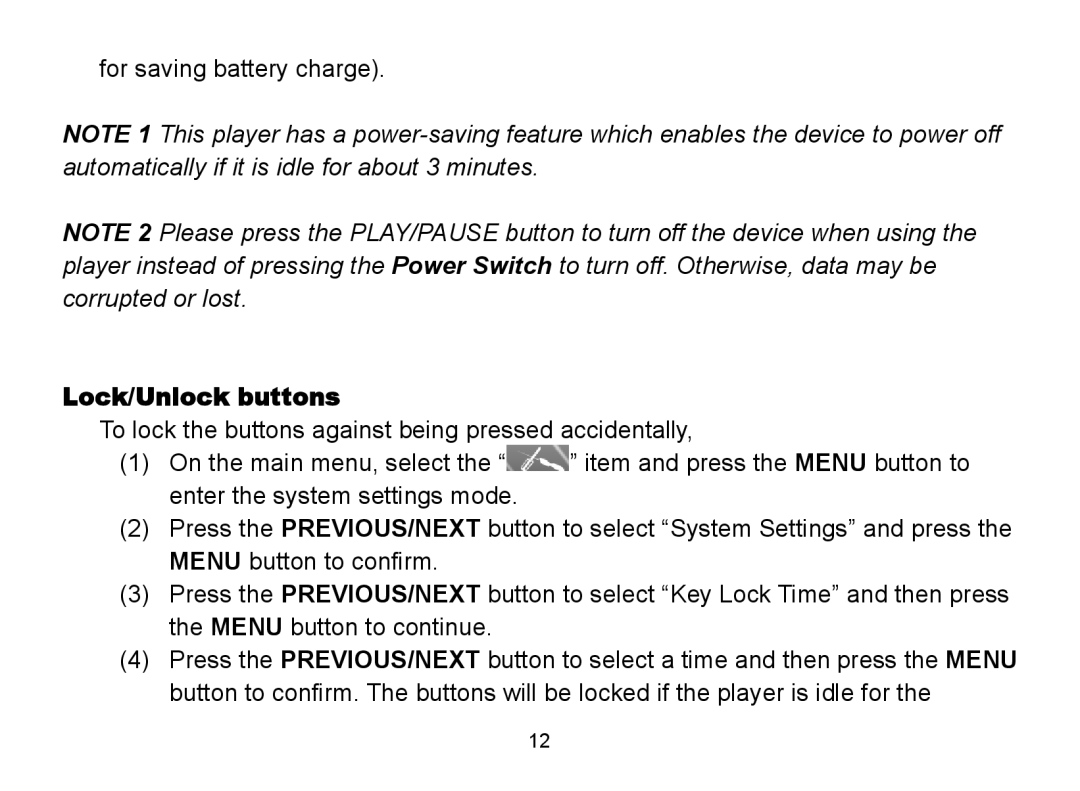for saving battery charge).
NOTE 1 This player has a
NOTE 2 Please press the PLAY/PAUSE button to turn off the device when using the player instead of pressing the Power Switch to turn off. Otherwise, data may be corrupted or lost.
Lock/Unlock buttons
To lock the buttons against being pressed accidentally,
(1)On the main menu, select the “ ”item and press the MENU button to enter the system settings mode.
(2)Press the PREVIOUS/NEXT button to select “System Settings”and press the MENU button to confirm.
(3)Press the PREVIOUS/NEXT button to select “Key Lock Time”and then press the MENU button to continue.
(4)Press the PREVIOUS/NEXT button to select a time and then press the MENU button to confirm. The buttons will be locked if the player is idle for the
12