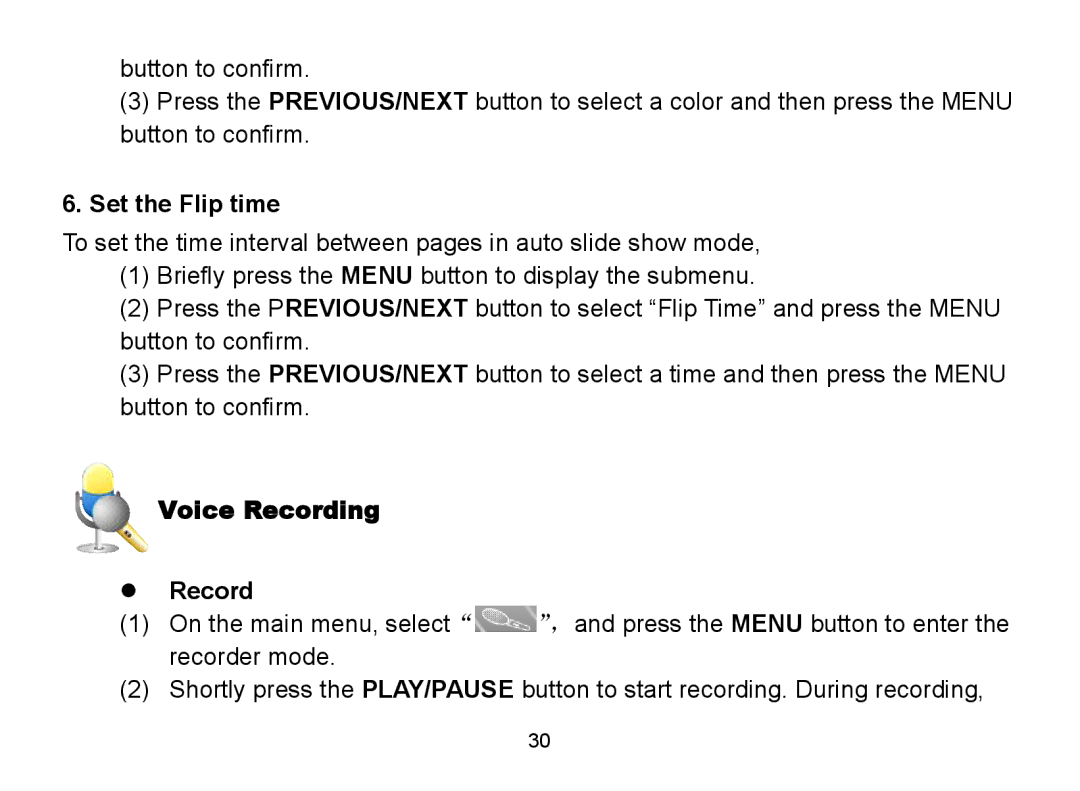button to confirm.
(3)Press the PREVIOUS/NEXT button to select a color and then press the MENU button to confirm.
6.Set the Flip time
To set the time interval between pages in auto slide show mode,
(1)Briefly press the MENU button to display the submenu.
(2)Press the PREVIOUS/NEXT button to select “Flip Time”and press the MENU button to confirm.
(3)Press the PREVIOUS/NEXT button to select a time and then press the MENU button to confirm.
Voice Recording
Record
(1)On the main menu, select“![]() ”,and press the MENU button to enter the recorder mode.
”,and press the MENU button to enter the recorder mode.
(2)Shortly press the PLAY/PAUSE button to start recording. During recording,
30