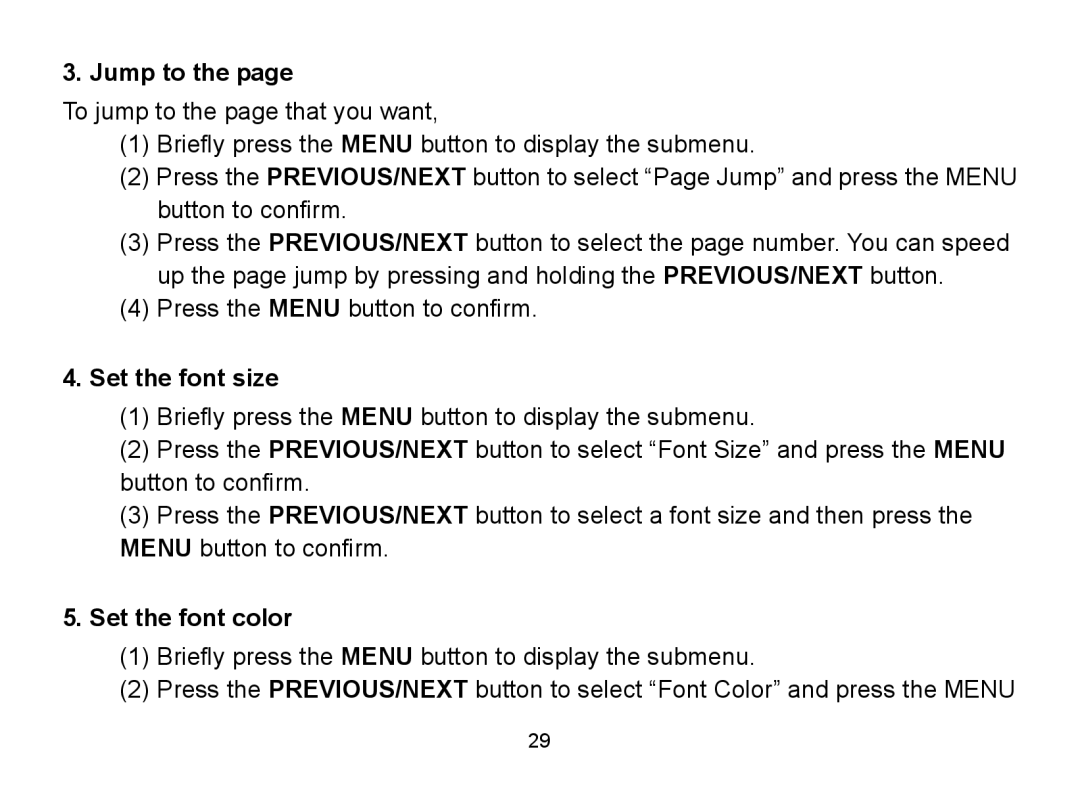3. Jump to the page
To jump to the page that you want,
(1)Briefly press the MENU button to display the submenu.
(2)Press the PREVIOUS/NEXT button to select “Page Jump”and press the MENU button to confirm.
(3)Press the PREVIOUS/NEXT button to select the page number. You can speed up the page jump by pressing and holding the PREVIOUS/NEXT button.
(4)Press the MENU button to confirm.
4.Set the font size
(1)Briefly press the MENU button to display the submenu.
(2)Press the PREVIOUS/NEXT button to select “Font Size”and press the MENU button to confirm.
(3)Press the PREVIOUS/NEXT button to select a font size and then press the MENU button to confirm.
5.Set the font color
(1)Briefly press the MENU button to display the submenu.
(2)Press the PREVIOUS/NEXT button to select “Font Color”and press the MENU
29