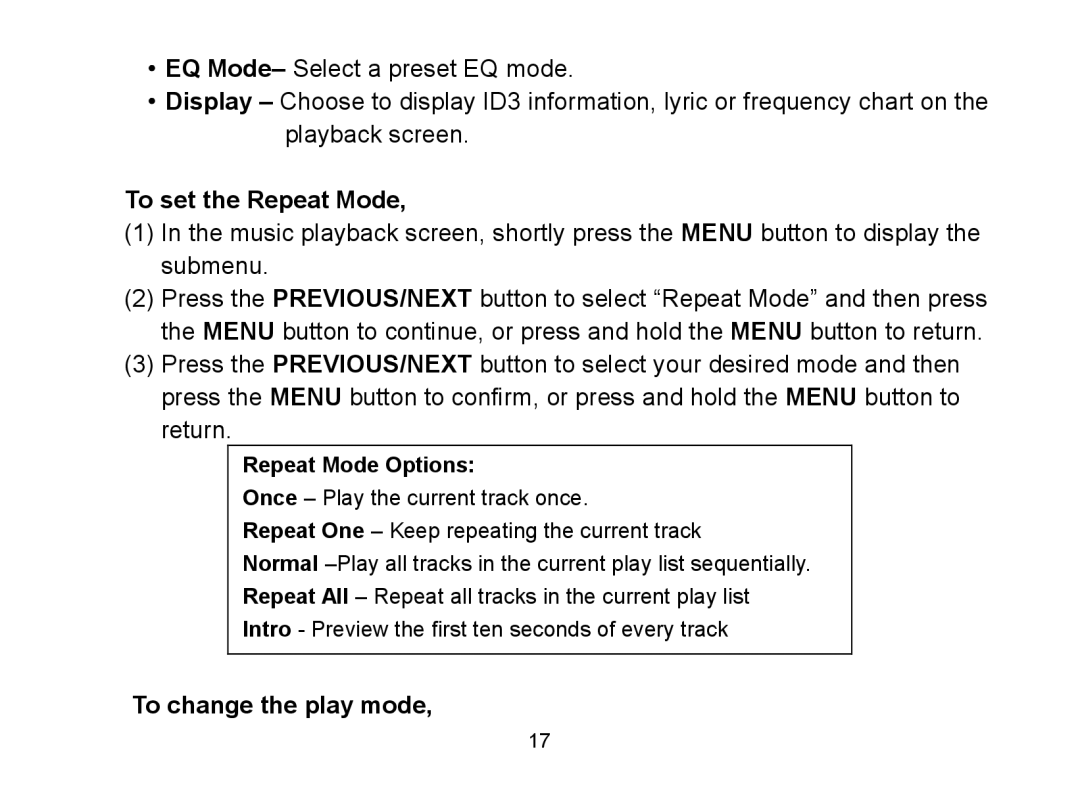·EQ
·Display
To set the Repeat Mode,
(1)In the music playback screen, shortly press the MENU button to display the submenu.
(2)Press the PREVIOUS/NEXT button to select “Repeat Mode”and then press the MENU button to continue, or press and hold the MENU button to return.
(3)Press the PREVIOUS/NEXT button to select your desired mode and then press the MENU button to confirm, or press and hold the MENU button to return.
Repeat Mode Options:
Once
Repeat One
Normal
To change the play mode,
17